Creating a Payment with AccessLine
How to set up payees quickly and easily and make payments using American Express AccessLine®.
Cross border payments just got simpler with American Express AccessLine. With AccessLine, you can pay virtually any supplier, anywhere in the world, even if they don’t accept card payments.
Plus, you could benefit from improved cashflow with up to 51 days to pay1, and you can earn Membership Rewards points on all Card spend2.
Creating a Payee with AccessLine
1Go to the My Payees tab and select Add Payee.
2Upload the invoice for your payee and select Next.
- Your full business name and address
- The receiver/receiving party’s business name
- The receiver/receiving party’s physical address including Post Code (no PO Box number)
- A description of the goods and services that have been purchased
- The receiver/receiving party’s contact number and email address
- The receiver/receiving party’s complete bank account details (this must match the entity name that is issuing the invoice)
- Invoice issue date must not be older than 12 months
- Invoice amount must not be zero
- In certain circumstances additional information may be required to verify the payee. American Express will be in touch in this case.
3Input the Payee ABN and select Show Details. Review the ABN details and confirm the details are correct.
4Review and edit the Payee details as required and select Continue.
5Carefully input the payee EFT bank details and select Save when complete. Important, AccessLine is not liable for any losses if incorrect details are entered.
6A success message will be displayed if the payee details are saved. Please note the payee must be approved by American Express before payments can be processed. You will be updated on the outcome.
7If you require assistance, please contact our Customer Service team on accessline.team@aexp.com or 1300 554 884, available Monday- Friday 9am - 5pm AEST.
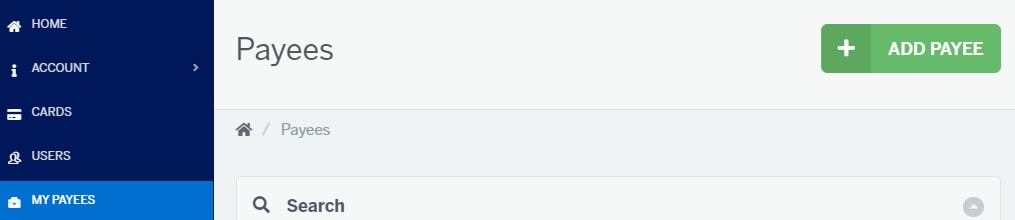
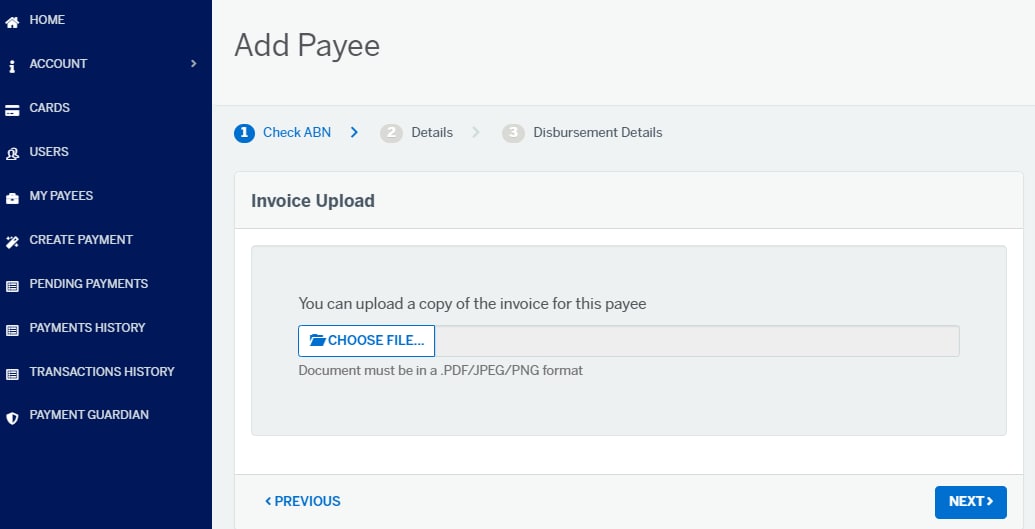
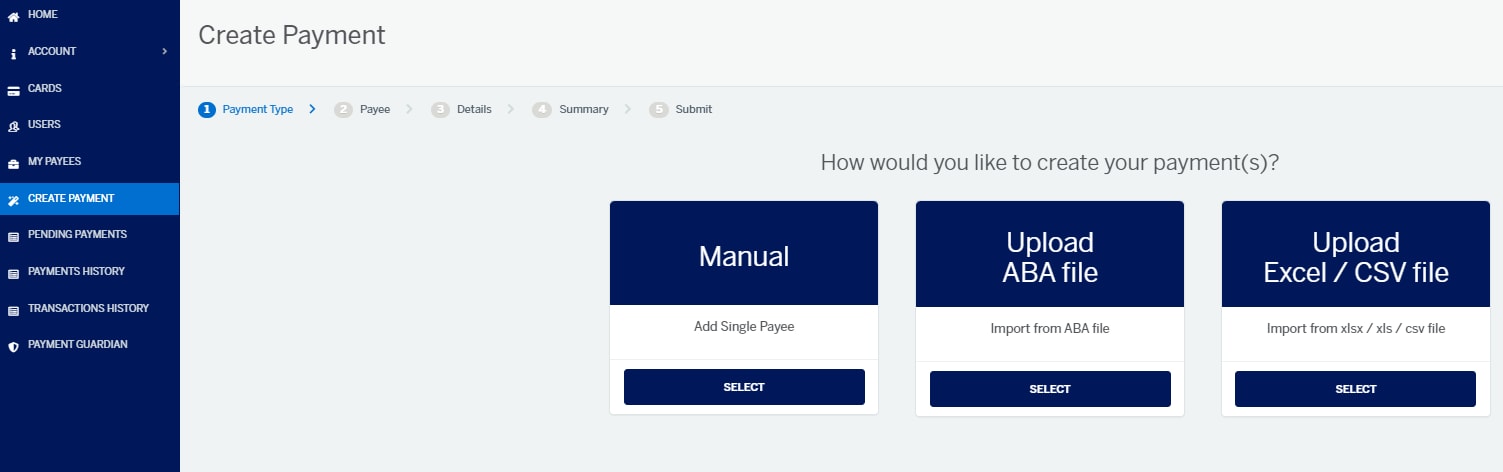
Create a Payment with AccessLine
Now that you’ve set up an AccessLine payee, you can now begin to make streamlined payments using AccessLine.
1Go to the Create a Payment tab and select either Manual, Upload ABA File or Upload Excel/ CSV file.
2Select the Payee you want to make a payment to and then select Next.
3Review the Payee details, input the Payment Details and then select Next.
2Upload the ABA File, select Next and then review upload results.
3Select Confirm when complete.
2Download from the page the appropriate template or sample data file, update as appropriate and save the file.
3Upload the saved file, select Next and then review the upload results. Select Confirm when complete.
4If there are any Payment Guardian warnings, review the warnings and select how you want to proceed.
5Review & update the Card Details as required. Review the Payment Details. Select Next when complete.
6Review the Payment Summary and select to email a verification code. Input the code once received.
7Select ‘Process Payment’ to submit the payment.
For Single (Manual) payments:
For Multiple (ABA File) payments:
For Excel / CSV file payments:
For all payment methods:
How to Create a Payment with AccessLine
Here’s a quick video to take you through how to create a payee and make a payment with AccessLine in real time.
Contact us
Existing Members
For further assistance, please contact our Customer Service team on accessline.team@aexp.com or 1300 554 884, available Monday – Friday 9am – 5pm AEST.
1. Depending upon when you make a purchase, when your statement is issued and whether or not you are carrying forward a balance on your Account from your previous statement period.
2. Rewards program enrolment required and subject to the Membership Rewards Terms and Conditions available at membershiprewards.com.au/termsandconditions
3. The information above has been prepared without taking into account your objectives, financial situation or needs. You should read the PDS and consider the appropriateness of International Payments in relation to your individual requirements. Terms, conditions, fees and charges apply. For further information, please refer to the relevant PDS: Telegraphic Transfers.
AccessLine is not available to individual consumers. To enrol in this service, your business will be required to complete an application, which is subject to review and approval by American Express. For a copy of the application, including terms and conditions, call 1300 885 749. Users need to have an American Express Corporate Card or American Express Business Card, an FX International Payments account and be registered to use AccessLine.
International Payments are arranged through American Express International, Inc. (ABN 15 000 618 208 AFSL No. 237996). Incorporated with Limited Liability in Delaware, USA. ®Registered Trademark of American Express Company.
AccessLine® payments are arranged through American Express Australia Limited (ABN 92 108 952 085) and American Express International, Inc. (ABN 15 000 618 208) incorporated with limited liability in Delaware, USA. ® Trademark of American Express Company. © 2024 American Express Company. All rights reserved.



