Adding Documents to a Case
Once you have responded to a case, if the case is still open, you will have the opportunity to add documents as needed.
Click on the "Add Documents" button at the top or bottom of the screen and attach any supporting documents, itemized documents, and proof of delivery if applicable.
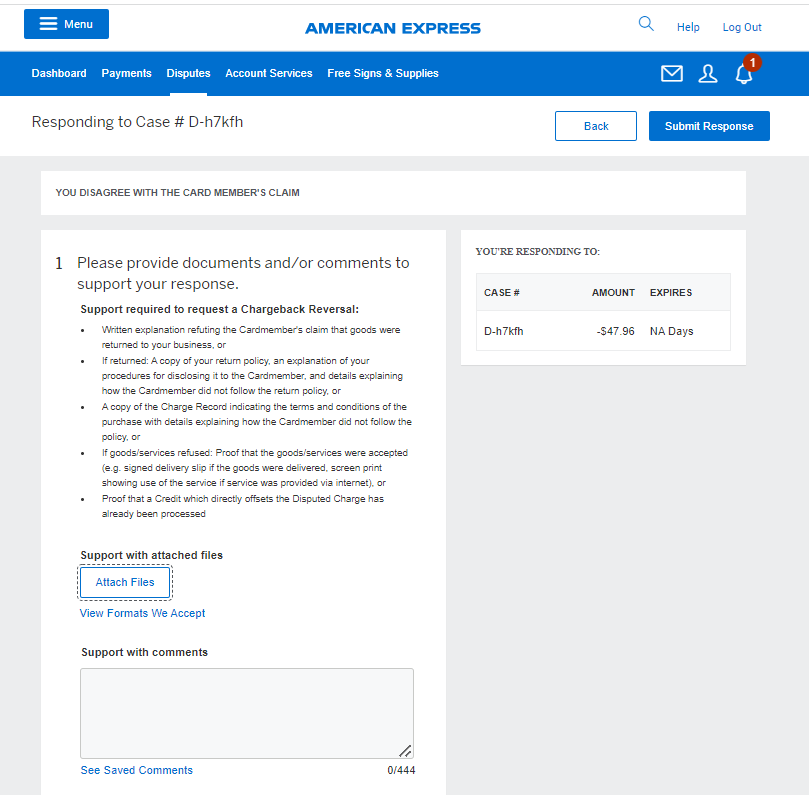
The accepted formats and size requirements are as follows:
- PDF, JPG, TIFF or DOC/DOCX
- Up to 300 DPI maximum
- Documents may not exceed 5MB per file
- Images may not exceed 5MB per file
- All attached files may not exceed a total of 25MB
- When responding to a single case: No more than 20 pages and 5 files per case.
Once the necessary documents have been attached, click "Submit Document" to add them to the case.
If we are unable to process any documents, you will be notified on the main Disputes page above the Disputes Summary Table.
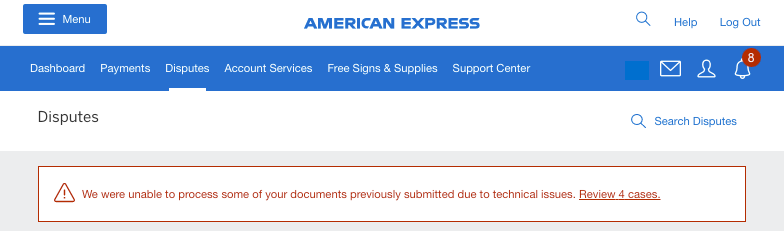
Related Articles
Contact Us
Live Chat
Click the 'Chat' button once you login to your account to chat with a member of our service team.
Call Us
Our customer care representatives will assist you Mon-Fri, 8:00am to 6:00pm AEST/AEDT.



