
A Digital Concierge in the palm of your hand.
Download the Experiences App to learn more and get exclusive access to Global Experiences, Miami Experiences,
reserve a table at the world’s most celebrated restaurants and enroll in our Partners Loyalty Programs, all from your mobile device.
Not available for download through U.S. App Store
1. Access the Apple Store
2. Go to your profile on the top right corner
3. Tap on “Apple ID”
4. Authenticate with Password or Touch ID, if required
5. Change the Country/Region to your Country of residence (Not available in U.S.)
6. Enter your payment details
7. Enter your billing information
8. Browse the Apple Store to download the Amex Experiences App
1. Open the Play Store App
2. Slide out the left menu and select “Account”
3. Tap Country and profiles
4. Change Country to your Country of residence (Not available in U.S.)
5. Enter your payment details
6. Accept the change
7. Download the Amex Experiences App at the Play Store
Changes may take up to 24 hours to go into effect.
Download the App
1. DOWNLOAD

Amex Experiences App
2. CHOOSE INTERNATIONAL
DOLLAR CARD
In the select country menu
2. SELECT YOUR CARD
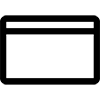
Choose your Card from the menu options




