Viewing your Settlements
The Settlements category is an important area where you will find details on upcoming and past settlements. For this section, we will focus on your paid settlements. Settlement payments are paid based on your submissions (Card transactions take at your business) minus fees, discount amount1, and adjustments2. You can expand or collapse the view of Pending or Posted settlements by clicking on the arrow in the first column.
Note: For newly enrolled users, payments data will be available within four hours.
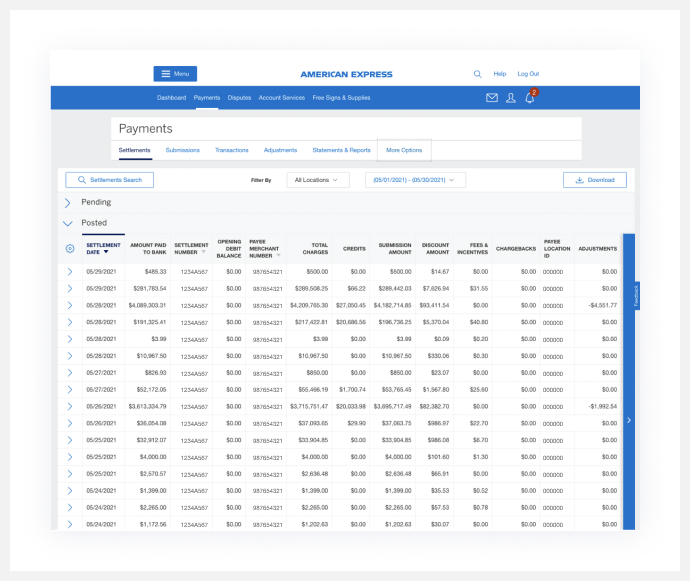
You have the ability to customize the column data you want displayed for each Settlement in the tabular view. To change the settings of the columns displayed, click on the "gear" icon located at the top of the first column in the data table. There, you can add, remove, or reorder columns for your table using the drag and drop functionality.
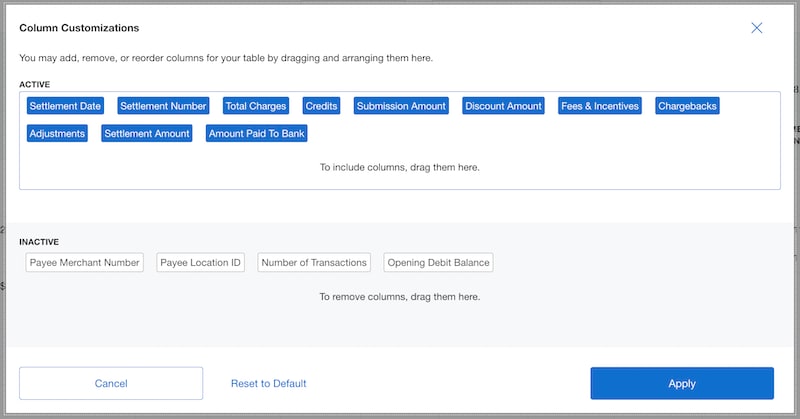
Within the table, depending on the width of your browser, you may see the ability to expand the table horizontally to display additional columns.
Viewing the Breakdown of each Settlement
You have the option to see additional details not displayed in your active column list. In the first column of the data tabe, the arrow > symbol allows you to expand the settlement details, where you will see the Settlement data, number, amount, and amount paid to bank. You can also download the breakdown details in .CSV, .XLS, or .PDF formats.
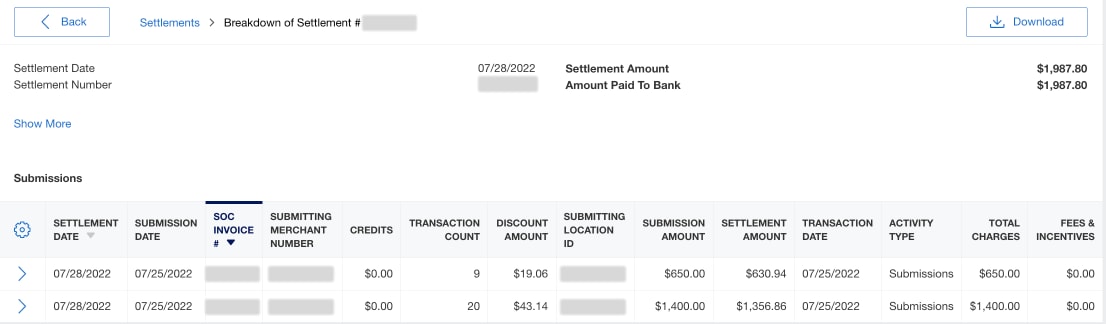
Clicking on the first column arrow > once more will allow you to see transaction level details which can also be downloaded in .CSV, .XLS, or .PDF formats.
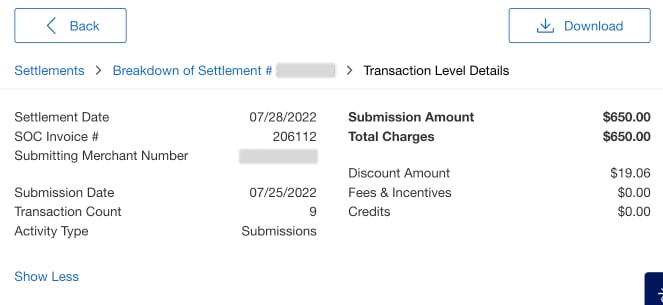
Contact Us
Call Us
Our customer care representatives will assist you
Mon-Sat, 10:00am to 9:00pm IST.



