Registering for a New Merchant Account:
Creating Your Profile
From the Merchant Homepage (americanexpress.com/in/merchant) click on the "Create New Account" link below the login button.
First, you will be asked to provide your email address that you will use to log in to your Merchant Account.
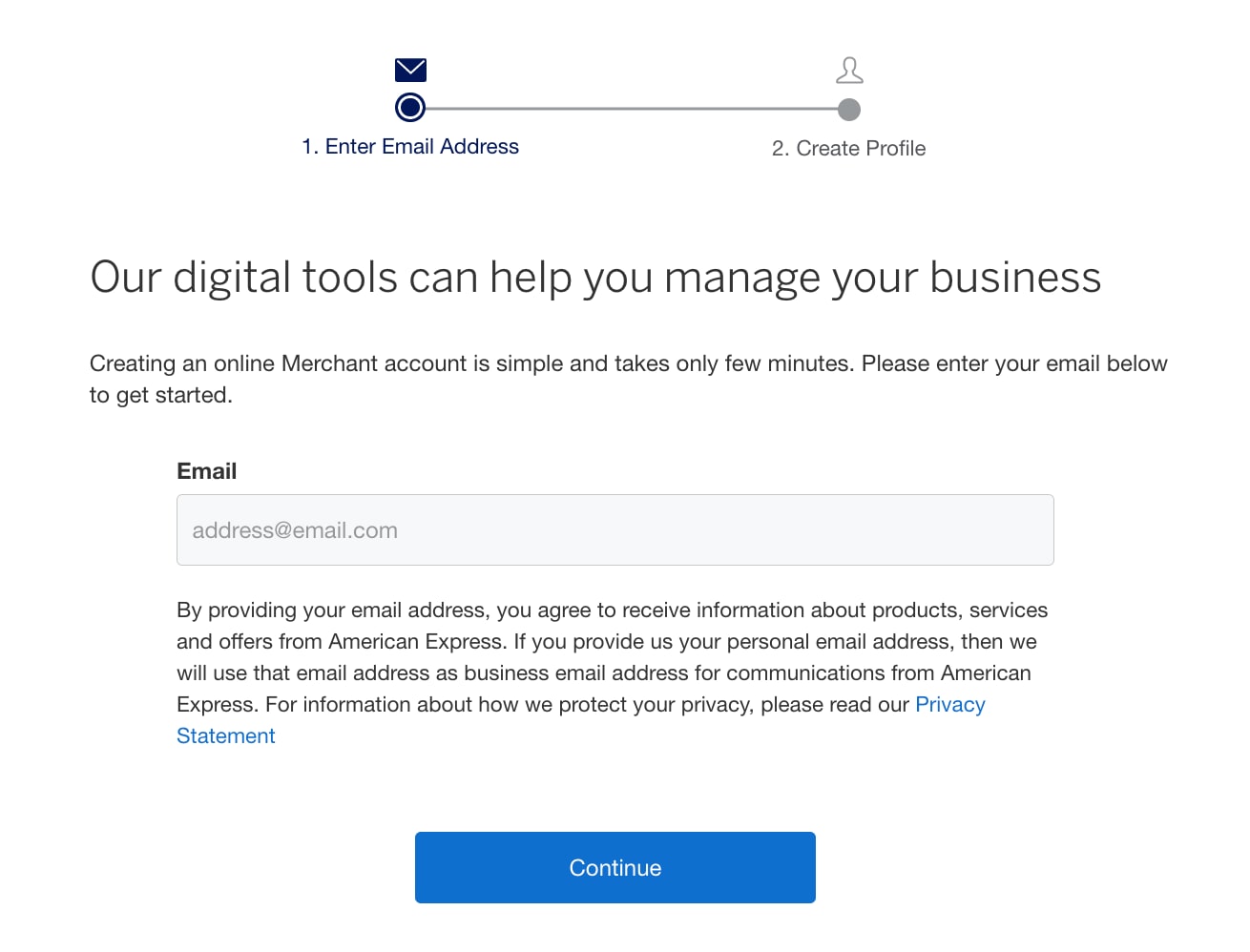
Once you submit your email address, you'll need to start creating your Online Merchant Profile.
You'll need to fill out the following information:
- Merchant Number or Access Code
- Your Merchant Number can be found at the top right corner of your monthly paper statements
- Your Access Code can be found at the top right corner of your email statement
- First and Last Name
- User Role
- You'll need to select from the dropdown menu of options
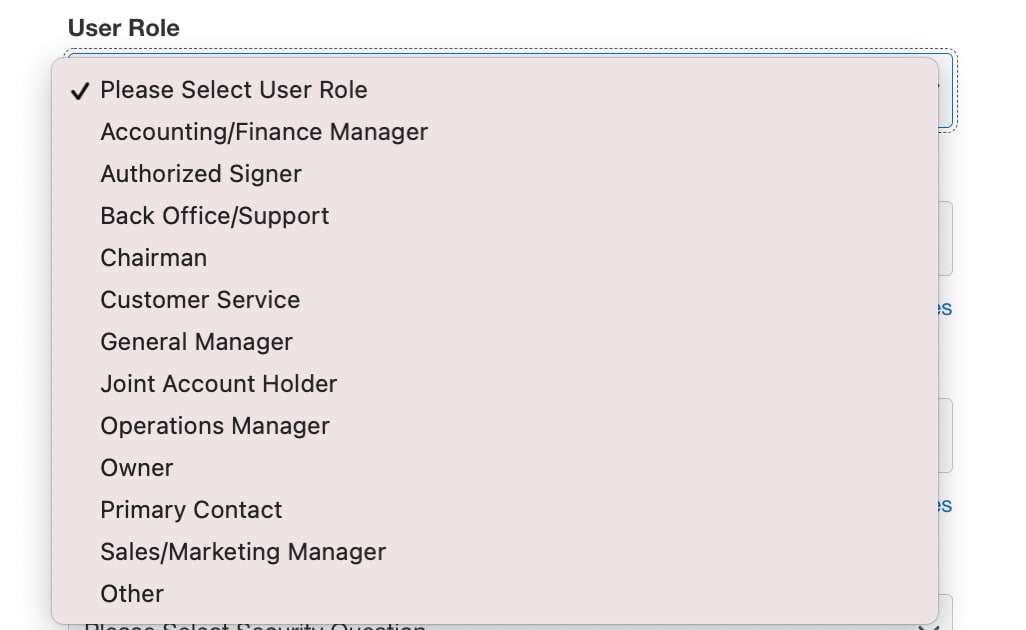
Please note that the User Role you select will have no impact on your site access.
Next, you will need to create a User ID which:
- Must contain 5-20 characters
- Include at least one letter
- No spaces
- No special characters
You'll then create a password, which:
- Must contain 8 to 20 characters
- Only use the following special characters: %, &, _, ?, #, -
- Should contain at least 1 letter
- No spaces
- Should contain at least 1 digit
- Must be different from your user ID
You'll be asked to provide a security code that will be used for authentication and verification purposes in the future (including password recovery or any step-up authentication). This will be a 6-9 digit unique numeric code.
To create your profile, be sure to check the box to agree to the Merchant Site Terms of Use.
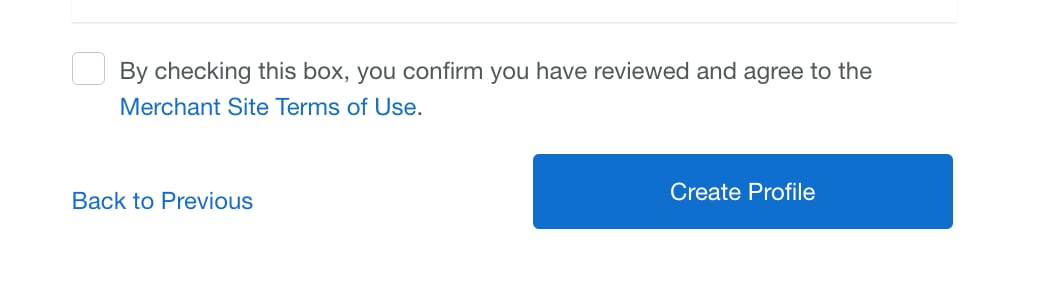
Contact Us
Call Us
Our customer care representatives will assist you
Mon-Sat, 10:00am to 9:00pm IST.



