With Chip & PIN and Contactless Payments, making a purchase has never been simpler.
How to use Chip & PIN
The microchip inside your Card that keeps you safe while you shop.
Step 1
Insert your Chip Card into the terminal; it will stay there for the duration of the transaction.
Step 2
Follow the prompts and key in your unique four-digit PIN to authorize the transaction. Your PIN replaces your signature.
Step 3
You will be given a receipt to confirm that your transaction has gone through successfully.
How to select and view your PIN
We’ve made PIN management easy through your Online Services Account. Log in to your Account for information.
Frequently asked questions
From PIN management to Card security, find out everything you need to know about Chip & PIN payments below.
If you have a new Card or have not set up your PIN yet, you can do so by logging into your Account online. If you want to change your PIN please call the number on the back of your Card.
A Chip Card contains a small embedded microchip, which encrypts your Account information, making it difficult to duplicate, copy or access. Transactions can only be completed when your Card is inserted into a chip-enabled terminal and you enter your unique PIN – a number that identifies you as the rightful holder of your Card and replaces your signature. This technology is more advanced than magnetic stripe technology, and it will make an already safe payment system even more secure.
You can use your American Express Card at any Merchant that has a chip-enabled terminal. See Merchants that accept American Express.
In the case that your Card is lost or stolen, you should always call American Express immediately.
Yes. The existing PIN on your Card will work for both purchases and cash access. To request a PIN reminder, please log into Online Services.
You may have entered the incorrect PIN. To view your PIN, please log into Online Services. If you are still experiencing problems, please call the number located on the back of your Card.
There are no limitations on the combination of the 4 numeric digits you can select across your Cards. We encourage you to select a PIN that you can easily remember, but difficult for someone to guess.
- Never reveal your PIN to anyone, including friends, family members, Merchants or American Express customer service representatives; you will never be asked to provide your PIN by an American Express agent.
- Do not write your PIN down anywhere, including on your American Express Card.
- Do shield the keypad with your hand or body when you are entering your PIN at an ATM or at a store.
How to make a purchase with Contactless:
Contactless is the quick, easy and secure way to make payments up to $200 with your American Express Card. Simply tap your Card on the terminal, wait for the beep and you’re done.
Step 1
Check your Card and the store or reader has this Contactless symbol
Step 2
Tap your Contactless Card on the reader
Step 3
Spend up to $200 in a single transaction without a PIN
Shop Confidently
Contactless is just as secure as Chip and PIN, and you are still protected by the same fraud protection and other guarantees.
Managing your Account on the go
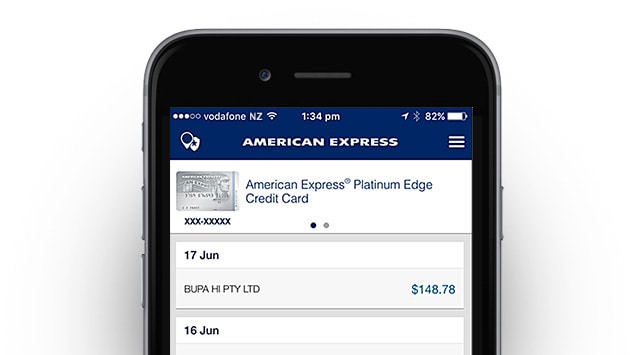
Use the American Express Mobile App to manage your Account, check your balance and view your transactions.
Membership that gives you more
As an American Express Card Member you can take advantage of more travel benefits, richer rewards and outstanding service, plus 24/7 Global Support.



