Google Pay
Speed through checkout
With Google Pay, you can checkout with complete ease both in-store and online.
Shop safe
With four layers of protection, we’ve got
your back, every step of the way.
Life should be rewarding
Earn and enjoy the same great rewards
when you shop using American Express® with Google Pay.
How to set up Google Pay
Log in to your Google Pay app and
click on your profile on the top select
‘+’. right of the home screen.
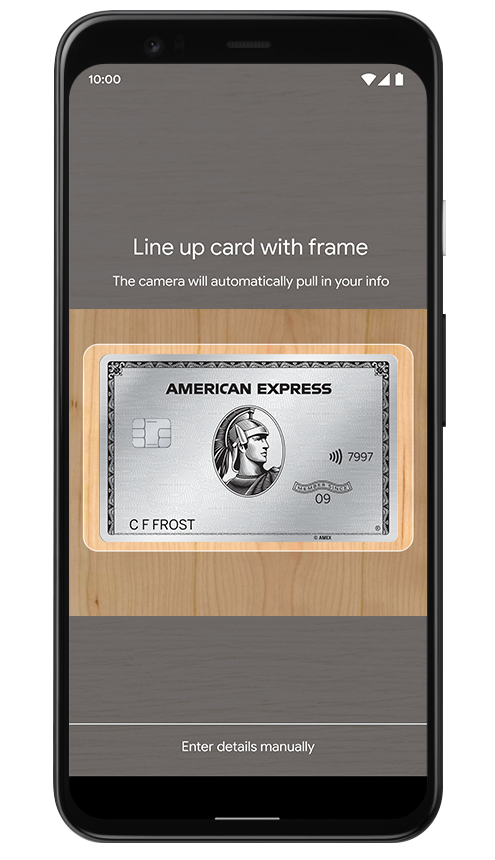
Add your Card by scanning it or entering the Card details. For security purposes, we may ask you to enter a One-Time Password to confirm your identity.
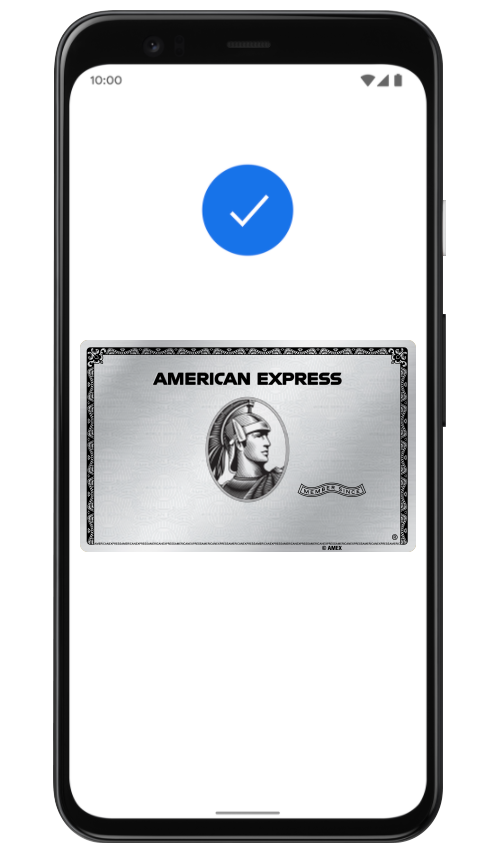
Then that’s it. You're done.
How to make a payment in-store*
Wake your device and hold it near the
reader
If or when prompted, enter your PIN,
pattern or fingerprint
Wait for the device to beep or vibrate,
then look for the ‘checkmark’ on your
screen
*Available for Android devices with NFC
capabilities, running Android Lollipop 5.0 or higher.
Where to use Google Pay
You can use Google Pay at thousands of places that welcome
American Express contactless payments, either in-store or in-app.
Frequently Asked Questions
- To make an in-store payment using Google Pay, wake up the device and tap the top of your device on the reader at a merchant where American Express Cards are accepted. You may be prompted to authenticate the payment by providing your PIN, passcode, pattern or fingerprint to authorize the transaction.
- To make a purchase in participating apps, select the “Google Pay” button when you reach the checkout screen.
With Google Pay, you can make payments up to S$200 at stores accepting American Express Contactless.
- You may link an American Express Card to a compatible Android device to use Google Pay to tap and pay in-store or make payments on compatible mobile apps and website, if you hold a basic or supplementary American Express Card issued by American Express International, Inc. in Singapore.
- Linking an American Express Card to Google Pay is not available to holders of the American Express Corporate Meeting Card, American Express Corporate Purchasing Card, American Express Business Travel Account, American Express International Currency Card, credit Cards bearing the American Express name, brand or logo issued by DBS Bank Limited, United Overseas Bank Limited, Citibank Singapore Limited, or EZ-Link Pte Ltd or with Virtual Pay American Express issued by Matchmove Pte Ltd and United Overseas Bank Limited and all American Express Cards issued outside of Singapore.
- Android: An Android device running Lollipop 5.0 or above and the Google Pay app.
- In order to use the Google Pay app, you must agree to Google’s terms of use and privacy policy. American Express has no control over Google’s decisions to change Google Pay or any of its services, products or software.
- Your Card is protected by your secure Android device lock - PIN, password or pattern. For your security, when you make a purchase using your Android device, you must unlock your device using device lock.
- All your payment information will be encrypted with SSL (secure socket layer) technology and stored on secure servers.
- When you make contactless payments using your Android device in Google Pay, your Card details are never shown in the app or shared with the merchant when you make payments in store.
To find out more about Google Pay, click here
Mobile Wallet Security
We keep your transactions safe with 4 layers of protection, and every purchase
is approved by American Express.
Terms of Use & Important Information
Terms of use
Linking your American Express® Card to a compatible Android™ device allows you to use Google Pay to tap and pay in-store or make payments on compatible mobile apps and websites.We have summarised some important things you need to know about linking your American Express Card to your Android device to use Google Pay before you proceed:The following Terms and Conditions govern the linking of your American Express Card to your Android device to use Google Pay to tap and pay in-store or make payments on compatible mobile apps and website. Also, in addition to these Terms and Conditions, your applicable Card Member Agreement governs the use of your American Express Card at all times.
PLEASE READ THESE TERMS AND CONDITIONS CAREFULLY BEFORE LINKING YOUR AMERICAN EXPRESS CARD TO YOUR ANDROID DEVICE TO USE GOOGLE PAY, BECAUSE BY DOING SO, YOU ACCEPT AND AGREE TO BE BOUND BY THESE TERMS AND CONDITIONS. IF YOU DO NOT WANT TO AGREE TO THESE TERMS AND CONDITIONS, YOU MUST NOT LINK YOUR AMERICAN EXPRESS CARD.
Using American Express with Google Pay: Important Information
Eligible Cards
You may link an American Express Card to a compatible Android device to use Google Pay to tap and pay in-store or make payments on compatible mobile apps and website, if you hold a basic or supplementary American Express Card issued by American Express International, Inc. ("American Express") in Singapore ("Eligible Cards") ("Eligible Card Members"). Linking of an American Express Card in the foregoing manner is not available to holders of the American Express Corporate Meeting Card, American Express Corporate Purchasing Card, American Express Business Travel Account, American Express International Currency Card, credit cards bearing the American Express name, brand or logo issued by DBS Bank Limited, United Overseas Bank Limited, Citibank Singapore Limited, or EZ-Link Pte Ltd or with Virtual Pay American Express issued by Matchmove Pte Ltd and United Overseas Bank Limited and all American Express Cards issued outside of Singapore.
By linking your American Express Card to a compatible Android device to use Google Pay to tap and pay in-store or make payments on compatible mobile apps and website, a virtual representation of your Eligible Card on compatible Android devices is created that permits you to use such device to make: (i) contactless payments at merchants’ contactless enabled point-of-sale terminals or readers that accept contactless payments in lieu of you presenting your physical Eligible Card; and (ii) in-app merchants participating in Google Pay. Additionally, Google will add that same card on file to be an eligible payment method in Google Payments and for all Google Properties including without limitation, Google Play Store, Google Store, Picasa, Google Drive, You Tube, Google Shopping Express, Google checkout or "Buy with Google" on Web or Mobile and such other properties Google may offer from time to time.
Using Your Information
When you link your Eligible Card to your Android device in Google Pay, we collect certain information from Google to verify your identity, to enable you to use your Eligible Card and facilitate your participation in Google Pay. We collect, use and share your information in accordance with the Data Protection and Use of Personal Data terms and conditions set out in the applicable Card Member Agreement for the Eligible Card(s) and the American Express Online Privacy Statement. This may include using your information to determine your eligibility to participate in Google Pay, manage your use of Google Pay, to present you with servicing updates, as well as targeted offers, advertising or promotions if you have consented to receive such messages.
To facilitate your participation, also note that American Express will make certain account information relating to each Eligible Card you have selected to use with Google Pay available for display, including your most recent transaction data, but not your full Eligible Card account number. You should know that merchants also provide to Google certain transaction data relating to in-app purchases made using an eligible Card with Google Pay. You should also know that Google does not provide you with the option or ability to turn off transaction history. If you do not want (i) American Express to share your transaction data with Google; (ii) merchants to share with Google any transaction data relating to in-app purchases made using an Eligible Card with Google Pay; and/or (iii) your transaction history displayed in Google Pay, you must delete your Eligible Card from Google Pay. You agree that American Express may also collect and use technical data and related information, including, but not limited to, technical information about your Android device gathered periodically to facilitate the updates to our services. American Express may use this information as long as it is in a form that does not personally identify you, to improve our products or to provide services or technologies to you.
Google's use of your personal information is solely governed by Google's privacy policy.
You may receive push notifications from Google Pay from time to time reflecting your Eligible Card account activity, including push notifications about your transactions displaying the name of the merchant at which you made the transaction and the transaction amount. If you do not wish to receive notifications, you may turn off these notifications within the Google Pay app or your Android device notifications settings. You can also manage the content of these notifications within your Device Settings to display or hide these details.
Security
You are solely responsible for maintaining the confidentiality of your device screen lock, Google ID, Google passwords and any other means that you may have from time to time to access the Android device, Google Pay application or your Eligible Card credentials. You must keep your Android device and security credentials safe and secure at all times – in the same way you would your actual Eligible Card or PIN. Never share your device security credentials, Google ID, Google passwords or allow another person to register their fingerprint to your device, as that person will be able to make payments using your Eligible Card and/or obtain access to your personal and payment information available with Google Pay or other Google properties. If you do allow someone access, you will be responsible for his/her use of your Eligible Card.
We recommend you always use the device lock feature on your Android device. For more information about safety and security click here.
Unauthorised Use & Lost/Stolen Devices
Contact us immediately at the number found on the back of your Eligible Card if your Android device has been lost, stolen or compromised in any way or someone has used or may use your Android device or credentials without your authorisation or if you become aware of any unauthorised use of your Eligible Card in Google Pay. We can suspend your Card to prevent further unauthorised use. You must co-operate with us in any investigation and use any fraud prevention measures we prescribe.
Google Pay and your Android device may contemplate certain security features and procedures to protect against unauthorised use of any of your Eligible Card(s). These features and procedures are the sole responsibility of Google. You agree not to disable any of these security features and to use these security features and procedures to safeguard all your Eligible Cards.
Using Google technology
Google may change Google Pay from time to time. American Express has no control over Google’s decisions to change Google Pay or any of its services or products (including Google’s terms of use or privacy policies). In order to use Google Pay, you must agree to Google’s terms of use and privacy policy.
Other important terms
American Express shall not be liable for any loss or damage whatsoever which is suffered (including but not limited to indirect or consequential loss) as a result of linking your American Express Card to a compatible Android device to use Google Pay and/or your use of Google Pay, except for any liability which cannot be excluded by law.
American Express reserves the right to discontinue supporting the use of American Express® cards in Google Pay or other Google Properties or change these terms and conditions at any time without prior notice. Except as otherwise required by applicable law, we may block, restrict, suspend or terminate your use of any Eligible Card(s) at any time without notice and for any reason, including if you violate these Terms and Conditions or any of your Card Member Agreements, if we suspect fraudulent activity or as a result of the cancellation or suspension of your Eligible Card account. You agree that we will not be liable to you or any third party for any block, suspension, cancellations or termination of your use of any Eligible Card(s).
We reserve the right to revise these Terms and Conditions at any time and you are deemed to be aware of and bound by any changes to these Terms and Conditions by your continued access to or use of your Eligible Cards in Google Pay. If you do not accept any revisions made to these Terms and Conditions, your sole and exclusive remedy is to cancel your use of and delete all Eligible Card(s) in Google Pay.
These Terms and Conditions only address the terms and conditions that apply to the linking of your Eligible Card(s) to a compatible Android device to use Google Pay to tap and pay in-store or make payments on compatible mobile apps and websites. Google, your wireless carrier, and other third party websites, applications or services incorporated in Google Pay have their own Third Party Agreements and you are subject to those Third Party Agreements when you give them your personal information, use their services or visit their respective sites or applications. American Express is not responsible for the security, accuracy, legality, appropriateness or any other aspect of the content or function of Google's or any third party’s products or services. For the sake of clarity, these Terms and Conditions do not apply to the use in Google Pay of any American Express Card that is not an Eligible Card or to the use of an Eligible Card as a payment method in other Google Properties, including, without limitation, the Google Play Store, Google Store, Picasa, Google Drive, YouTube, Google Shopping Express, Google checkout or "Buy with Google" on Web or Mobile, and such other properties Google may offer from time to time.
Google Pay is available on Android devices running Lollipop 5.0 or higher. Google, Google Pay and Google Play store are a
trademark of Google LLC.




