Samsung Pay
Speed through checkout
With Samsung Pay, you can checkout with
complete ease in-store.
Shop safely
Every purchase made using your
American Express Card with Samsung Pay
comes with 4 layers of protection.
Never miss your rewards
You’ll be able to earn the same rewards
every time you spend using American Express
with Samsung Pay.
How to set up Samsung Pay
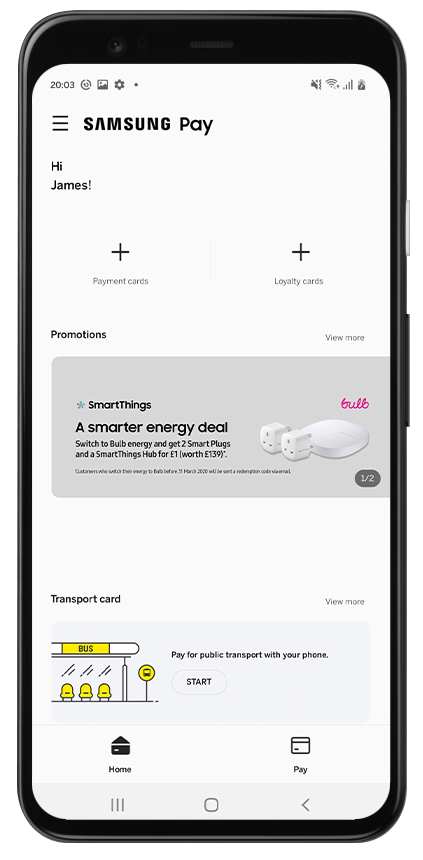
Download the Samsung Pay app,
signing in with your Samsung ID.
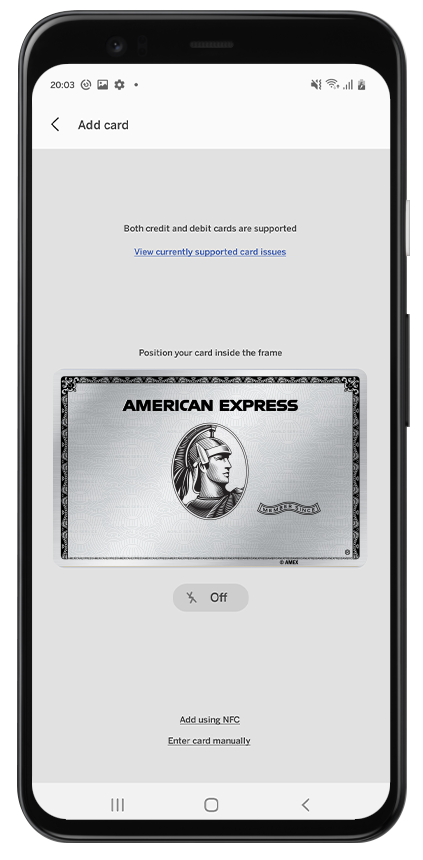
Scan your Card, or manually enter the
Card details. For security purposes, we may ask you to enter a One-Time Password to confirm your identity. Then follow the on-screen instructions.
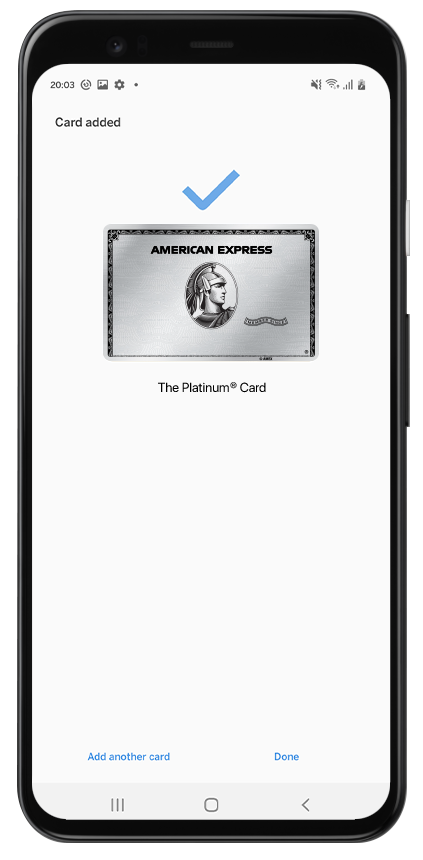
And you're done, you're all set up.
Pay easily with your Samsung device
Swipe up from the bottom of your screen to launch the Samsung Pay app
Authorise your transaction with your
identifiers, (i.e. fingerprint, face or iris) or
Samsung Pay PIN
Hover your device close to the Card
reader to pay –that’s it, you’re done.
Where to use Samsung Pay
You can use Samsung Pay at thousands of places that welcome
American Express Contactless payments, either in-store or in-app.
Frequently Asked Questions
- To make an in-store purchase with Samsung Pay start by either swiping-up from the home button or opening the Samsung Pay app from your home screen.
- Next, select the Card you want to pay with.
- You can authenticate by IRIS (available on selected phones), fingerprint or PIN.
- Hover your phone about 2-4 cm over the Card reader where you’d usually tap your Card to complete the transaction.
With Samsung Pay, you can make payments up to S$200 at stores accepting American Express Contactless.
- You may use Samsung Pay with an American Express Card if you hold a basic or supplementary American Express Card issued by American Express International, Inc. in Singapore.
- Use of Samsung Pay is not available to holders of the American Express Corporate Meeting Card, American Express Corporate Purchasing Card, American Express Business Travel Account, American Express International Currency Card, credit cards bearing the American Express name, brand or logo issued by DBS Bank Limited, United Overseas Bank Limited, Citibank Singapore Limited, or EZ-Link Pte Ltd or with Virtual Pay American Express issued by Matchmove Pte Ltd and United Overseas Bank Limited and all American Express Card issued outside of Singapore.
For a list of compatible Samsung Pay devices, click here.
Samsung Pay uses tokenisation and Samsung KNOX to secure your payment information. Additionally, your fingerprint or a 4-digit PIN is required to authorize in-store purchases. On the Galaxy S9, S9+, Note9, S8, S8+ or Note8 you can also use iris scanning technology to keep your transactions secure.
To find out more about Samsung Pay, click here.
To find out more about Samsung Pay, click here
Mobile Wallet Security
We keep your transactions safe with 4 layers of protection, and every purchase
is approved by American Express.
Terms of Use & Important Information
Terms of use
The following Terms and Conditions govern your use of your American Express Card in the Samsung Pay application ("Samsung Pay") available on compatible devices offered by Samsung. PLEASE READ THESE TERMS AND CONDITIONS CAREFULLY BEFORE ACTIVATING OR USING YOUR AMERICAN EXPRESS CARD WITH SAMSUNG PAY, BECAUSE BY DOING SO, YOU ACCEPT AND AGREE TO BE BOUND BY THESE TERMS AND CONDITIONS. IF YOU DO NOT WANT TO AGREE TO THESE TERMS AND CONDITIONS, YOU MUST NOT ACTIVATE OR USE YOUR AMERICAN EXPRESS CARD WITH SAMSUNG PAY.
1. You may use Samsung Pay with an American Express Card if you hold a basic or supplementary American Express Card issued by American Express International, Inc. ("American Express") in Singapore ("Eligible Cards") ("Eligible Card Members"). Use of Samsung Pay is not available to holders of the American Express Corporate Meeting Card, American Express Corporate Purchasing Card, American Express Business Travel Account, American Express International Currency Card, credit cards bearing the American Express name, brand or logo issued by DBS Bank Limited, United Overseas Bank Limited, Citibank Singapore Limited, or EZ-Link Pte Ltd or with Virtual Pay American Express issued by Matchmove Pte Ltd and United Overseas Bank Limited and all American Express Card issued outside of Singapore.
2. Samsung Pay enables you to create on a compatible Samsung device virtual representations of your Eligible Card, which will permit you to use such device in lieu of presenting a physical Eligible Card to make payments: (i) using magnetic stripe readers of merchants' point-of-sale terminals or readers; (ii) at merchants' contactless enabled point-of-sale terminals or readers that accept contactless payments using Eligible Cards; and (iii) in-app merchants participating in Samsung Pay. The applicable Card Member Agreement continues to govern your use of an Eligible Card in Samsung Pay.
Using American Express with Samsung Pay: Important Information
Security
3. Any person with your Samsung device and/or means of access to your Samsung device may be able to use your Eligible Cards and get access to your personal and payment information available in Samsung Pay. Do not let anyone else, including family members, Have their biometric identifier (i.e. fingerprint, iris or face) registered to your device while your card is registered in Samsung Pay. You must keep your device safe and secure at all times, and your device security credentials secret.
4. You are solely responsible for maintaining the physical security of your Samsung device and the confidentiality of your Device lock, Samsung Pay PIN, Samsung account credentials, any other means that you may from time to time have to access Samsung Pay, your Eligible Card credentials, virtual signature, or any other personal and payment information on or for your Samsung Device.
5. Note that if you choose not to use the Device lock feature, Samsung will require that Samsung Pay be unlocked by your biometric identifier (i.e. fingerprint, iris or face) or Samsung PIN. We recommend that you enable the Device lock feature for additional security.
6. Also note that Samsung Pay can be activated via a swipe-up from the home screen, a locked screen or an inactive screen of your Device. Once activated, your last viewed Samsung Pay card will appear on the screen and can be switched to other cards in Samsung Pay by swiping. Similarly, you may receive push notifications from Samsung Pay from time to time reflecting your Card activity. These push notification may be displayed on a locked or inactive Device screen and within the notification tray at the top of the home screen. As a result, it is possible that another person could access certain of your Samsung Pay card information on a locked Device. Authentication using your biometric identifiers (i.e. fingerprint, iris or face) will still be required before a payment can be made.
If your decive is lost or stolen
Call us immediately on the number on the back of your Card if you believe that your Samsung device has been lost, stolen or your credentials compromised in any way. We can suspend or remove your card from Samsung Pay to prevent further unauthorised use.
Using Your Information
8. We will use your information in accordance with the Data Protection and Use of Personal Data terms and conditions set out in the applicable Card Member Agreement for the Eligible Card(s) and the American Express Online Privacy Statement. This may include using your information to determine your eligibility to participate in Samsung Pay, manage your use of Samsung Pay, to present you with servicing updates, as well as targeted offers, advertising or promotions if you have consented to receive such messages.
9. We will also make certain account information relating to each Eligible Card you have selected to use with Samsung Pay available for display, including most recent transaction data, but not the full card number of the Eligible Card. You should know that merchants also provide certain transaction data relating to in-app purchases to Samsung. Samsung does not provide you with the option or ability to turn off transaction history. If you do not want (i) American Express to share your transaction data with Samsung; (ii) merchants to share your transaction data with Samsung; and/or (iii) your transaction history displayed in Samsung Pay, you must delete your Card from Samsung Pay.
10. We also share aggregated and de-identified information with Samsung to help improve Samsung Pay and Samsung also shares information with us for fraud and identification purposes. As soon as you register your Eligible Card, Samsung may access and process your information, including information about your transactions. Samsung's use of your personal information is solely governed by Samsung's privacy policy which can be accessed at http://www.samsung.com/sg/info/privacy.html.
Using Samsung technology
11. In order to use Samsung Pay, you must agree to Samsung's terms of use and privacy policy. Samsung may change Samsung Pay from time to time and American Express has no control over Samsung's decisions to change Samsung Pay or any of its services or products (including Samsung's terms of use or privacy policies).
Other important terms
12. American Express shall not be liable for any loss or damage whatsoever which is suffered (including but not limited to indirect or consequential loss) as a result of your use of Samsung Pay, except for any liability which cannot be excluded by law.
13. American Express reserves the right to discontinue supporting the use of American Express cards in Samsung Pay or change these terms and conditions at any time without prior notice. Except as otherwise required by applicable law, we may block, restrict, suspend or terminate your use of any Eligible Card(s) at any time without notice and for any reason, including if you violate these Terms and Conditions or any of your Card Member Agreements, if we suspect fraudulent activity or as a result of the cancellation or suspension of your Eligible Card account. You agree that we will not be liable to you or any third party for any block, suspension, cancellations or termination of your use of any Eligible Card(s).
14. We reserve the right to revise these Terms and Conditions at any time and you are deemed to be aware of and bound by any changes to these Terms and Conditions by your continued access to or use of your Eligible Cards in Samsung Pay. If you do not accept any revisions made to these Terms and Conditions, your sole and exclusive remedy is to cancel your use of and delete all Eligible Card(s) in Samsung Pay.
Samsung, Samsung Pay, Galaxy S, Samsung Galaxy Watch Active2, Samsung Galaxy Watch Active, Galaxy Watch, Galaxy Watch 4G, Gear S3, Gear Sport and Samsung Knox are trademarks or registered trademarks of Samsung Electronics Co. Ltd.




