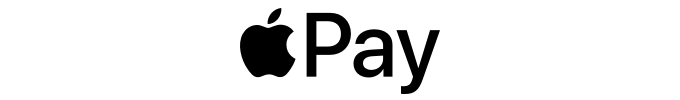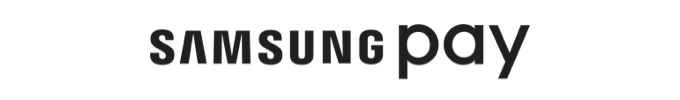Keep your life moving with ways to pay that are easy, safe, and rewarding.
Keep your life moving with ways to pay that are easy, safe, and rewarding.
Whether you’re out and about or making purchases in-app or online with your American Express® Card, using digital payment solutions can help you check out with ease.
Convenience
Using a digital payment solution means making purchases is easier and faster in-store, online, and in-app.
Security
Every digital payment solution can count on the security and fraud protection of American Express.
Rewards
Most digital payment solutions allow you to earn rewards in the same way you would as if you checked out directly with a merchant or used your physical Card.*
*To learn more about earning rewards with a digital payment solution, visit go.amex/rewards_information

Digital Wallets
Add your Card to a digital wallet and use it to pay without using your physical Card. With every tap or click to pay, you can feel safe knowing your Card information isn’t shared with merchants.


Other Ways To Pay
Experience a faster way to check out. Add your Card as a payment method to pay seamlessly without entering your Card details for future purchases.

American Express® Virtual Card Number
Instead of sharing your physical Card details with online merchants, create a unique Amex virtual card number after first enrolling your Card for an added layer of security when making purchases on Google Chrome browsers on desktop or Android mobile devices, or where available, in Android apps.
Contactless Payment With Your Card

Keep your life moving at the speed of a tap when you use your contactless-enabled Card. Pay in-store and complete transactions without inserting or swiping while continuing to earn the rewards you are used to. Look for the contactless symbol at checkout.