Start managing your Merchant Account online
Did you know that you can manage your Payments, Disputes, and Account information all from one place? Once you create your Online Merchant Account, you can:
- View Payment history, filter by type, generate custom reports, and downoad important information
- Streamline the Dispute process by resolving Disputes quickly, setting up custom alerts, and managing responses
- Download signs and supplies so customers know you accept American Express
- Get access to interactive help and live chat, or submit requests and questions online
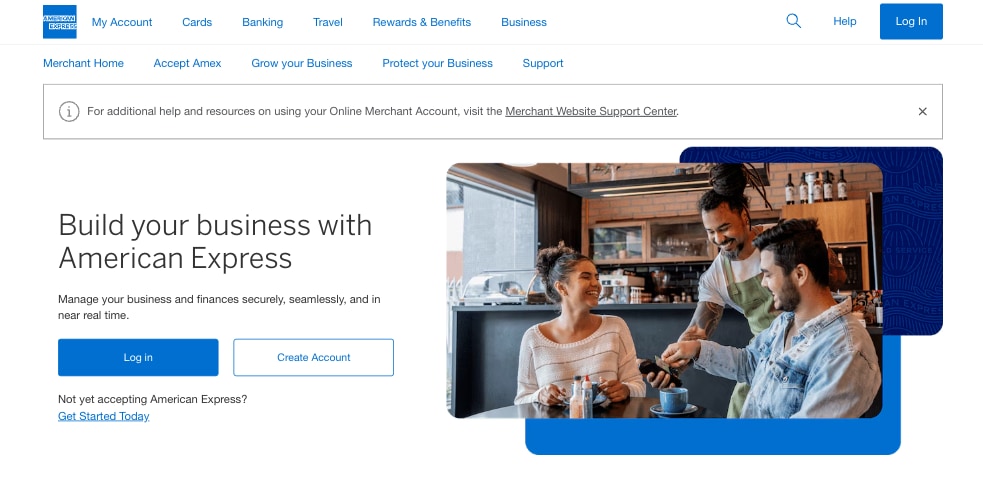
To get started, go to the Merchant Homepage and click "Create New Account" below the "Log in" button.
You can also click the "Get Started" button at the bottom of the Merchant Homepage.
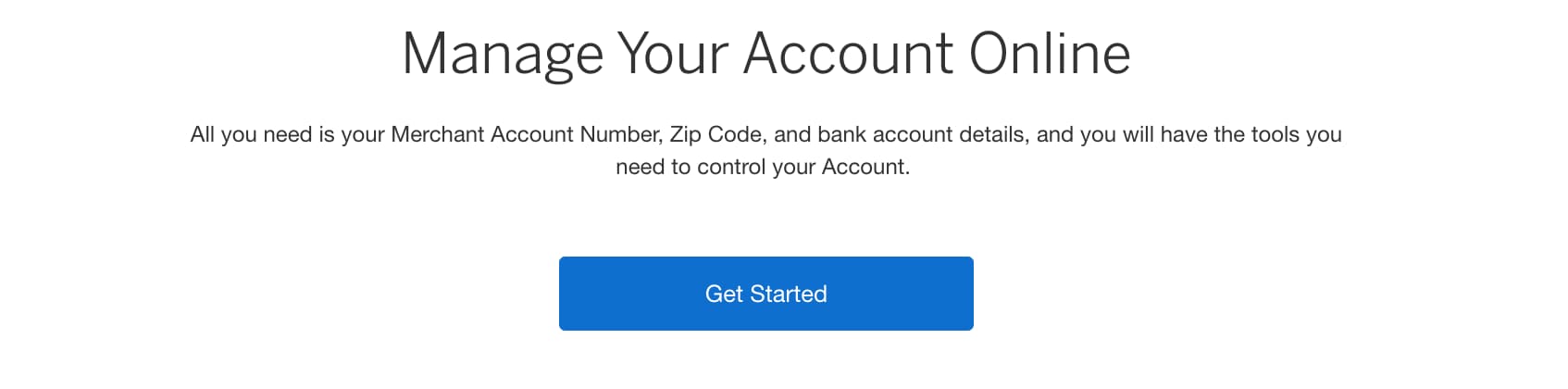
To complete the registration process, you'll need your:
- Merchant Account Number
- Access Code
- Banking Information
Once you begin the sign-up process, you can choose "I'll finish this later" at any time to get limited access to your Account. You can finish setting up the Account when it's most convenient for you.
Related Articles
Contact Us
Live Chat
Click the 'Chat' button once you've logged in to your Merchant Account to chat with a member of our service team.
Mon-Fri, 8:00am to 6:30pm ET
Call Us
Our Merchant Customer Care Professionals will assist you Mon-Fri, 8:00am to 8:00pm ET



