Create Multiple New Merchant IDs
If you need to create multiple Merchant IDs, you can choose to create them at the same time for your Headquarter. Creating multiple Merchant IDs is the fastest choice if you’re creating IDs that share details like legal name, banking information, and more.
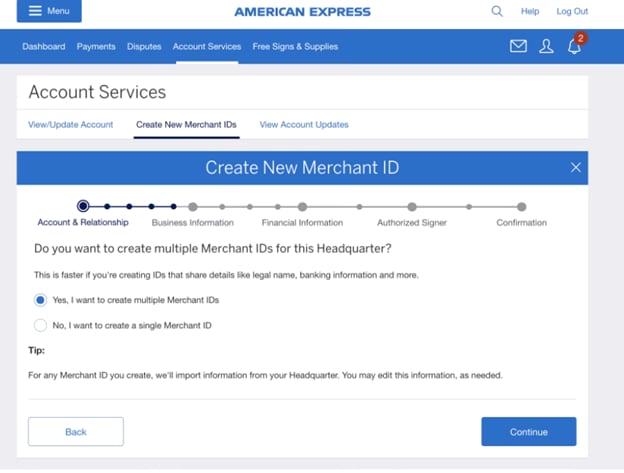
When creating multiple Merchant IDs – also known as Batch Account Creation – information for each location will automatically be populated by the Headquarter ID. You can edit information within the following sections as needed:
- Business Information
- Financial Information
- Contact Information
- Authorized Signer
- Ownership
Once you have selected which sections, if any, you would like to edit, and indicated the number of Accounts you would like to create, you can click the “Continue” button to begin the Batch Account Creation process.
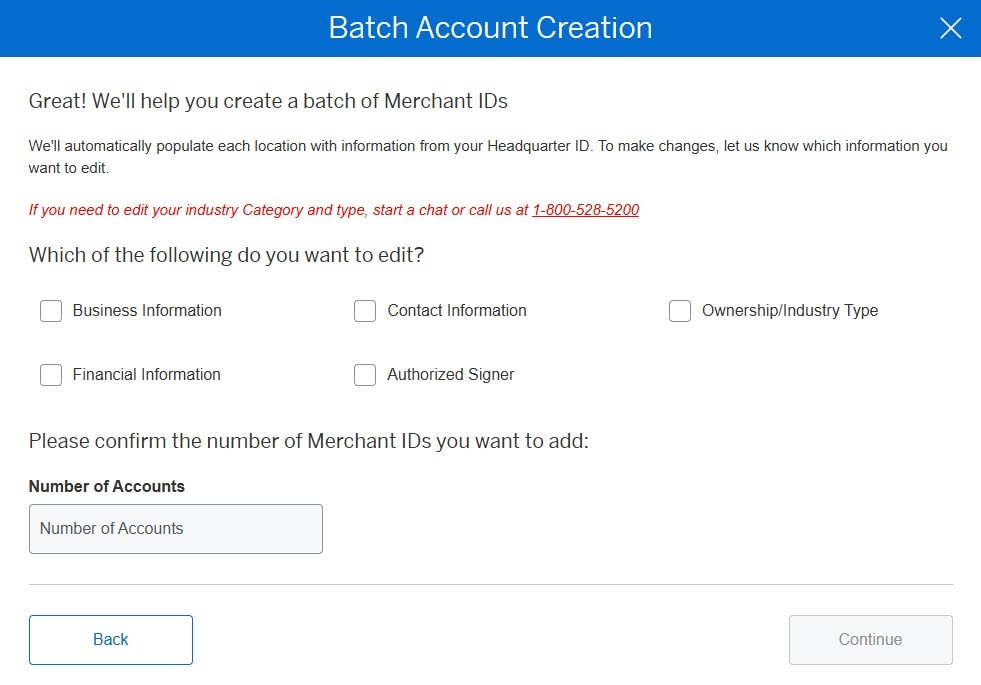
You have the option to edit sections such as Business Information, whose fields will be populated from the Headquarter ID. You will need to verify the information for the sections you choose to edit for each of the Accounts you are looking to create.
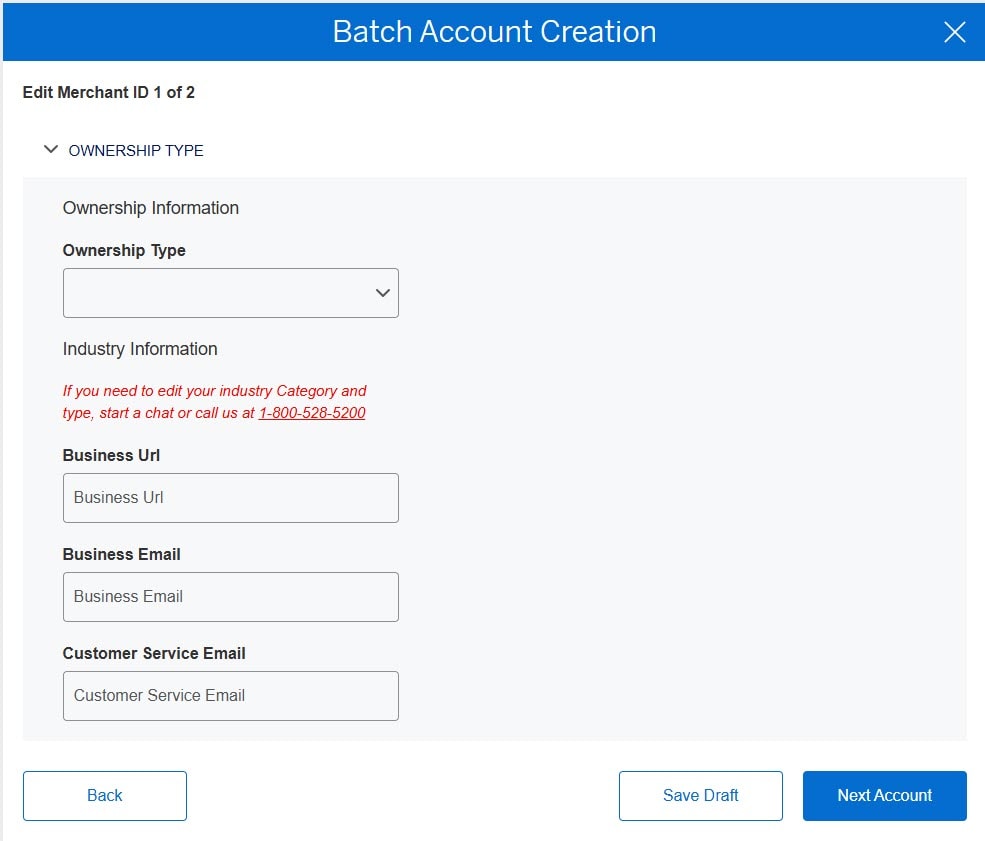
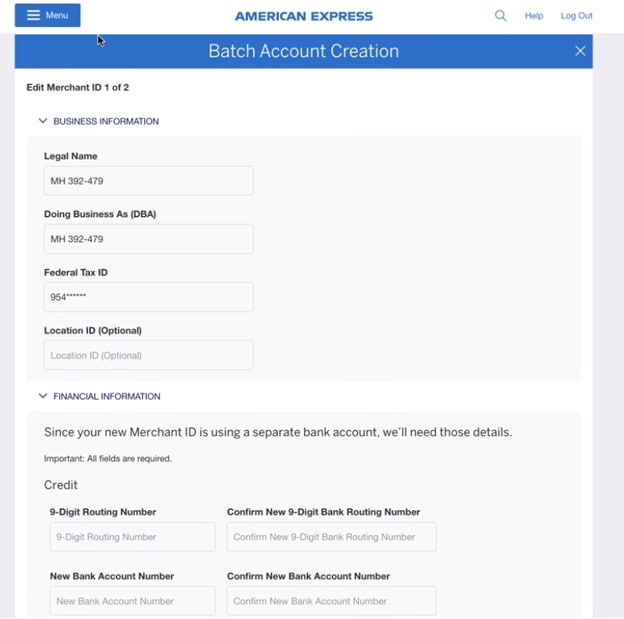
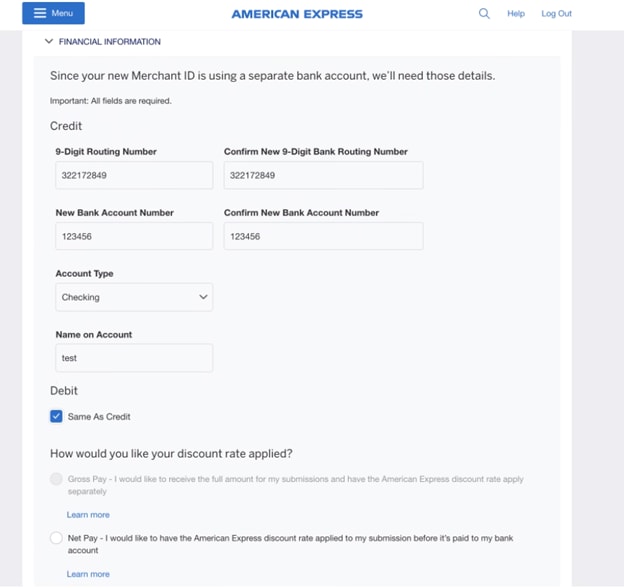
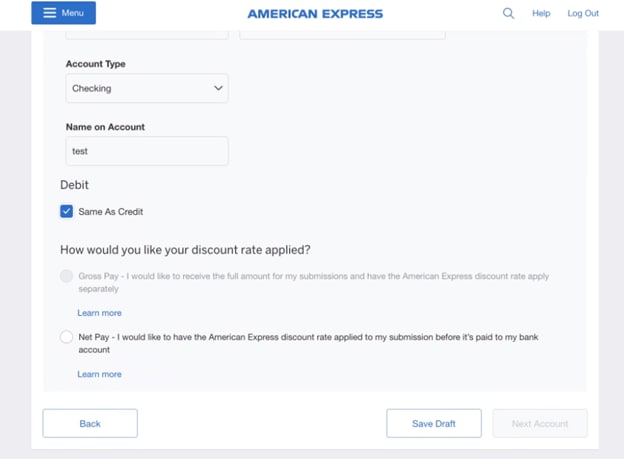
Contact Us
Live Chat
Click the 'Chat' button once you've logged in to your Merchant Account to chat with a member of our service team.
Mon-Fri, 8:00am to 6:30pm ET
Call Us
Our Merchant Customer Care Professionals will assist you Mon-Fri, 8:00am to 8:00pm ET



