Statements & Reports:
Downloading Reports
Within the "Payments" tab, you will see a sub-section labeled "Statements & Reports" that will allow you to download statements, create reports, and access information on scheduled report downloads.
Note: For newly enrolled users, Payments data will be available within four hours.
To download reports, choose by Report Type, Data Grouping, Level of Information (Summary or Summary with Details), Report Format (.CSV, .XLS), Locations, Date Range, and Data Type (Settlement Date, Transaction Date, or Amex Date).
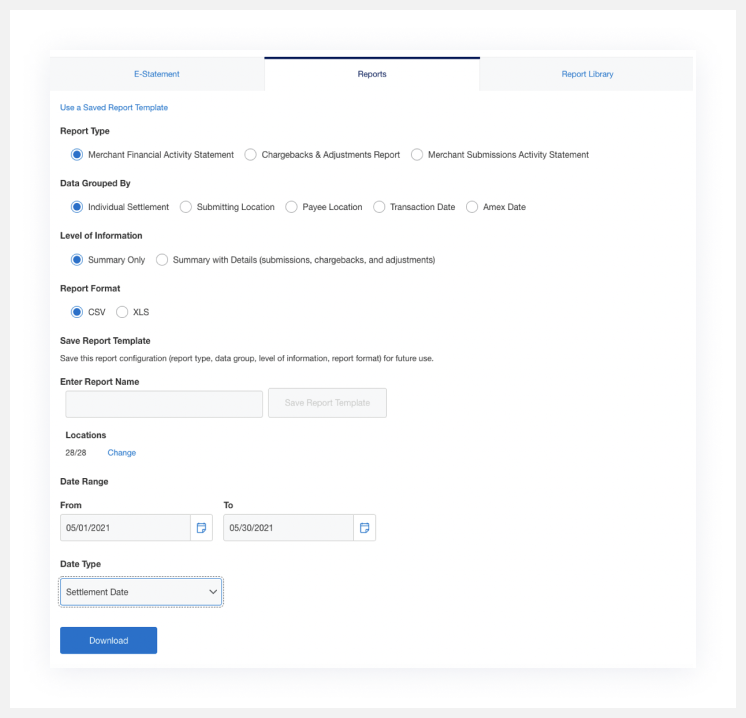
As you are customizing your report, you can create a name for the report and save the report as a template for future use.
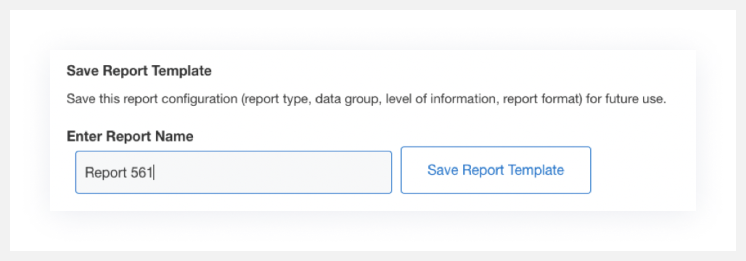
At the top of the page, you can click on "Use a Saved Report Template" to access a previously created report.
Once the Report Templates modal appears, choose a saved template and click the "Continue" button.
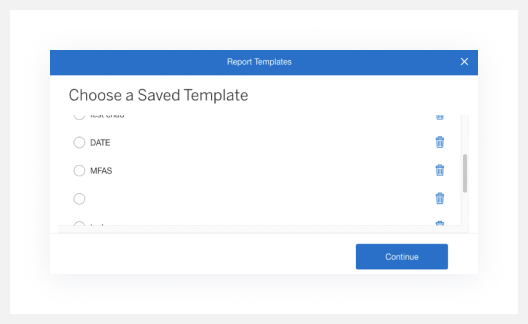
Related Articles
Contact Us
Live Chat
Click the 'Chat' button once you've logged in to your Merchant Account to chat with a member of our service team.
Mon-Fri, 8:00am to 6:30pm ET
Call Us
Our Merchant Customer Care Professionals will assist you Mon-Fri, 8:00am to 8:00pm ET



