Viewing Transaction Details of Submissions
From the Submission summary table, you can view specific transaction details of a Submission by clicking on the arrow > symbol which will show the:
- Settlement Date
- SOC Invoice #
- Submitting Merchant Number
- Submission Amount
- Total Charges
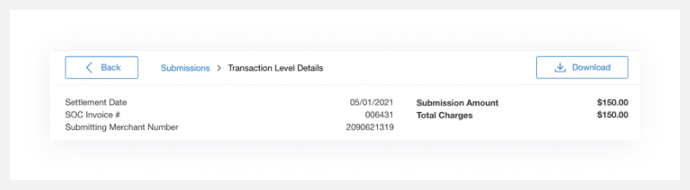
Clicking "Show More" will expand the transaction details to show the:
- Submission Date
- Transaction Count
- Activity Type
- Discount Amount
- Fees & Incentives
- Credits
Any additional data or information relevant to the Submission will be displayed in the Transaction Level Details.
Contact Us
Live Chat
Click the 'Chat' button once you've logged in to your Merchant Account to chat with a member of our service team.
Mon-Fri, 8:00am to 6:30pm ET
Call Us
Our Merchant Customer Care Professionals will assist you Mon-Fri, 8:00am to 8:00pm ET



