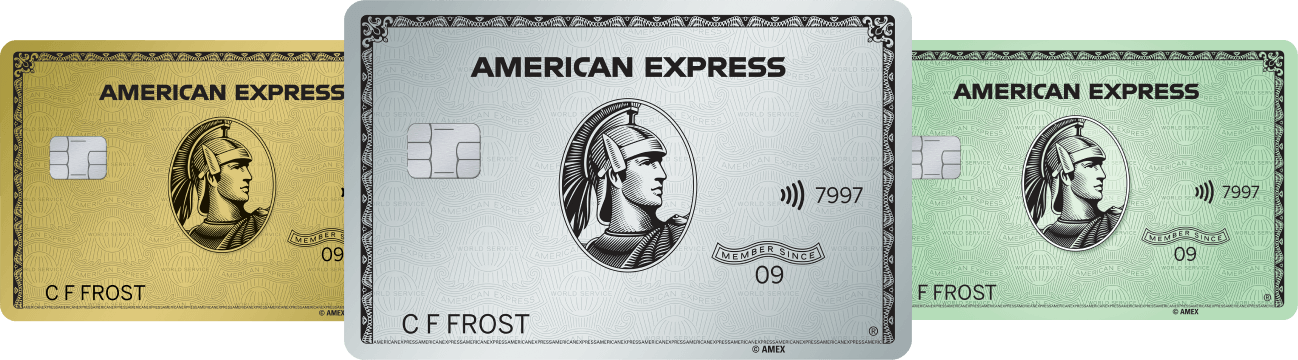How to Manage Internet Security Risks to Your Credit Card
6 Min Read | Last updated: October 14, 2024

Using credit cards online requires knowing how to protect yourself from cybersecurity risks. Most card issuers and merchants can help keep you safe.
At-A-Glance
- Criminals use emails, phone calls, and text messages to try to trick people into sharing their credit card information.
- Strong device and Internet security practices can make it harder for criminals to access personal information.
- Setting up multifactor authentication and using digital wallets can also manage credit card risks when shopping online.
Online shopping makes it easy to browse at multiple stores, wherever and whenever we want, to find the right items at the right prices. What’s more, loyalty programs, online shopping portals, and cash back apps may make it a breeze to earn rewards and receive a percentage of what you spend back in cash.
But downsides exist, too. From phishing email scams to scams targeting the elderly, it’s important to understand the cybersecurity risks associated with shopping online. Luckily, card issuers and merchants can take multiple steps to protect your credit card information. In addition, you can take several steps to protect yourself against online security threats and safely manage your personal information.
How the Credit Card Industry Helps Make Online Shopping Safe
Credit card companies recognize that consumers face numerous cybersecurity threats when they shop online. Fortunately, companies may be able to help protect you against credit card fraud, offer ways to monitor account activity, and secure your account through features such as multifactor authentication to verify your identity — for example, texting a code to your known mobile phone number. When applying for a credit card, make sure to compare the security features and customer service options available to you.
Meanwhile, merchants may help protect your personal information by using secure websites — they start with https:1 — or supporting payments through digital wallets (more on digital wallets later).
10 Ways to Manage Credit Card Cybersecurity Risks Online
In addition to the ways card issuers and merchants aim to help keep your card and personal information safe, you can take several steps to prevent credit card fraud, protect your card information from cybersecurity attacks, and safely shop online. Some tips may involve keeping technology up to date, while others require keeping a close eye on account activity.
1. Go directly to the store’s website. While fake emails that impersonate brands usually end up in your “spam” inbox, some may not. So it’s wise not to click on any links within an email or text message — especially if you don’t remember signing up to receive messages from that merchant.2 Similarly, if you want to take advantage of a discount code mentioned in the message, try going directly to the merchant’s website or mobile app to enter the code at checkout.
2. Use a private device and network. When entering your credit card information to make a purchase, your personal laptop, tablet, or smartphone may offer more security than a public computer. One reason is that some websites save login information, leaving it available for the next user. Be sure to tell sites not to remember your information to avoid this from happening.3 In addition, criminals may install spyware on public computers to secretly gain access to credit card numbers.4
3. Use a secure connection. Using a virtual private network (VPN) can help to prevent unauthorized users from gaining access to your network and your data.5
4. Keep device security up to date. Make sure your phone, tablet, or laptop has the latest version of its operating system installed, as it will offer the best protection against the newest cybersecurity threats.6 Keeping antivirus software current, as well as using the newest version of your internet browser of choice, may also provide up-to-date protection.7,8
For additional protection against identity theft, consider setting up biometric identification — perhaps your thumbprint or face — which will make it more difficult for someone else to unlock your personal device.9
5. Use strong passwords. For any online services that store your credit card information, use long passwords that include a mix of capital letters, numbers, and special characters. It’s also important to use different passwords for each website.10
6. Set up multifactor authentication. This security feature is increasingly common for websites, apps, and services that ask you to verify your identity in two different ways. After you enter a password, the website will send a code to a separate device using text, email, or voicemail. Alternatively, you may be required to retrieve a code through an authenticator app.11 Either way, you must enter this code to access the site.
7. Create a digital wallet. A digital wallet is a form of contactless payment that sends a merchant a token — not your credit card number — when you make a payment.12 Digital wallets are a secure way to make online purchases, and they also offer protection against physical security threats, such as credit card skimmers or cameras set up to watch you enter your PIN.13
8. Review credit card statements regularly. The more frequently you look at your credit card statements, the more likely you may be to spot fraudulent credit card activity or unauthorized transactions. If any charges don’t look familiar, search online to confirm the name of a merchant. (Keep in mind the name of an individual store may be different than the name of the company that owns the store.)
Look at every charge, not just the biggest ones — criminals may start with small charges to “test” that a credit card number works before moving on to larger purchases. It’s also a good idea to regularly check your credit report and look for unauthorized inquiries, which may indicate that someone has obtained your personally identifiable information.14
9. Download your card issuer’s app. Using your credit card company’s app is more than an easy way to transfer money, use rewards points, or get exclusive offers. Mobile apps let you review account activity, set purchase alerts, freeze a card, or chat with customer service. This can help you manage credit card risk on your terms, using the device that you keep close by.
10. When in doubt, reach out directly. If you receive any messages from your credit card company that look suspicious, whether by phone, email, or text, do not respond. Instead, reach out to the credit card company directly. Common suspicious messages could include a need to verify contact information or a potential overcharge that needs to be fixed.15
What to Do if Your Credit Card Information Is Stolen
If your credit card number falls into the wrong hands, don’t panic. There are two important steps you should take immediately.
- Notify your credit card company: Freeze your card so that no other purchases can be made and request a new card with a new account number. This may reduce the risk of a criminal continuing to use your credit card number for fraudulent purchases.
- Change passwords: Change your login information for your credit card and bank accounts. This may reduce the risk that someone can access your accounts with your current information.
Once you receive a new credit card and account number, you may have to update any businesses or organizations with which you’ve saved card information for automatic payments. Otherwise, a recurring payment may not be processed. If that happens and the merchant reaches out, proceed with the same caution you use when you get an email that looks like it’s from a merchant or credit card company. Avoid clicking on the link in the email; instead, go directly to the website to log into your account and update your card information.
The Takeaway
For many people, online shopping is now part of everyday life. Using credit cards to make online purchases is convenient, but it may come with risks. Keeping a close eye on card activity, following cybersecurity best practices, and taking advantage of your card issuer’s security features can go a long way toward managing cyber risks. You’ll also have the peace of mind to shop safely online.
1 “Introduction to HTTPS,” Chief Information Officers (CIO) Council
2 “How to Recognize and Avoid Phishing Scams,” Federal Trade Commission Consumer Advice
3 “Public Computers and Wi-Fi,” National Cybersecurity Alliance
4 “Staying Safe on Public Devices,” Center For Security Studies and Cyber Defense at Anderson University
5 “Pull the Shades Down on Your Browsing With a VPN,” National Cybersecurity Alliance
6 “Keep Your Device’s Operating System and Applications Up to Date,” Cybersecurity and Infrastructure Security Agency
7 “Understanding Anti-Virus Software,” Cybersecurity and Infrastructure Security Agency
8 “Web Browsers Are Doorways To Cyberattacks,” Cybercrime Magazine
9 “Which is Safer: Biometrics or Passwords?,” Experian
10 “Use Strong Passwords,” Cybersecurity and Infrastructure Security Agency
11 “More than a Password,” Cybersecurity and Infrastructure Security Agency
12 “Are Digital Wallets Safe?,” Experian
13 “What Is Card Skimming and How Can You Avoid It?,” Experian
14 “11 Signs Your Credit Card Has Been Hacked,” Experian
15 “5 Credit Card Scams and How to Avoid Them,” Experian
SHARE
Related Articles
Credit Card Fraud Detection
Learn how to protect yourself from credit card fraud, including website security, and warning signs to look out for. See what to do if you suspect fraud.
What Is Identity Theft Monitoring?
Identity theft monitoring can alert you to suspicious activity. See how identity theft protection can help you take action to keep your data safe.
‘Level Up’ Your Understanding of Amex Card Levels
American Express Card ‘levels’ are more like unique categories to match your spending style, from casual spender to luxury traveler – and everyone in between.
The material made available for you on this website, Credit Intel, is for informational purposes only and intended for U.S. residents and is not intended to provide legal, tax or financial advice. If you have questions, please consult your own professional legal, tax and financial advisors.