Statements & Reports:
Downloading E-Statements
Within the Payments tab, you will see a sub-section labeled "Statements & Reports" that will allow you to download statements, create reports, and access information on scheduled report downloads.
To download an E-Statement, type in a specific Merchant Number. Choose the type and the time period (monthly or annually).
You will have the option to download the E-Statements in a .PDF format or as an .XLS spreadsheet.
Note: For newly enrolled users, e-statements will be available starting the following month after enrollment.
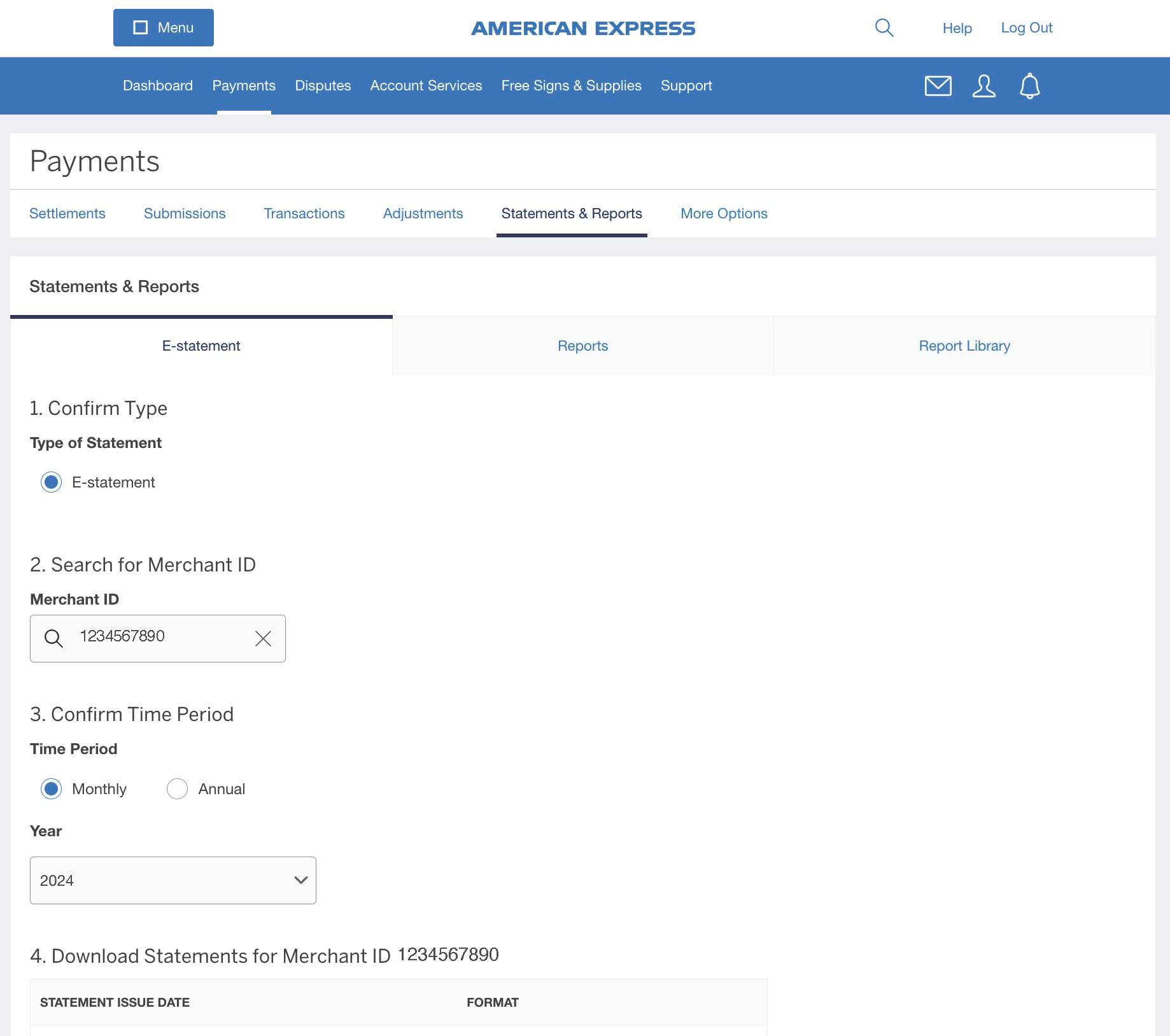
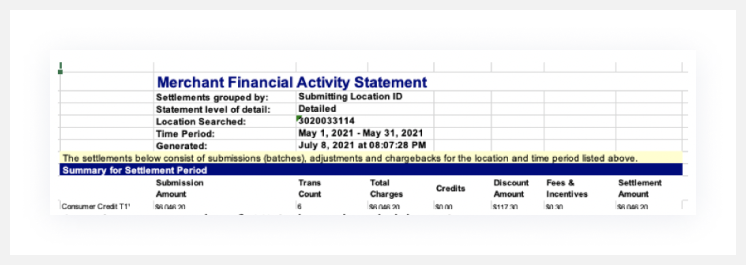
Example of .XLS downloadable E-Statement
Related Articles
Contact Us
Live Chat
Click the 'Chat' button once you login to your account to chat with a member of our service team.
Mon-Fri, 8:00am to 6:00pm.
(9:00am-5:00pm on Bank holidays)
Call Us
0800 032 7216 (Toll Free) or
Our customer care representatives will assist you Mon-Fri, 8:00am to 6:00pm.
(9:00am-5:00pm on Bank holidays)



