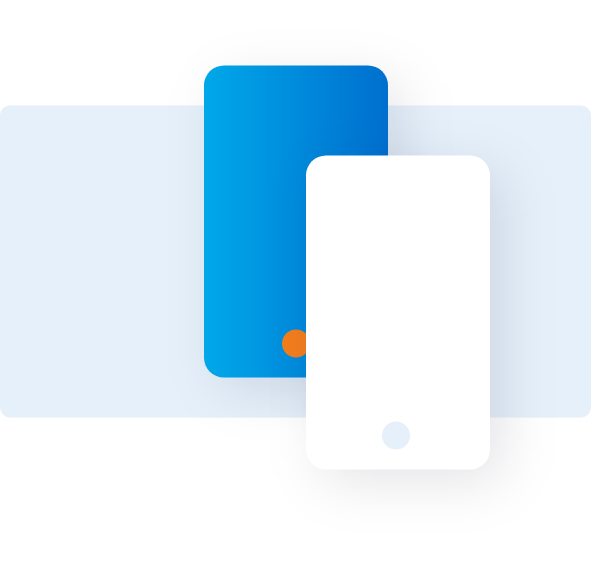Update limits or account information
Follow the instructions given in the article to update account limits and details.
MANAGE LIMITS OVERVIEW
VIEW/EDIT AN ACCOUNT
UPDATE LIMITS
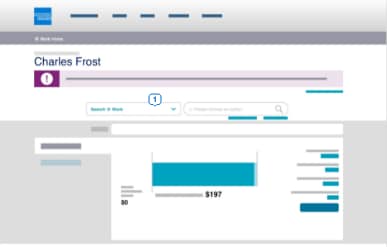
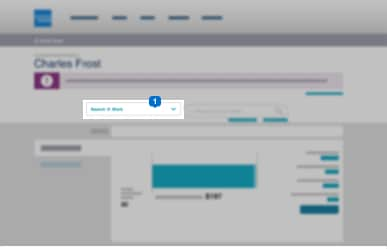
On the homepage, click Search @ Work1.
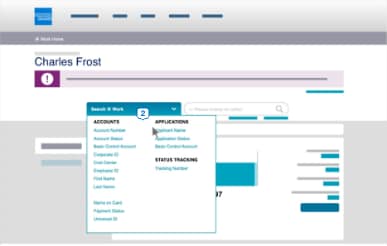
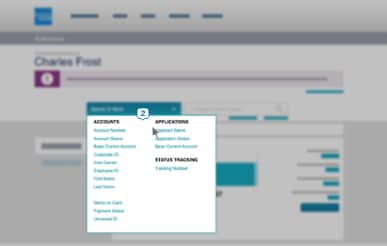
The drop-down menu will give you several options to search for Card Member accounts.
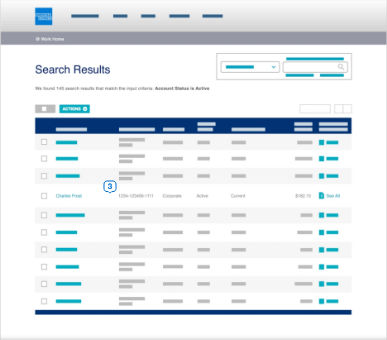
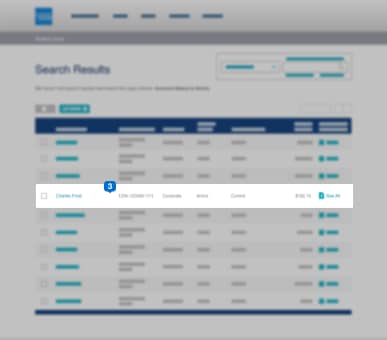
Select an account from the search results.
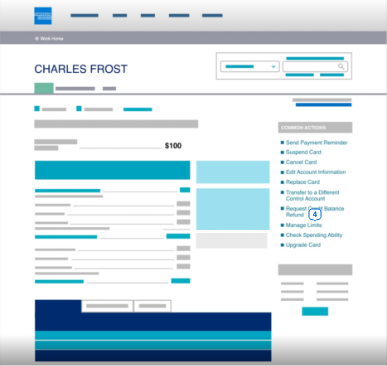

Once you reach the summary page of the selected account, click Manage Limits on the common actions.
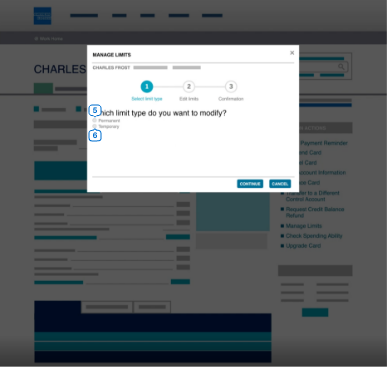
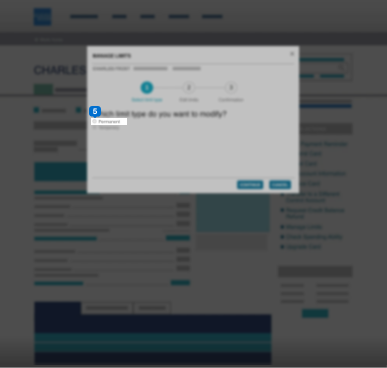
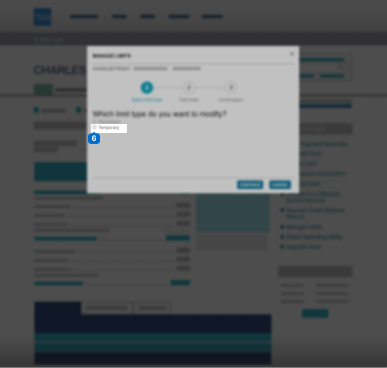
Modify temporary or permanent limit by selecting the preferred option.
Click Continue.
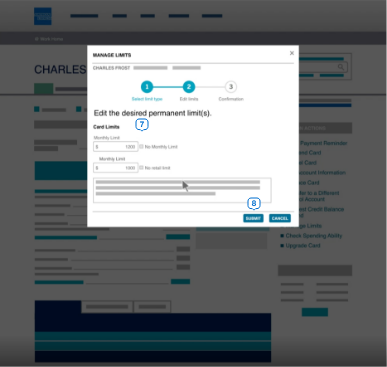
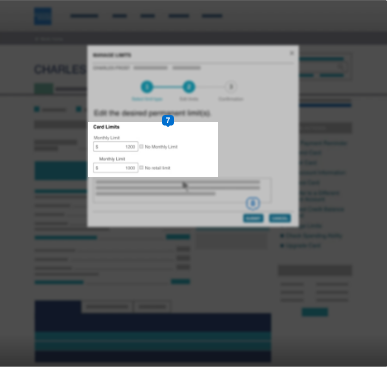

Input the desired Card limit.
Click Submit.
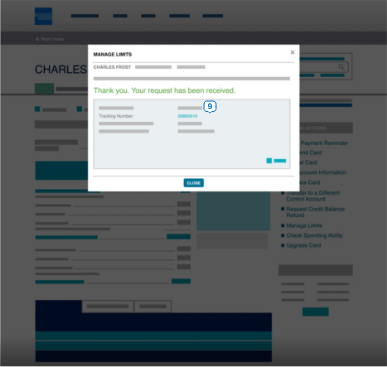
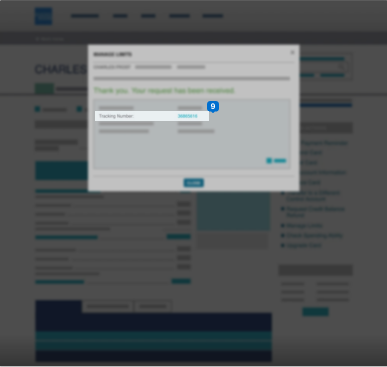
A confirmation page will appear with the tracking number for future reference.
UPDATE INFORMATION
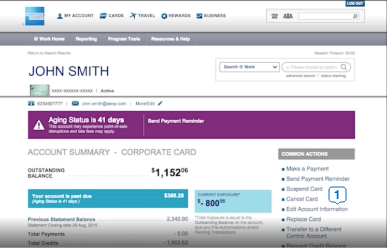
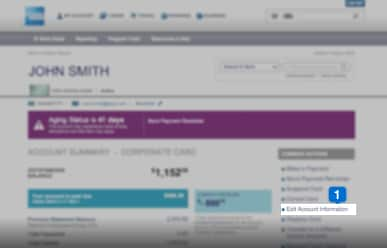
Click Edit Account Information in the Common Actions menu.
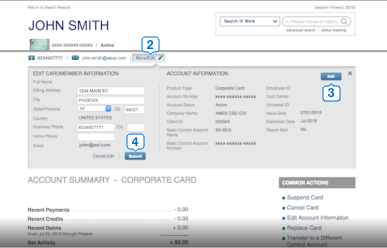
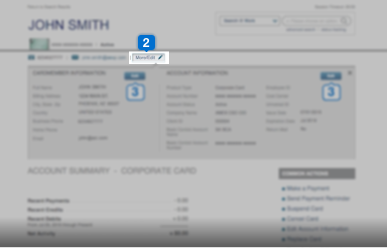
For quick edits, click More/Edit option at the top of the account summary page.
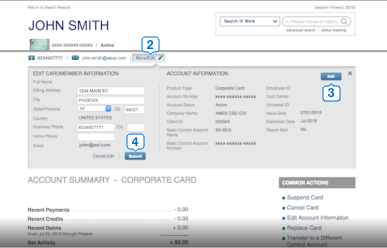

Click Edit to modify Card Member or account information. Please note that you can edit only one part at a time.
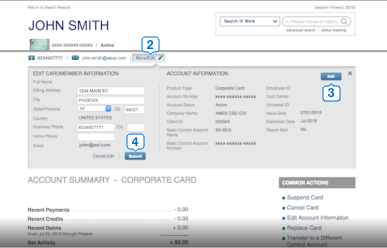

Once you have finished editing the details, click Submit.
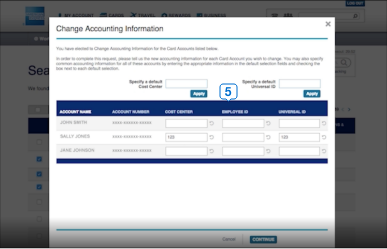
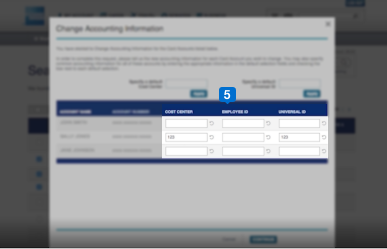
To edit multiple account information, select the accounts in the search results and click Change Accounting Information. After editing the details, verify and submit.
Terms & Conditions
1Use of American Express @ Work ® is restricted to employees, contractors and/or agents that the Company, and its representatives designate for the sole purpose of performing online account queries and maintenance, including accessing and/or creating reports relating to the Company's American Express® Corporate Card programs. @ Work is available to all companies with an American Express Corporate Card program.
Enrollment is required. To enroll in @ Work please contact your American Express Representative or call 1-888-800-8564.
© 2021 American Express.
Talk to us
If you can’t find a solution for your query, call our
Support Center to obtain help from an expert.
Monday - Friday
8 am - 8 pm (ET)
Estimated waiting time: 5 min
1-888-800-8564