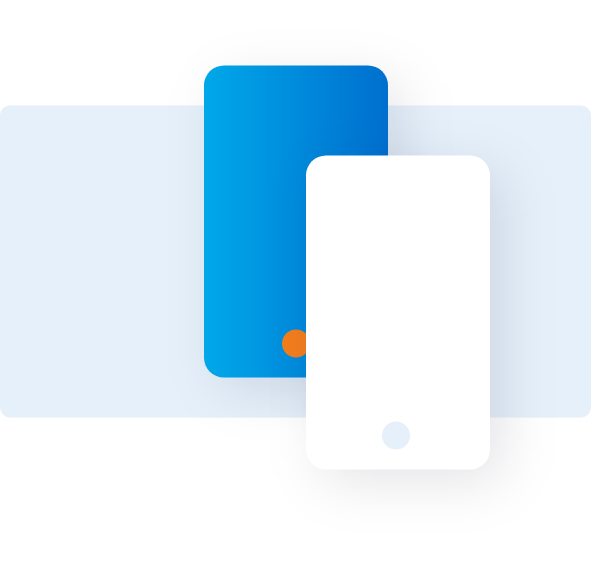Do a reversal on a purchase
If you made a payment for today's date, you may be able to cancel the payment through your online account. Just look for the payment you'd like to cancel. If it says "Processing," you may be able cancel your payment. Click the payment to expand the details and then click "Cancel Payment."
If you don't see "Cancel Payment," your payment is not eligible for cancelation because of these limitations:
- Card Members cannot cancel more than three payments within 30 days, or more than 10 payments within 180 days.
- Depending on when you made the payment, there are specific timeframes by which you can cancel. Payments made for today's date from:
- 12:00 am to 3:59 am MT can be canceled before 6:00 am MT
- 4:00 am to 7:29 am MT can be canceled before 9:30 am MT
- 7:30 am to 9:59 am MT can be canceled before 12:00 pm MT
- 10:00 am to 12:59 pm MT can be canceled before 2:00 pm MT
- 1:00 pm to 4:59 pm MT can be canceled before 5:00 pm MT
- 5:00 pm to 5:44 pm MT can be canceled before 6:45 pm MT
- 5:45 pm to 8:59 pm MT can be canceled before 9:00 pm MT
- 9:00 pm to 11:29 pm MT can be canceled before 1:30 am MT
- 11:30 pm to 11:59 pm MT can be canceled before 6:00 am MT of the following day
Talk to us
If you can’t find a solution for your query, call our
Support Center to obtain help from an expert.
Monday - Friday
8 am - 8 pm (ET)
Estimated waiting time: 5 min
1-888-800-8564