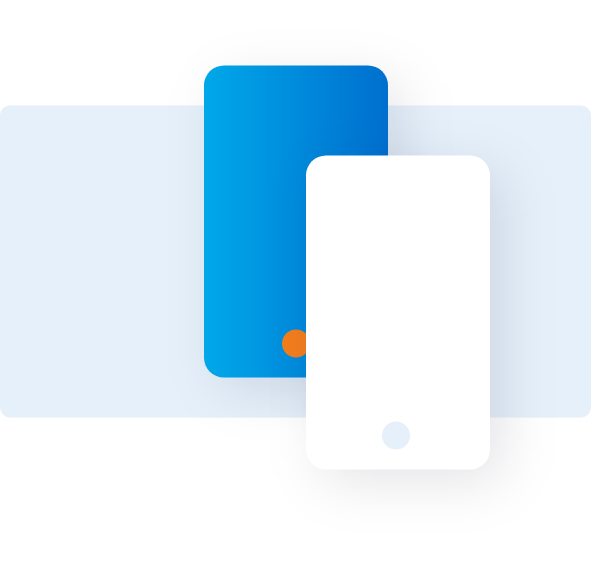View transaction within a billing cycle
Follow these instructions to view the details of all transactions in a billing cycle
Card Member account view

1. Log in at https://reconciliation.americanexpress.com
- The first screen will show your accounts summary.
- If you have more than one Card account enrolled for @ Work1 Reconciliation, it will be shown as a list.
- Initially, only the most recent billing cycle will be shown for each Card. You can click on the left half of the line to expand this view and show up to the last thirteen billing cycles.
- If you have multiple roles, you can use the Role dropdown to toggle between the roles.
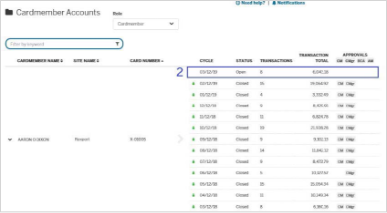
2. Click on the desired billing cycle to go to the transaction list view for that cycle.
Transaction list view
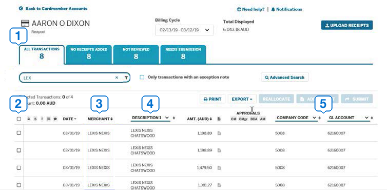



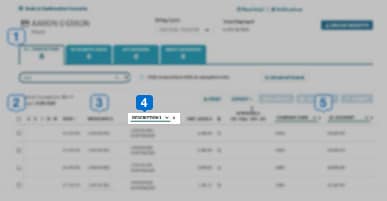

Filter the transactions using the different views determined by the business rules of your company.
Use the checkboxes on the left to select one or more transactions.
You can sort the columns in ascending or descending order.
For Corporate Purchasing Card (CPC), Corporate Meeting Card (CMC)2 and vPayment products, you can select the transaction data elements to be displayed.
There are two selectable columns displaying the accounting codes for the first accounting allocation line for a transaction. The Keyword Filter will also search these columns. You can change which accounting codes to show on-the-fly.
Terms & Conditions
1Use of American Express @ Work ® is restricted to employees, contractors and/or agents that the Company, and its representatives designate for the sole purpose of performing online account queries and maintenance, including accessing and/or creating reports relating to the Company's American Express® Corporate Card programs. @ Work is available to all companies with an American Express Corporate Card program.
Enrollment is required. To enroll in @ Work please contact your American Express Representative or call 1-888-800-8564.
2Corporate Meeting Card (CMC): An annual fee applies. To learn more, contact an American Express representative at 1-855-531-3491.
© 2021 American Express.