Navigating to Payments
Once logged in, there are multiple ways to access Payments1 information.
1. You can use the secondary tabbed navigation to access Payments information.
2. Within your dashboard, you will see a Payments summary across all locations settles over the last 7 days. The summary table will display the Submission2 Amount, Discount Amount, and Fees & Incentives during that time period.
3. Clicking "See All Payments" will allow you to view Settlements, Submission, Adjustments & Chargebacks3 , Transaction Types, and more.
Note: For newly enrolled users, payments data will be available within four hours.
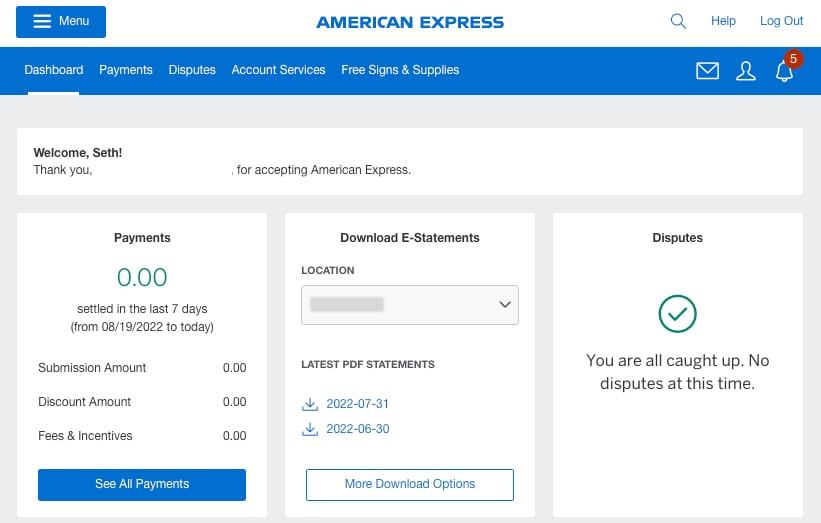
1. Settlements: The amounts paid to you by American Express (i.e. the total of your submissions after deducting the discount amount, fees, and any other chargebacks.)
2. Submissions: The total amount of transactions on American Express Cards recieved by you for a given period of time and submitted to American Express
3. Adjustments & Chargebacks: Includes chargebacks and any other deductions that have been taken from your submissions, such as no-reply chargebacks or fees
Contact Us
Live Chat
Click the 'Chat' button once you login to your account to chat with a member of our service team.
Call Us
1800 235 6755 Option 4
Our customer care representatives will assist you Mon-Fri, 9:00am to 6:00pm.



