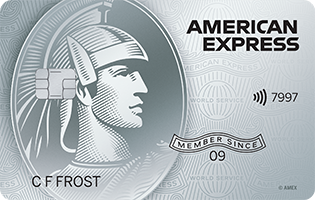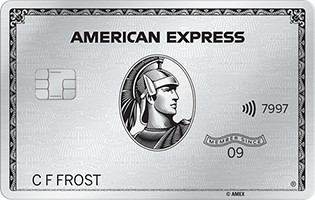Due to a planned system maintenance, direct line numbers will be unavailable on 27 April 2024 (12am - 7am). If you are overseas, you can chat with us via the American Express® App; if calling from Singapore, dial the 1800 number on the back of your Card. We regret any inconvenience caused.
You are using an outdated browser.
Please upgrade your browser to improve your experience.
Latest Offers and Updates from American Express
View all promotions that you can enjoy
Safe summer adventures and gifts await
Pay for almost everything with points
Get the Amex app
Take your American Express Card Membership benefits with you
My Card Promotions
Check out the latest Card Member promotions
Refer a Friend
Referring friends to American Express is both simple and rewarding