SafeKey & Express List
Shop confidently with SafeKey and Express List
A safer way to shop. A more secure way to pay.

SafeKey. What is it? And how does it work?
SafeKey’s smart authentication technology works behind the scenes to protect you against fraud when you shop online at participating merchants.
You won’t always see it, but it’s always there to check it’s really you when you make a purchase, comparing each transaction against numerous data points.
Sometimes for extra protection, we may need to check with you by sending you a text, email or an app notification.
Our different forms of authentication.
How we may check to see it's really you.
App
notifications
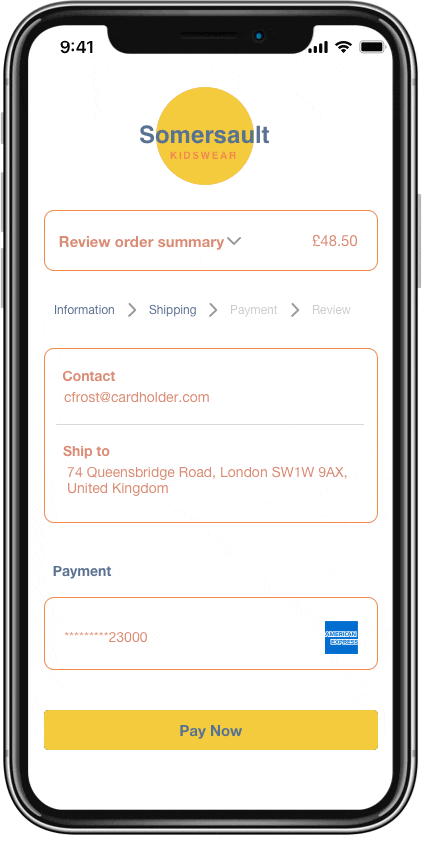
Tap onto the notification to log into the App and confirm it's you.
Verification
Code
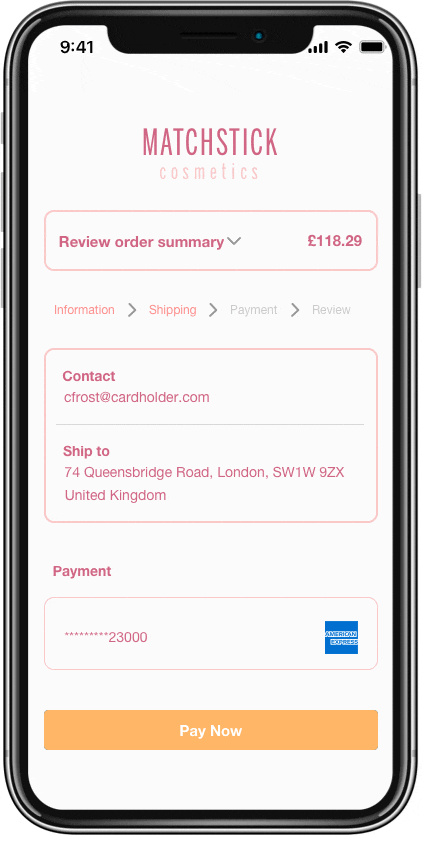
Type in a security code sent via text or email.
Partial
PIN
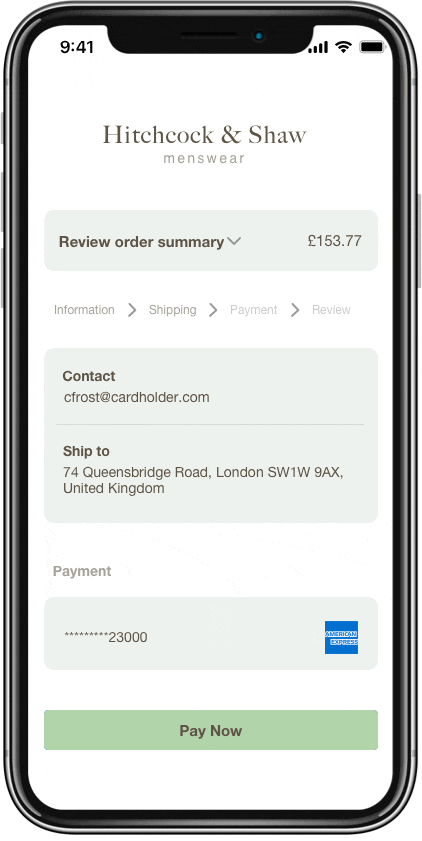
Enter the two missing digits of the Card PIN used for in-store transactions, to confirm its you.
Update contact details
Keep all your info up to date by logging in to your Online Services and click 'Edit Contact Details’ so you can receive verification codes.
Check your Card PIN
You can view your Card PIN in your Online Account.

Express List
Create your personalised Express List for faster checkouts online by adding your preferred online sites while getting the same American Express security
SafeKey FAQs
About SafeKey
As a Card Member, you have been automatically enrolled in American Express SafeKey, so you don't need to pay or take any additional steps to benefit from this online security feature. SafeKey was developed in response to regulatory requirements for online purchases and therefore, Cardmembers are unable to opt out from it.
If the merchant is not participating in American Express® SafeKey, you will not be asked for any SafeKey verification information.
American Express provides online protection for all our Card Members. As part of our ongoing commitment to protecting your account's security, we launched American Express SafeKey to allow you to shop in an even more secure online environment. Please be assured that you are not liable for fraudulent charges on your account.
American Express takes your privacy seriously and we will not use your details for marketing purposes without your consent. Your details will be stored in accordance with our privacy policy.
American Express will never email you to ask you for sensitive information. If you receive a suspicious email which claims to be from American Express, do not click on any links. If you have any questions, please call the number on the back of your Card.
If you ever suspect that fraudulent contact information changes or purchases have been made on your account, please call us immediately at the number on the back of your Card.
A transaction could fail for various reasons. If you fail to verify your identity when asked (enter the correct verification code, respond to an app notification, use your facial recognition or fingerprint), access to SafeKey may time-out and be locked. Technical issues in the merchant's payment service could also interrupt the transaction. In each of these cases, you will receive an on-screen notification letting you know what went wrong. If you have any questions, you can always call the number on the back of your Card for help.
About verification codes
You can confirm the mobile phone number and email address you have on file for your American Express Cards either by logging into your online account at americanexpress.com/accountservices to view your personal details or by calling the number on the back of your Card.
If you have an additional card on your account, each Card can have a different mobile phone number or email address associated with it. If a mobile phone number and/or email address has not been put on file for the Additional Cards, you should advise the Additional Card Members on your account to provide that information by logging into their account at americanexpress.com or by calling the number on the back of their Card.
The Verification Code is valid for 10 minutes after it is generated by the transaction. If you click the ‘Resend now’ button within that 10-minute window, then the same verification code will be re-sent to you. If you click the ‘Resend now’ button after the 10-minute window expires, then you will need to start the entire transaction process again which will generate a new verification code.
Please also check your email spam folder and note that SMS texts cannot be delivered to certain countries.
About App notifications
If you have downloaded the app and enabled notifications for it on multiple devices, SafeKey identity verification notifications will be sent to the latest device on which you have turned on ‘remember this device’.
If you don’t receive a notification, then you can click “resend notification” to get a new notification sent to your device. If the notification is still not received, then you can complete authentication by selecting “send verification code instead”. This will allow you to complete authentication with a one-time passcode.
The notification will remain active for 4 minutes before it will timeout.
If you receive a SafeKey identity verification notification but do not recognise the transaction, you should tap the notification, and select ‘no’ when asked if it’s you making the purchase. For any questions you can call the number on back of your card.
Related Pages
SafeKey Pay with Points
Redeem your Membership Rewards ®
points with SafeKey retailers for
Membership Reward Cards.
Purchase Protection
Your American Express Card purchases
are covered for up to 90 days*,
protecting you against, theft or damage.
*Terms, conditions and exclusions apply.
Phishing, Scams, and Online Safety
Stay safe against fraud with our
helpful tips about what to watch out for.






