Express List
Speed up online shopping with Express List
Get to ‘order confirmed’ sooner. All the security without the extra steps.

What is Express List?
Express List is your own personal list of your favourite places that you've shopped online. Your list allows you to speed up online shopping, by removing the extra authentication steps at checkout. All whilst still being protected by American Express SafeKey® security.
From using your Express List on your weekly online grocery shop to ensuring you swipe the last tickets to a sell-out stadium tour, save time by checking out seamlessly with Express List.
How to personalise your Express List
Your Express List is personal to you. You can manage your list from either your Online Account or the SafeKey® screen that appears at your online checkout. As long as you've shopped online at a store in the last 12 months, you can add them to your Express List. The more sites you add, the more authentication steps you'll skip when you're checking out online.
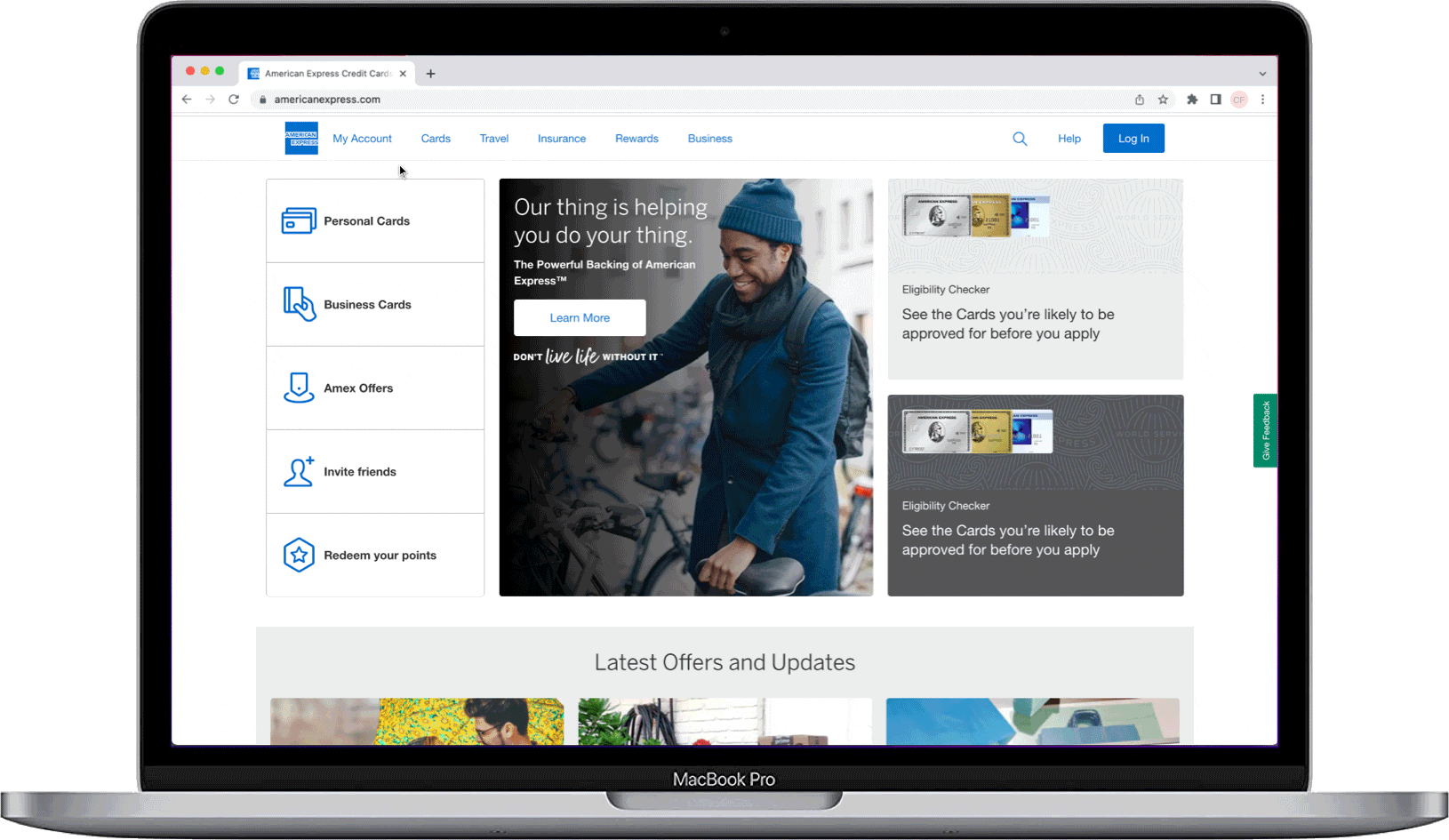
Online Account
1. Head to your Online Account
2. Go to ‘Account Management’ > ‘Card Management’ > ‘Manage Express List’
3. Get ticking to add your favourite sites
Is Express List secure?
Using Express List means seamless online shopping without compromising security. Each Express List transaction is run through SafeKey®, our smart authentication technology that works behind the scenes to protect you against fraud when you shop online. You might not always see it, however it's always there to check it's really you when you make a purchase, comparing each transaction against thousands of data points.
Express List FAQs
We’ve got all the answers you need, right here.
EU regulation says banks should check the identity of shoppers online. So, when Cardmembers make purchases, we often ask them to prove who they are – like through the app, Face ID or a thumbprint, or by sending a code. But we think shopping should be simple on your favourite sites. And that’s where Express List comes in. Avoid extra security checks by adding trusted sites to your list.
Next time you shop online with SafeKey, you'll be asked to authenticate yourself to confirm it's you making the purchase. If this site is not already on your Express List, you'll be given the opportunity to add this. You can also manage your existing list in this journey, in which you can add as many of the suggested sites as you wish. Once you're done, click 'Save and Finish' and your Express List will be updated immediately.
Not quite, but you have plenty of options. Choose from all the sites you’ve bought from in the past year using your American Express® card. You can pick up to 100.
This is usually down to one of two reasons:
1. They’re not based in the EU.
2. An intermediary is acting on behalf of the merchant
you shop with. Look for an unfamiliar name on your Express List.
Yes. You can manage your Express List in your Online Account or when you see the SafeKey box during an online purchase by clicking ‘Manage Express List’.
If you're experiencing issues managing your Express List, call the number on the back of your card.
Yes. Your Supplementary Cardmember will have their own Express List that they can manage.
Yes. You can skip Express List entirely. You can also take particular sites off your list by unticking them. To do that, go to your Online Account or click ‘Manage Express List’ when you next see the SafeKey screen at checkout.
This could be because an intermediary acts on behalf of a site you visited. You can check this by searching for the name that appears on your Express List online. If you have any doubts, call the number on the back of your card.
We always look for suspicious activity, and if we need to check it’s you making a purchase, we’ll send you a code.
No. Your Express List is linked to your American Express Card, not your device.



