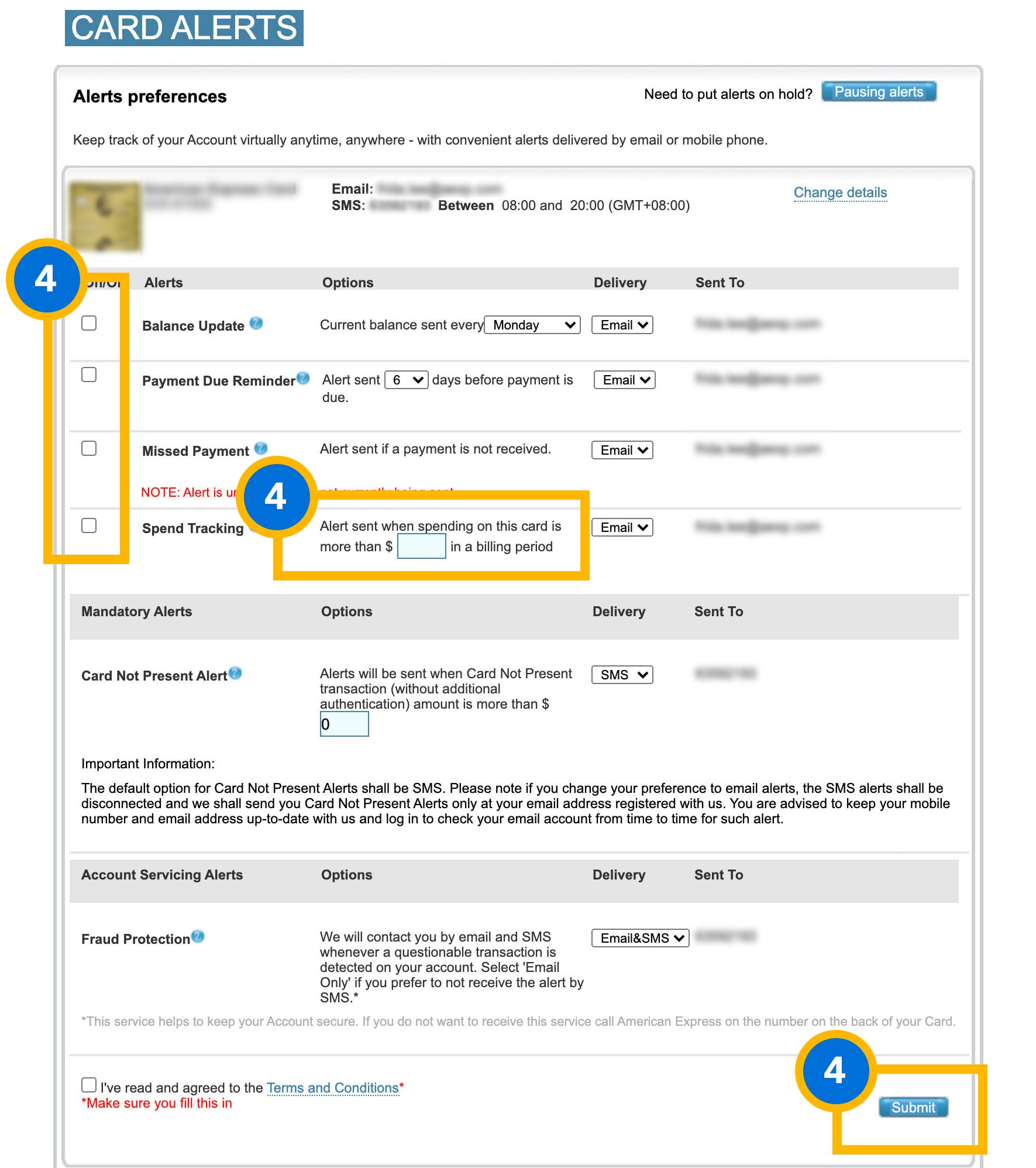中文 | English
Manage Your Card Account
Welcome to American Express MYCA User Guide. MYCA is an easy-to-use digital tool to access your account anytime, anywhere. You can activate your Card, download your PDF statements, make payments, and view your transactions, etc. in one place.
This user guide will help you navigate the functionalities of MYCA and make use of the powerful tool to simplify life for you.
- Click “Log In” on our homepage
- Enter your "User ID" & "Password" into the text box at the upper left side of the page.
- Select "Cards - My Account "
- Click "Log In"
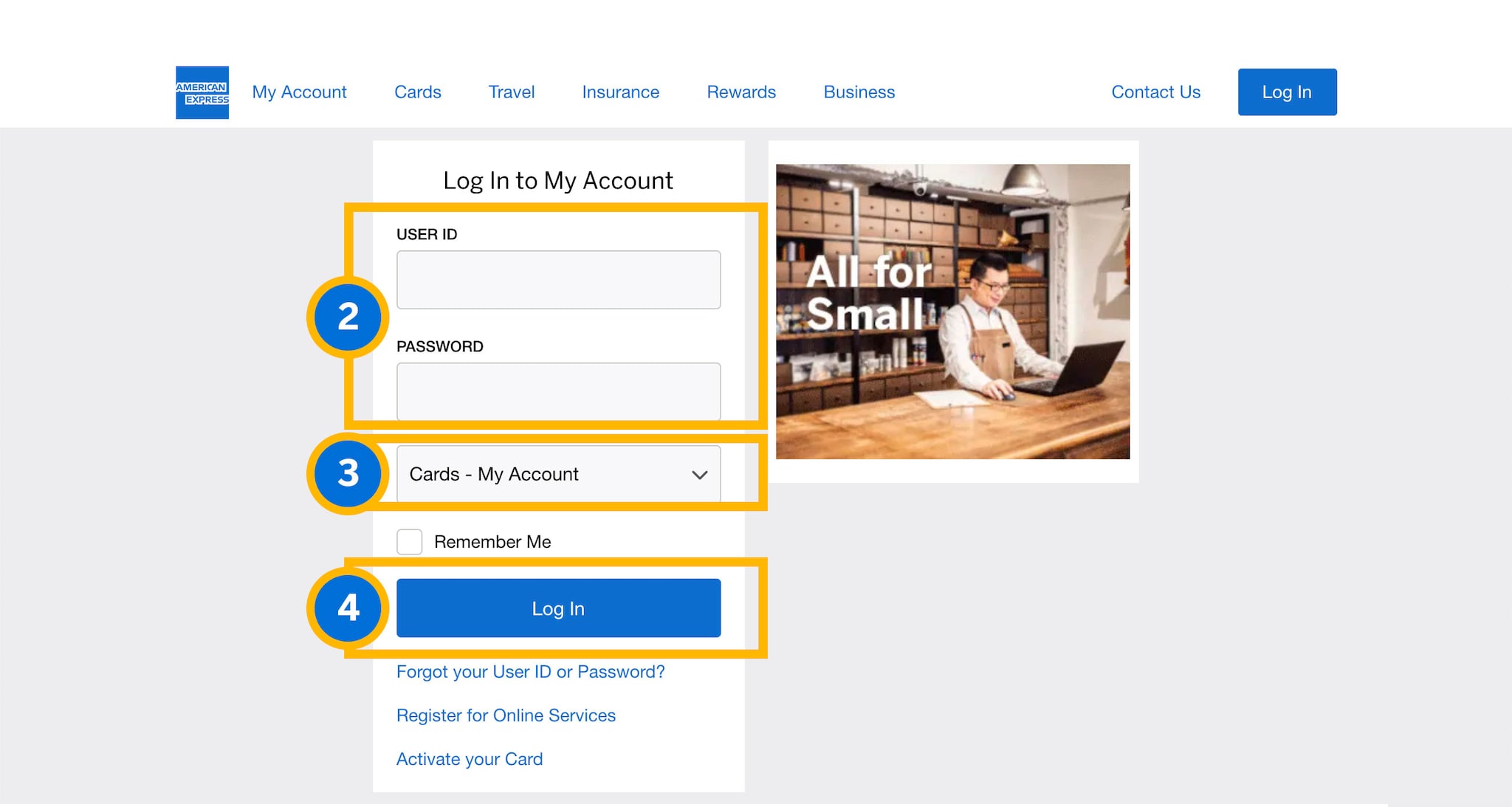
- Select the “Account Management” tab from the Home Screen
- Under “Card Management”, select “Activate a New Card”

- Follow the 3-step Card activation process to activate your Card
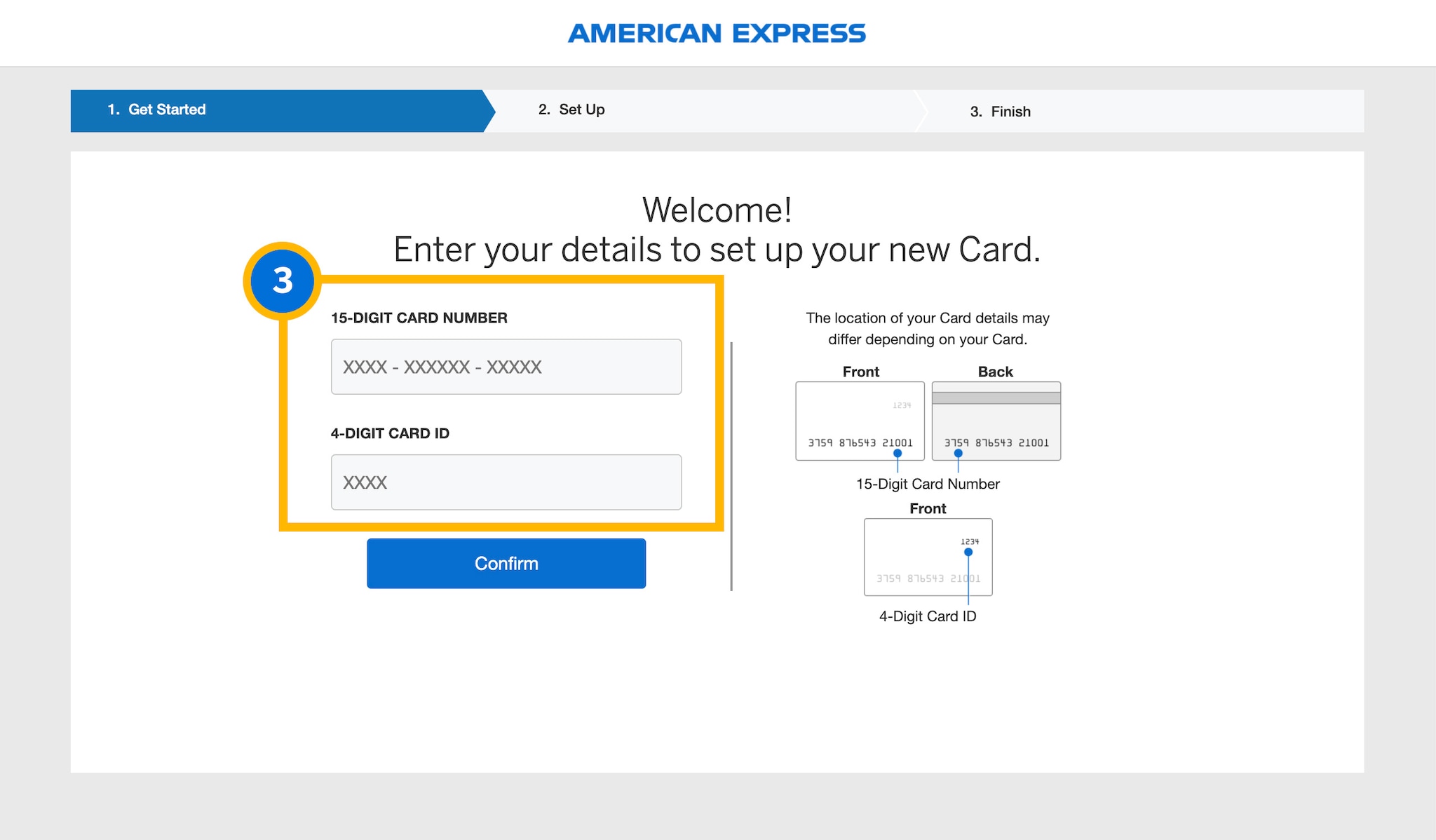
- Click on the “Statement & Activity” tab from the home screen
- From the drop-down menu, click on “Download PDF Statement”
- Select the statement you wish to download.
Tips: You can download the recent statements up to the last six months. If you need to check older statements, simply select the statements in “Order previous statements” and click “Order Now”.
You can order statements dating back 7 years older and these statements will be available in 24 hours after ordering.
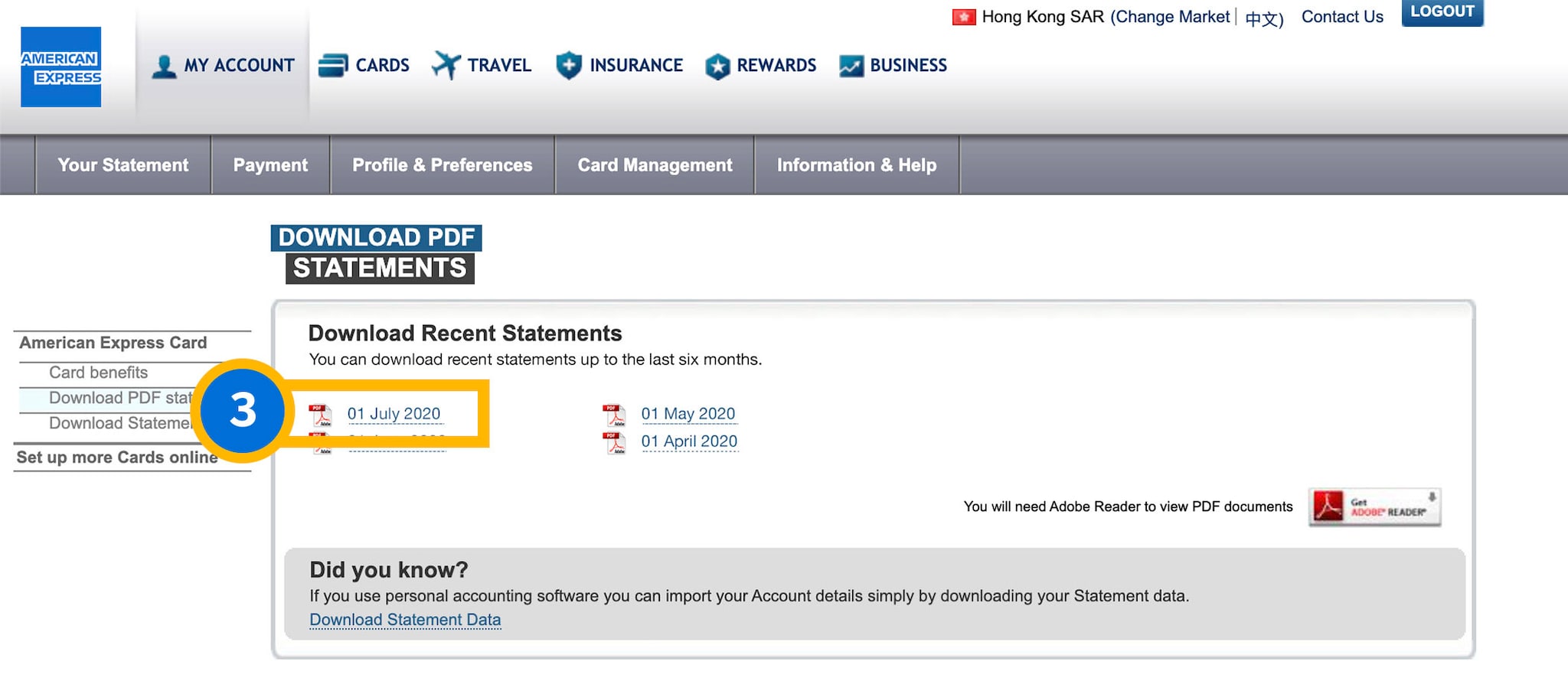
- From the home screen, there are 2 options. Either click on “Payments” or “Make a Payment”.
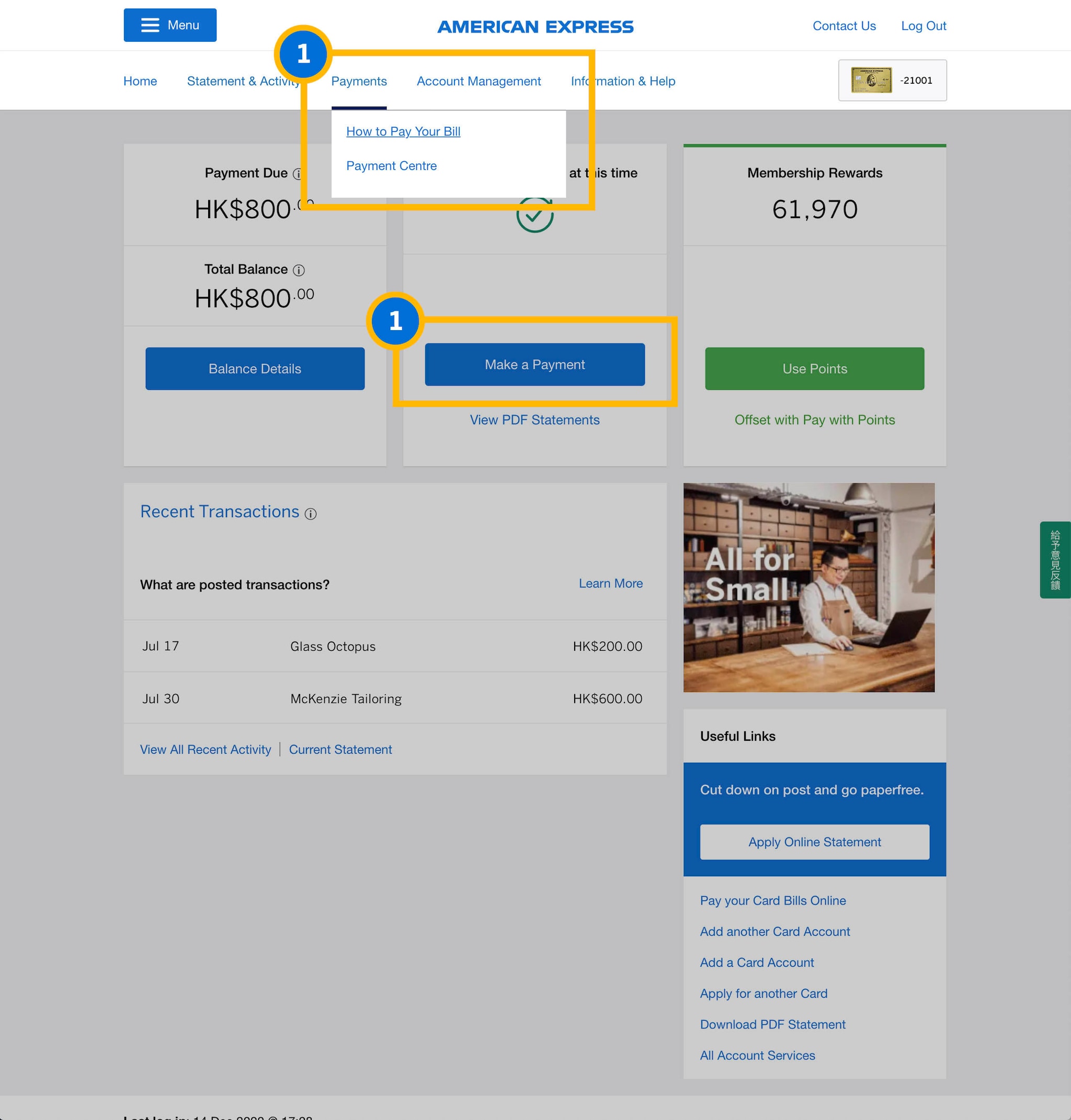
2a. By clicking on “Payments” from the home screen, “Payment Centre” page appears.
You can click on "Manage Bank Accounts" to add bank account linkage. Enter the amount you want to pay in the field provided.
Tips: Corporate Cardmembers are not eligible to make payments through “Payment Centre”
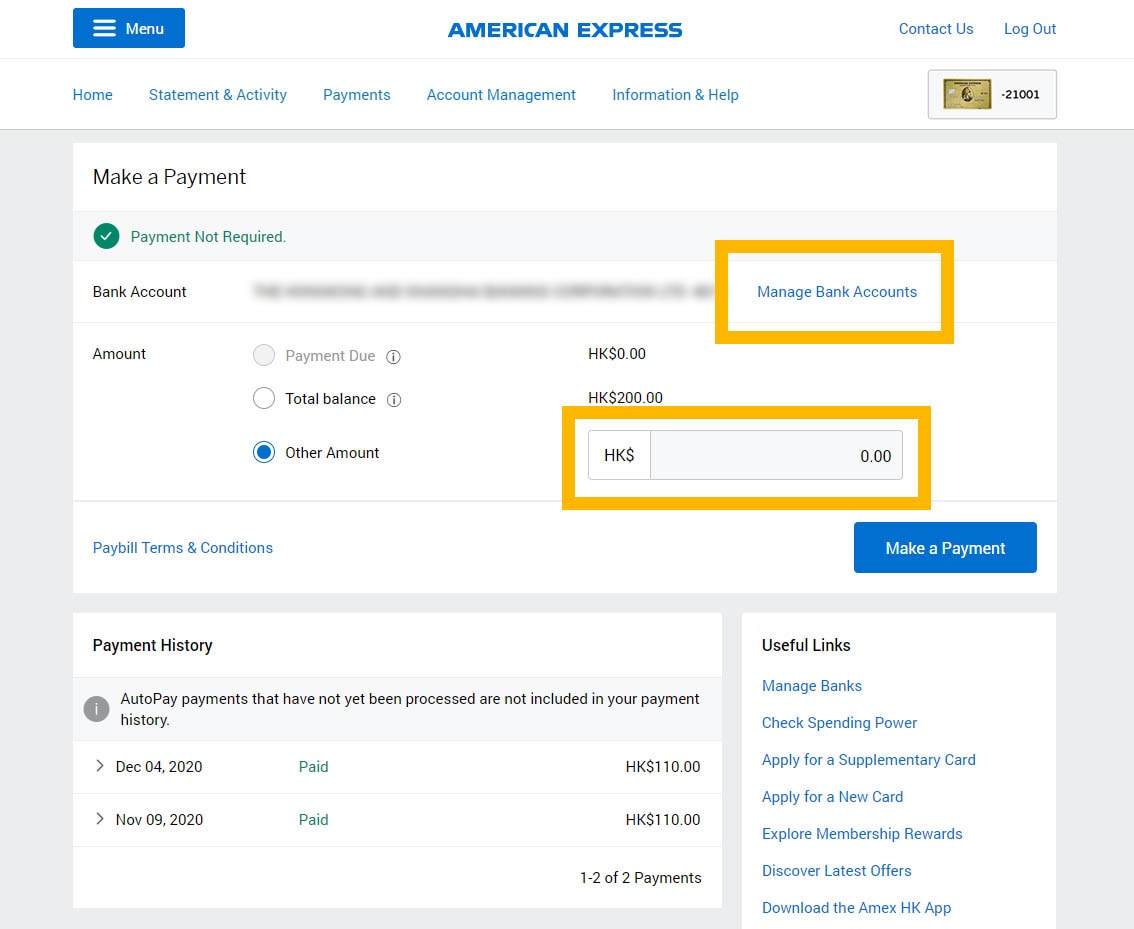
2b. By clicking “Make a Payment” from the home screen, a page appears showing a list of payment methods
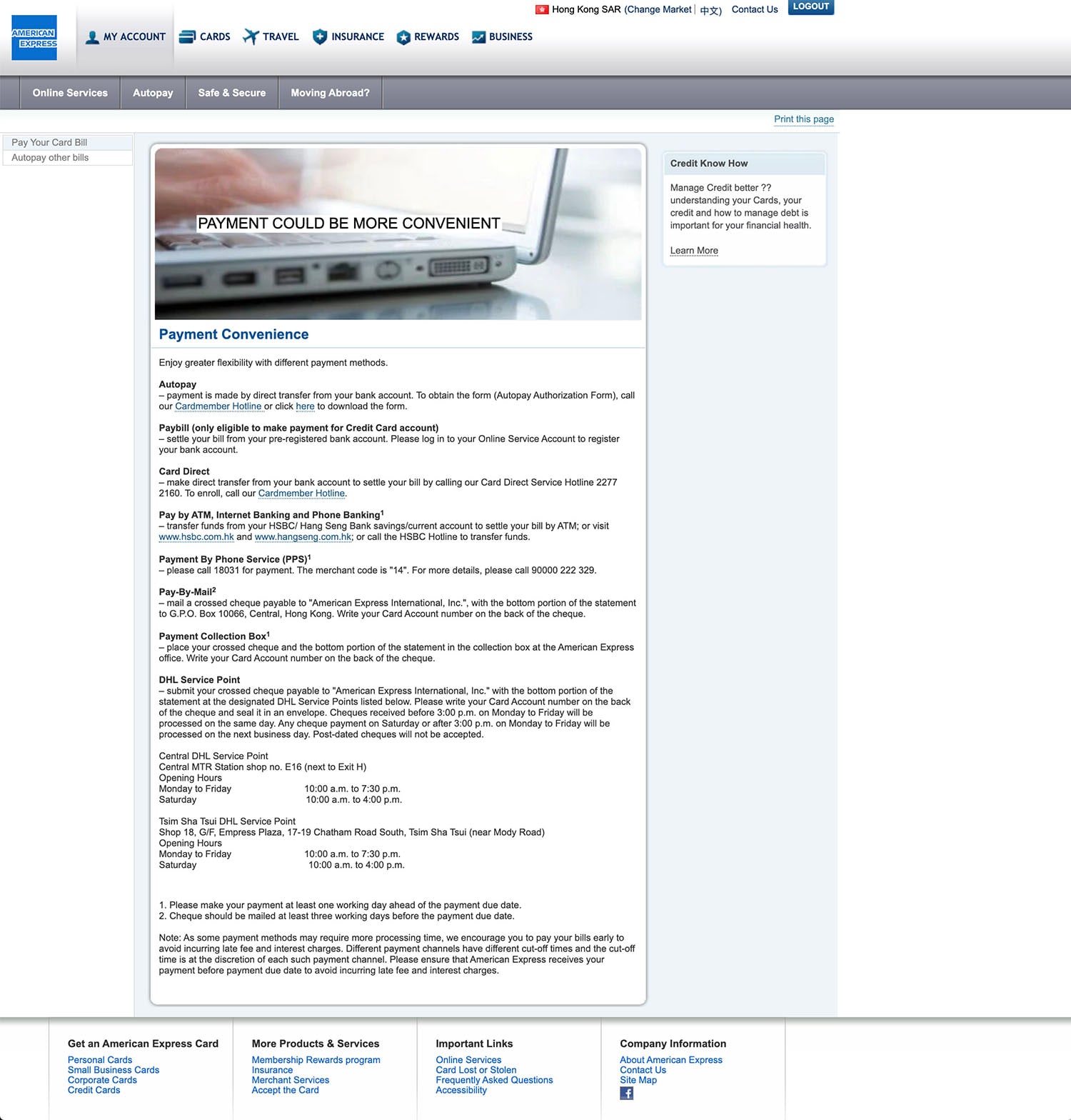
- From the home screen, click on “Statement & Activity” or “Recent Transactions”
- Click on “Transactions” from the drop-down menu
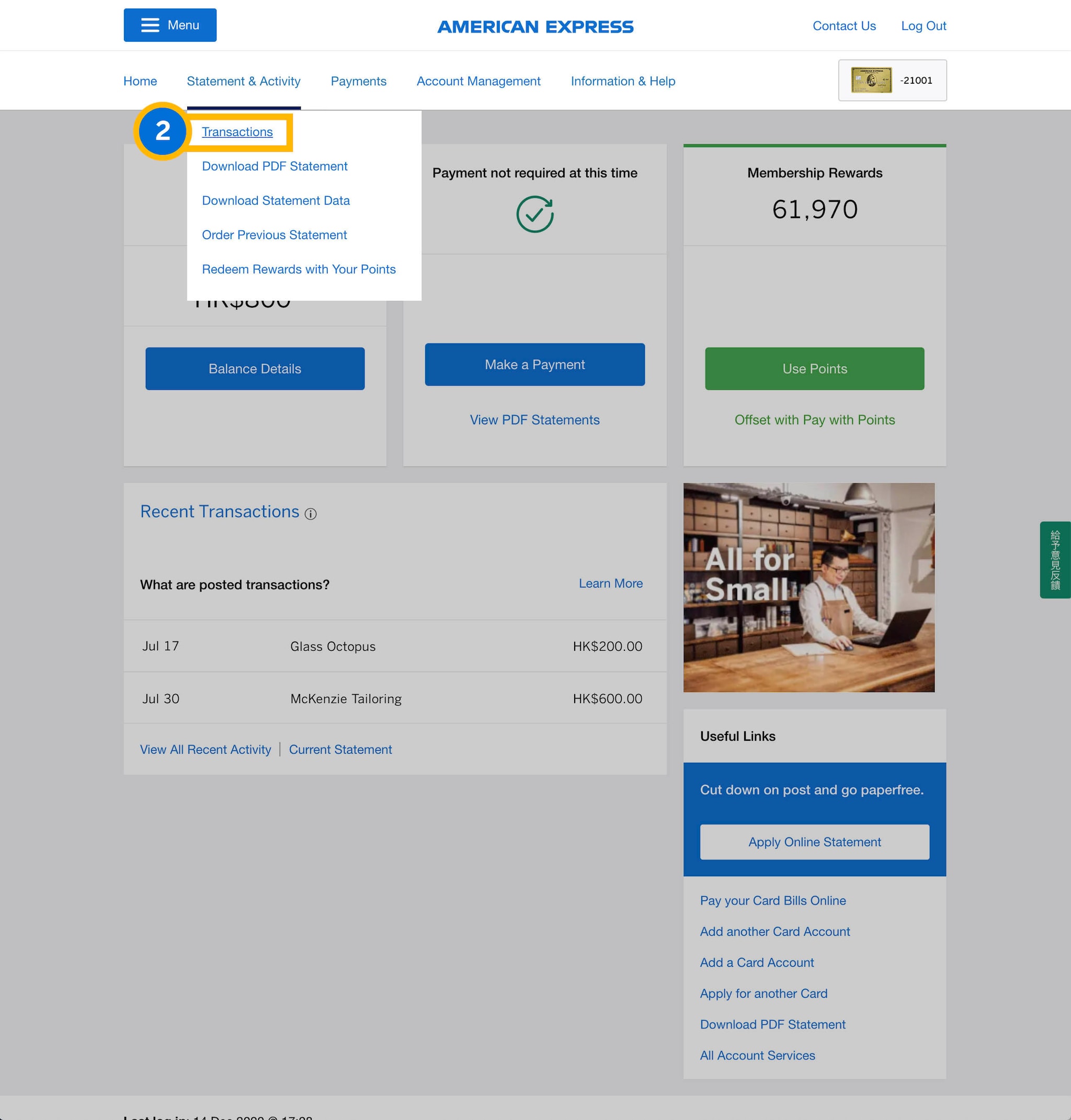
- You will see the list of transactions
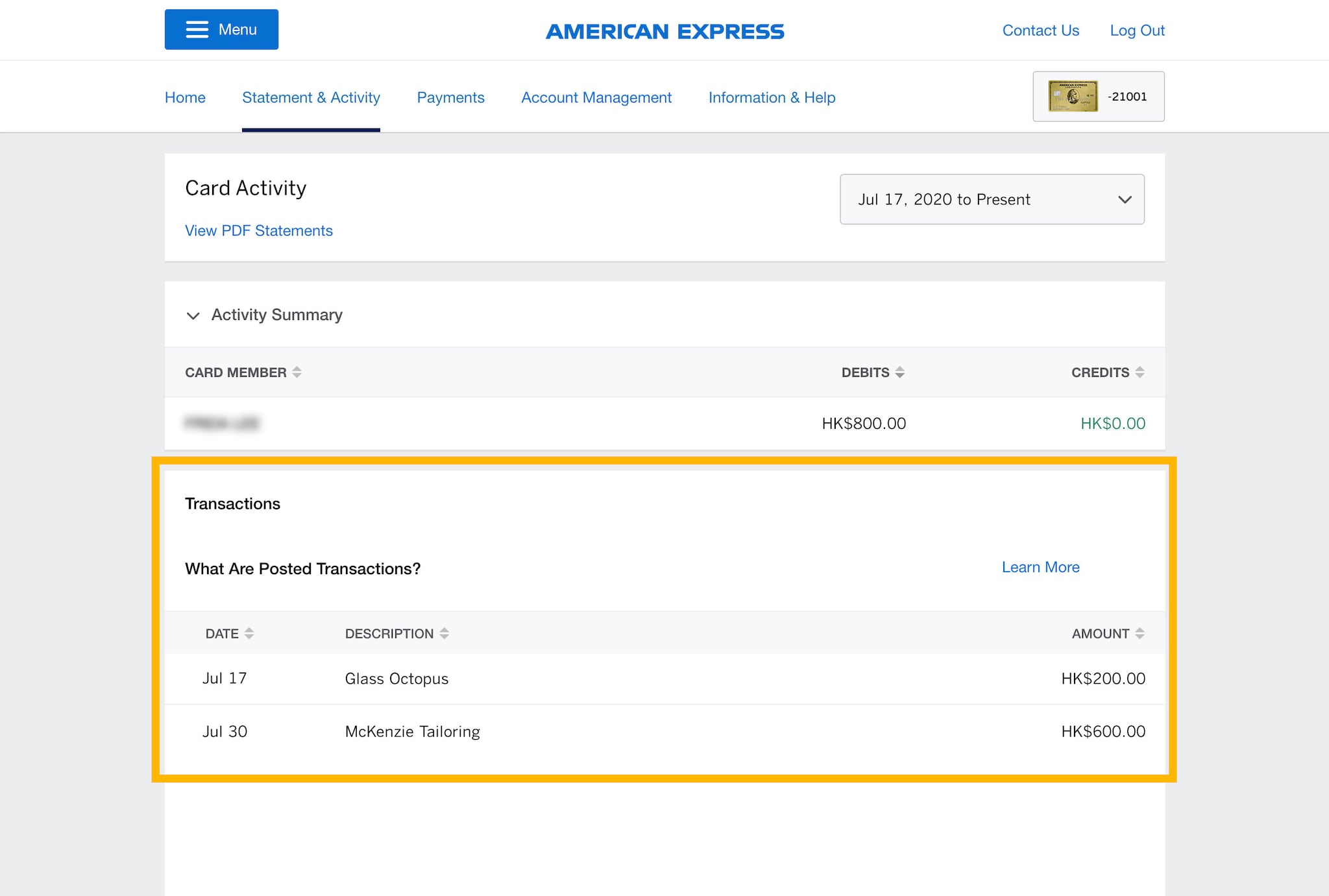
- Click on “Account Management”
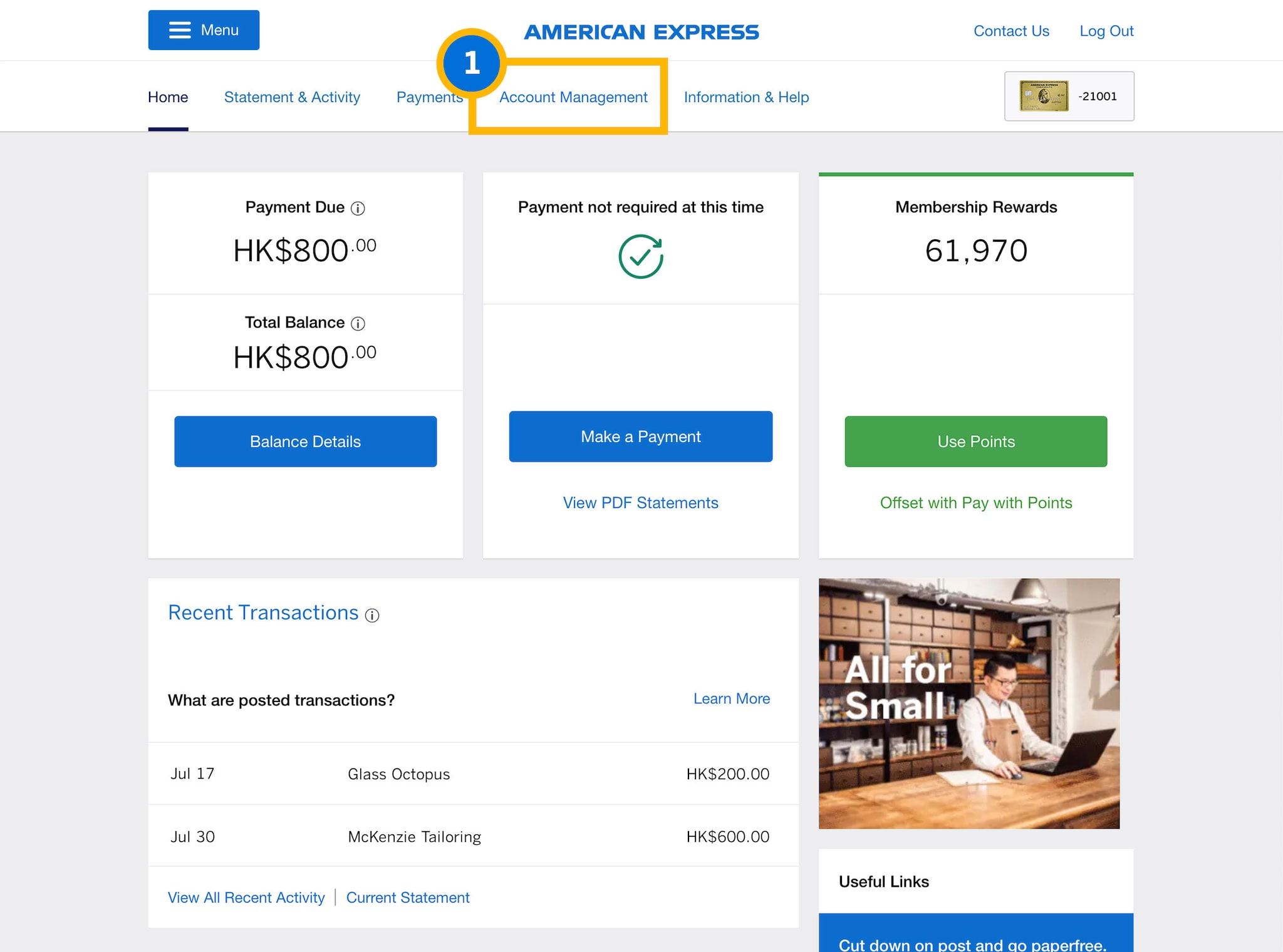
- Click on “Personal Details” and then select “Edit Email”
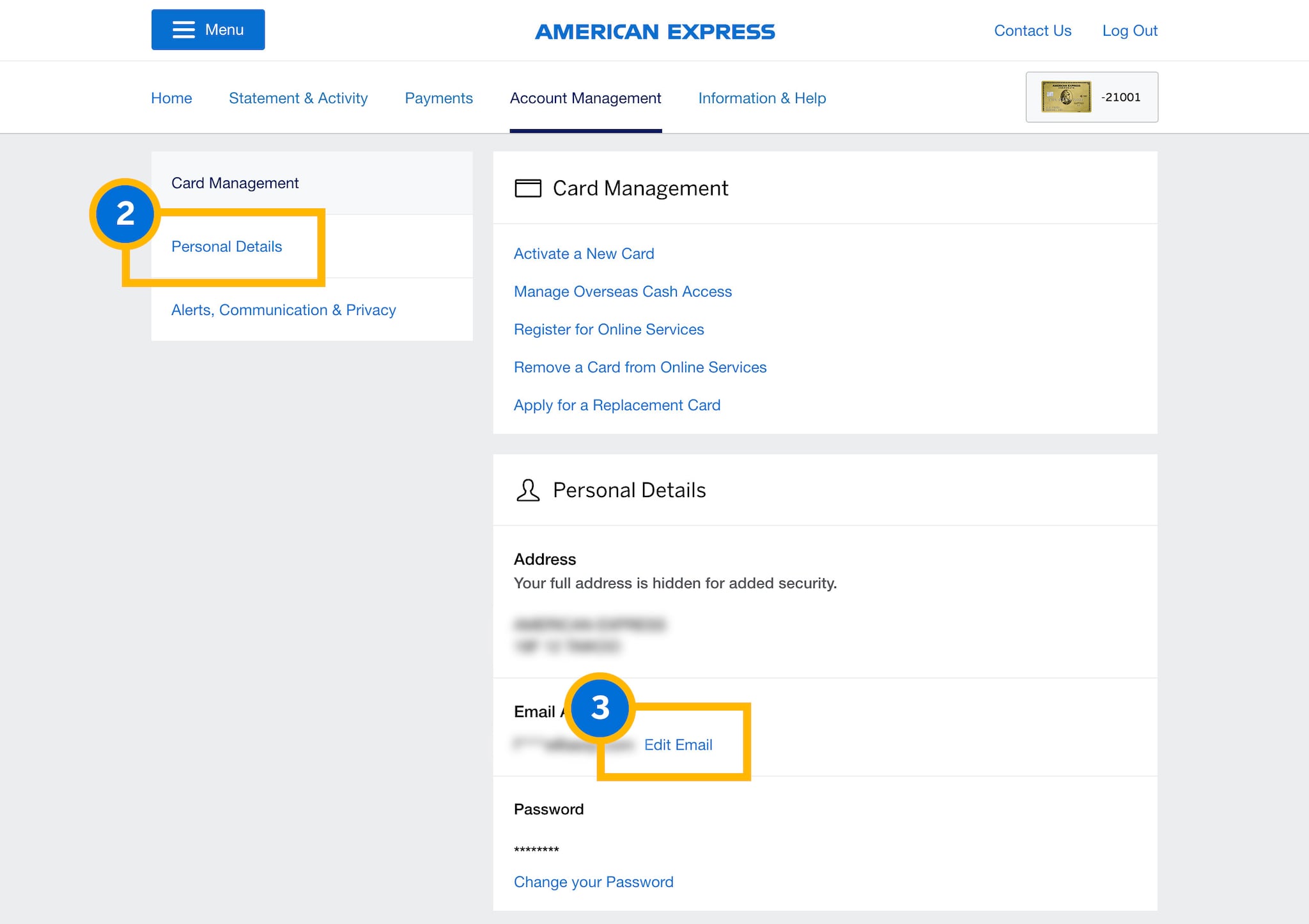
- Enter the required information on the relevant fields
Tips: A one-time password will be sent to you upon the email address change request made. If your email/phone number have been updated recently, you may need to call our hotline to change email address again.
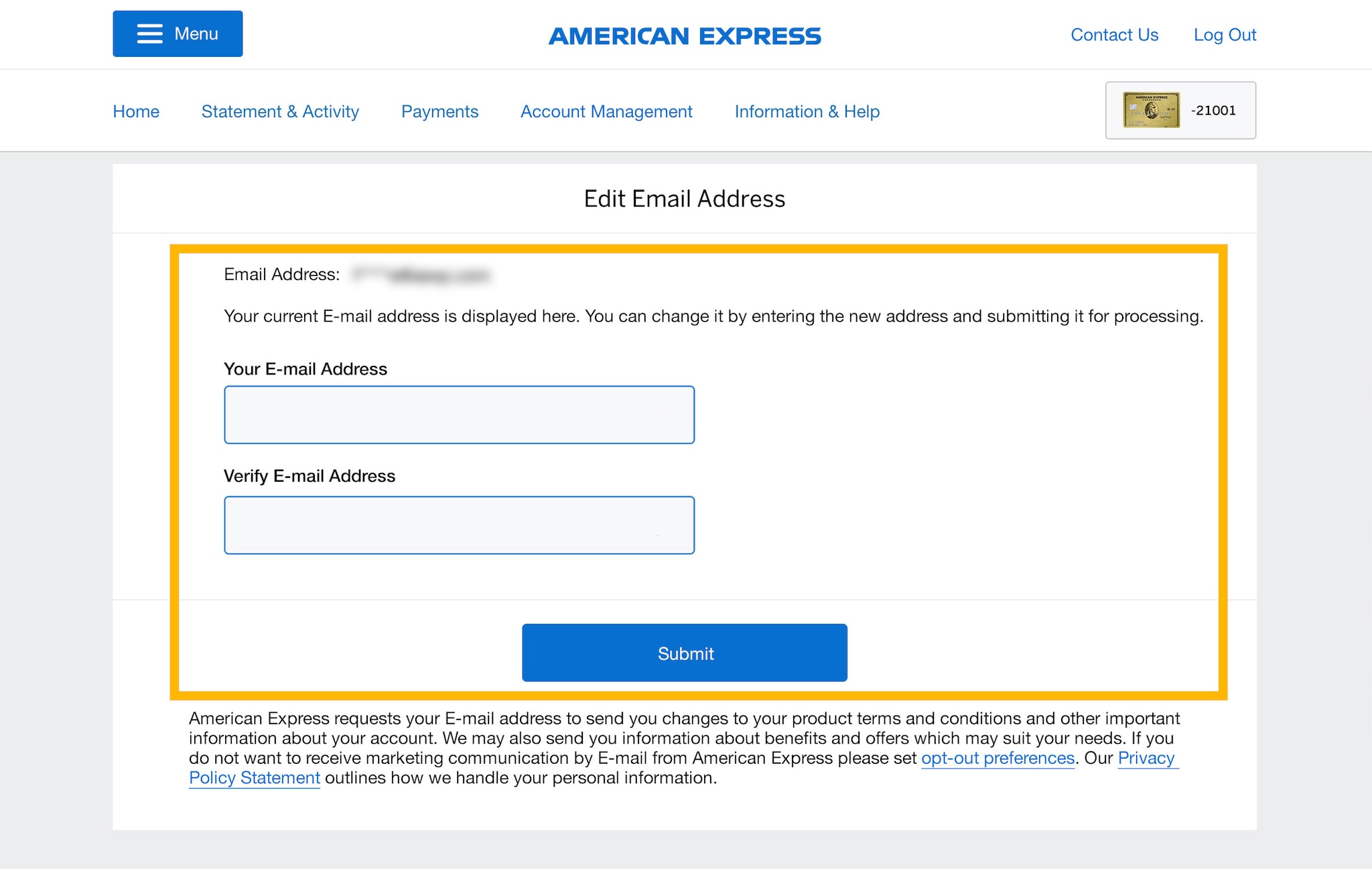
- Click on “Account Management”
- Click on “Alerts, Communication & Privacy”
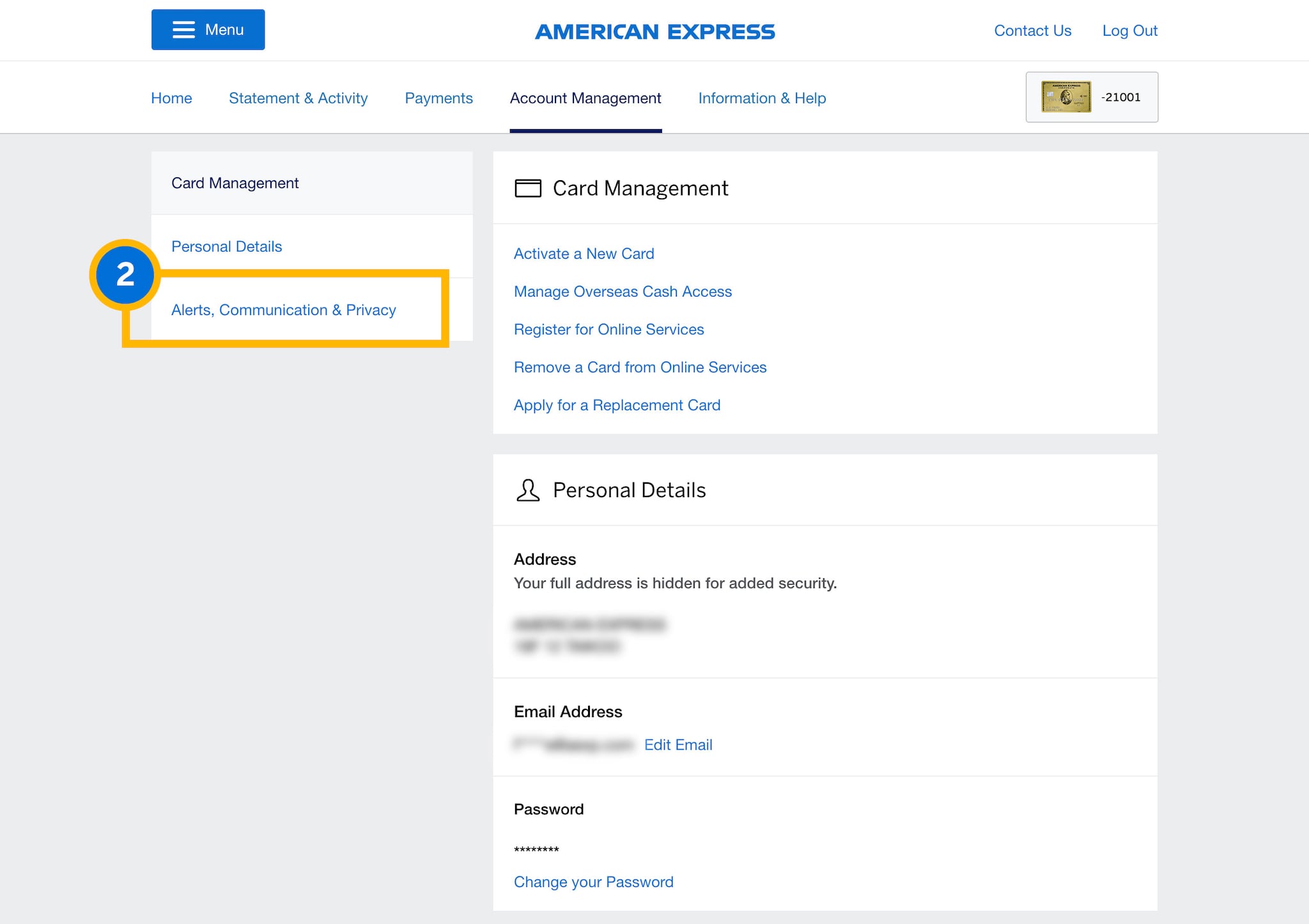
- Click on “Marketing Preferences”
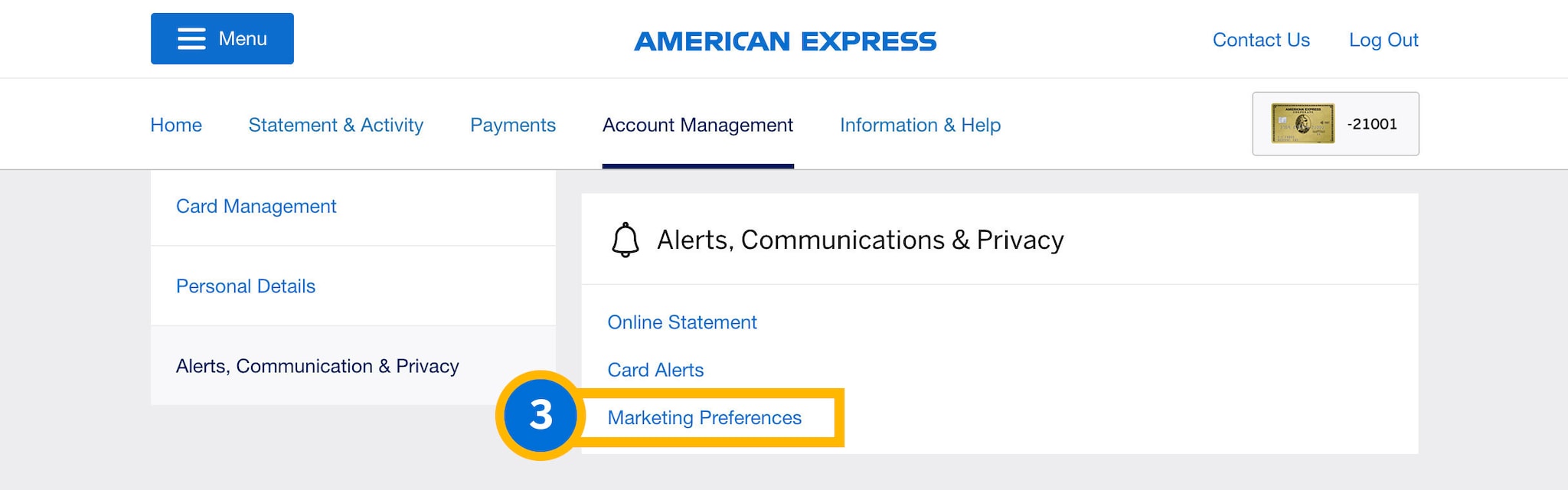
- Select either “Telephone”, "email" or “Mail” to indicate the channels by which you wish to receive marketing communications.
- Choose the type of marketing communications you wish to receive from us, multiple selections allowed.
- Then select “Confirm” to complete the update
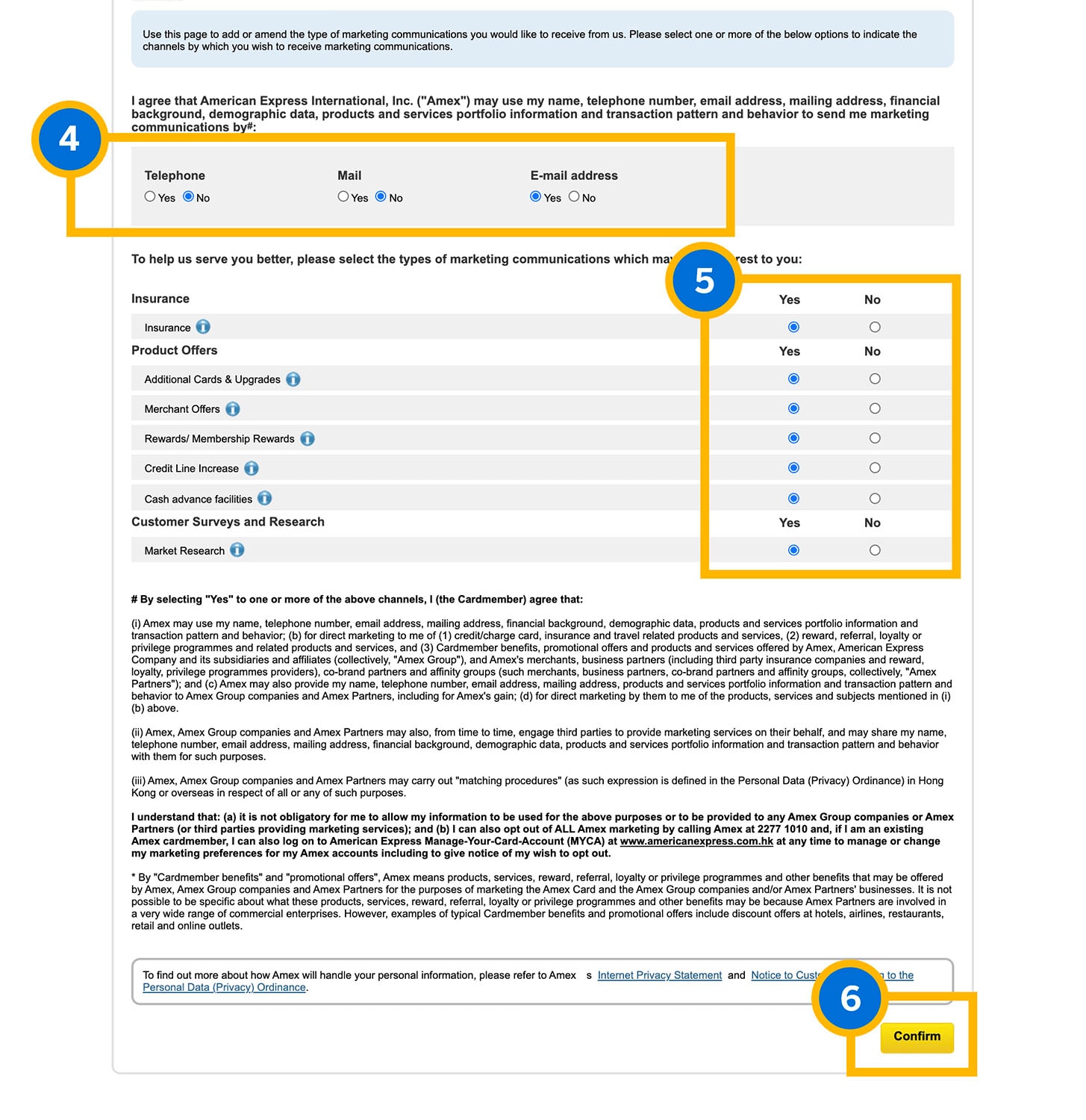
- On the home screen, click on the “Menu” button
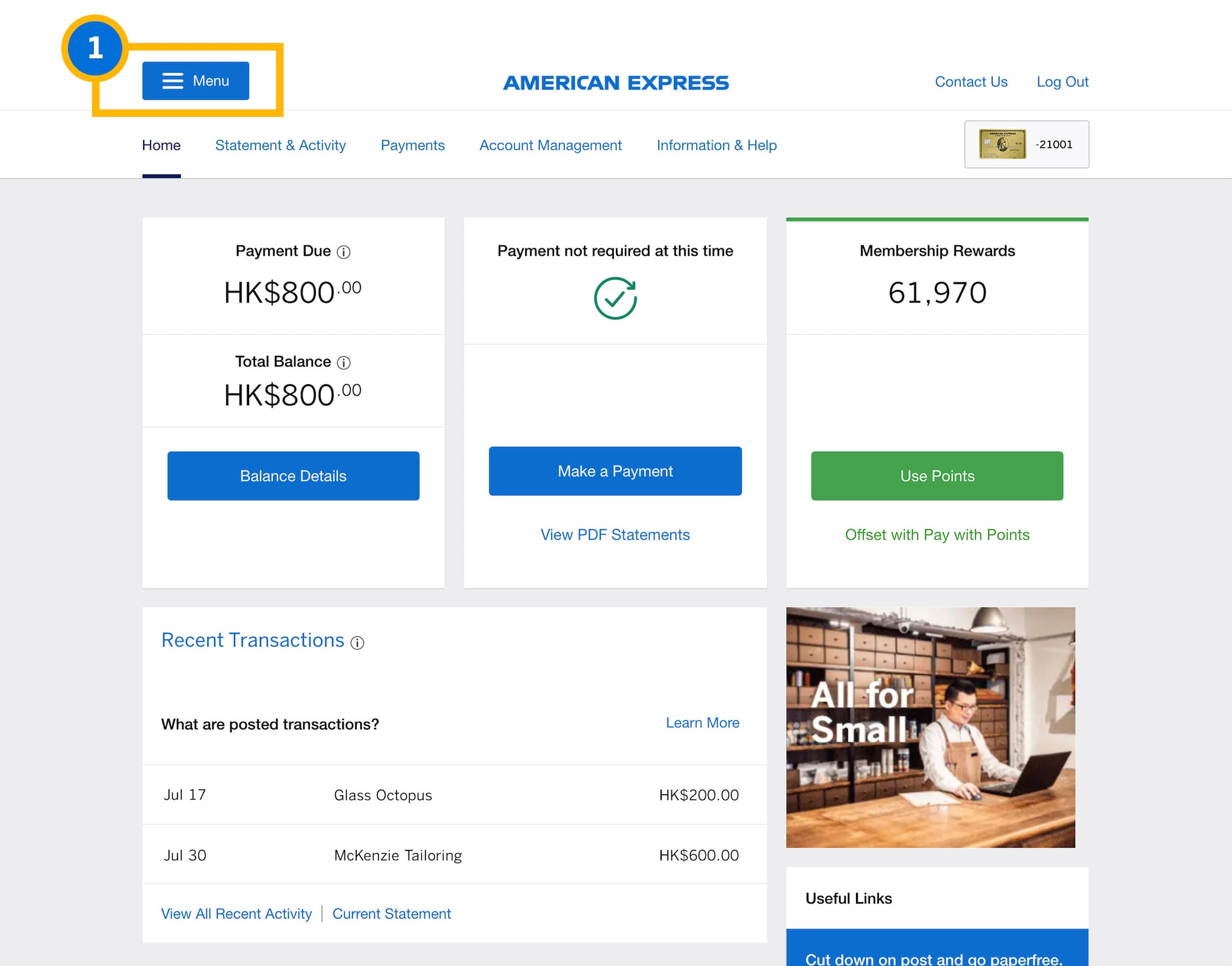
- From the drop-down menu, click “Rewards”
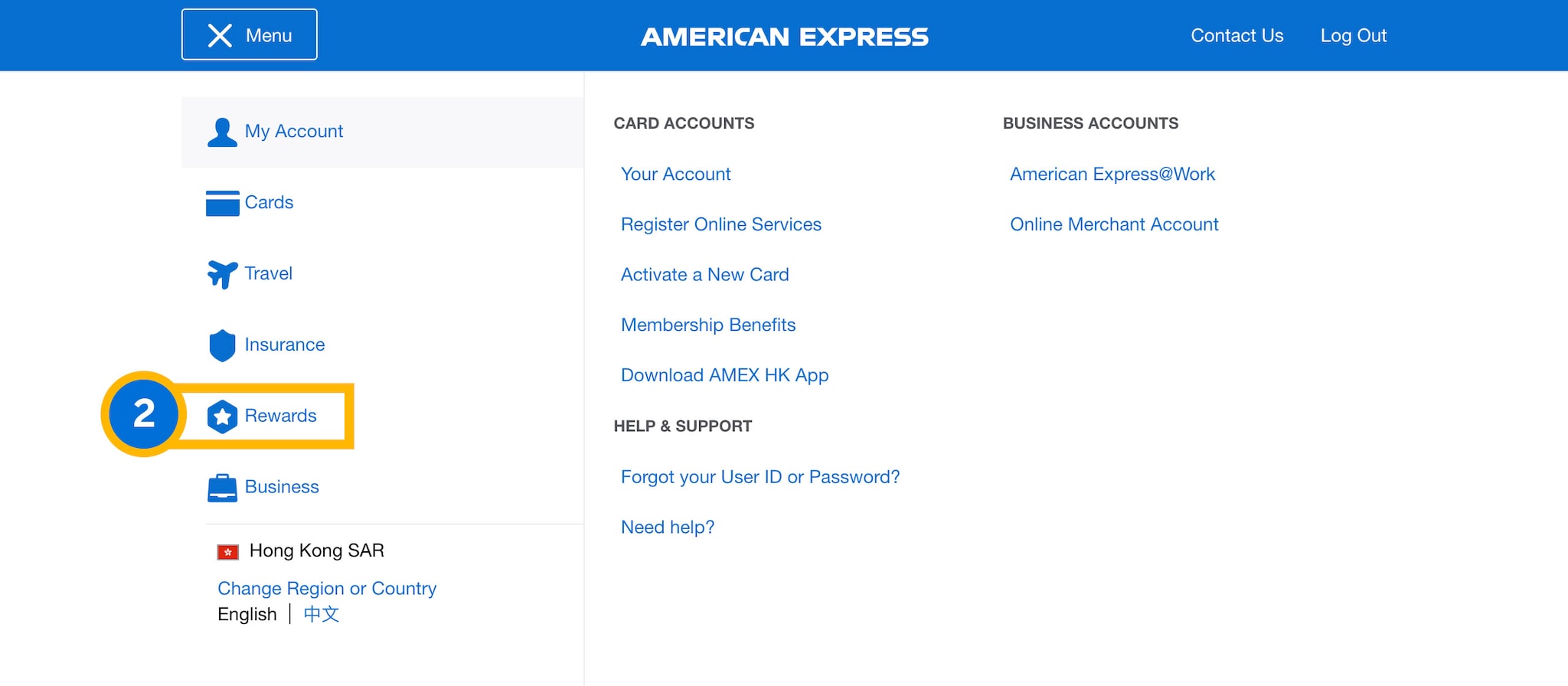
- From the Rewards option, select “Membership Rewards Home”
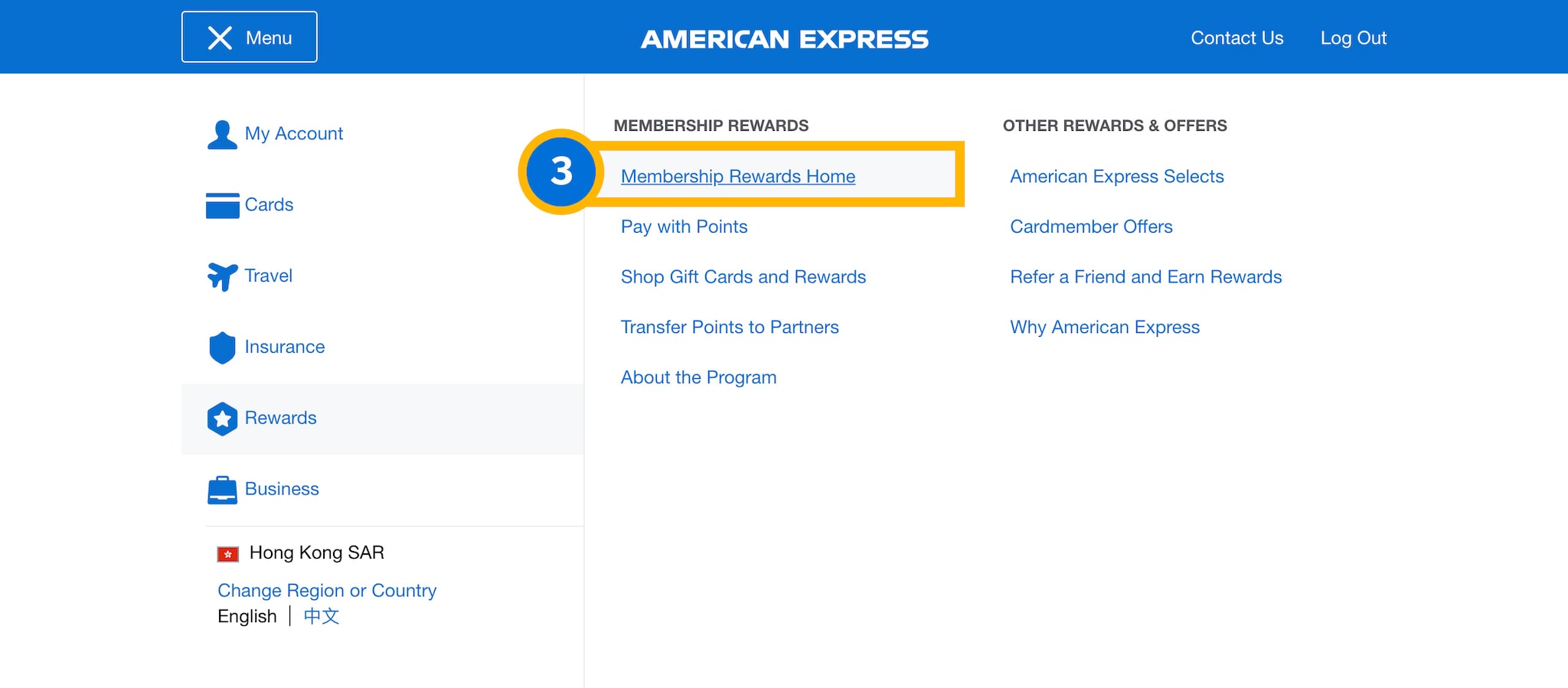
- On the Membership Rewards home screen, select “Travel” from the main tabs.
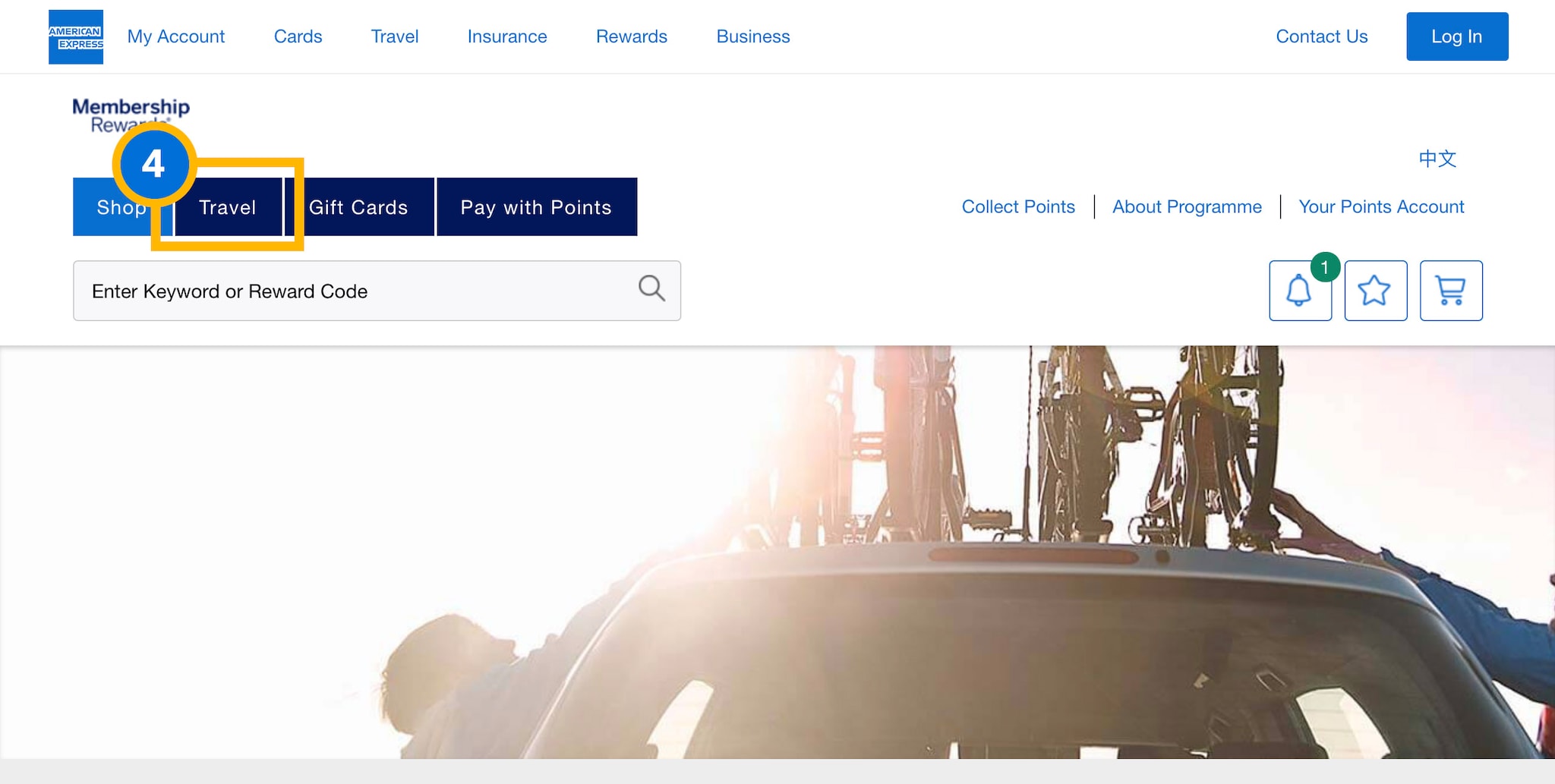
- Select “Airlines Miles Transfer Partners” from the drop-down menu
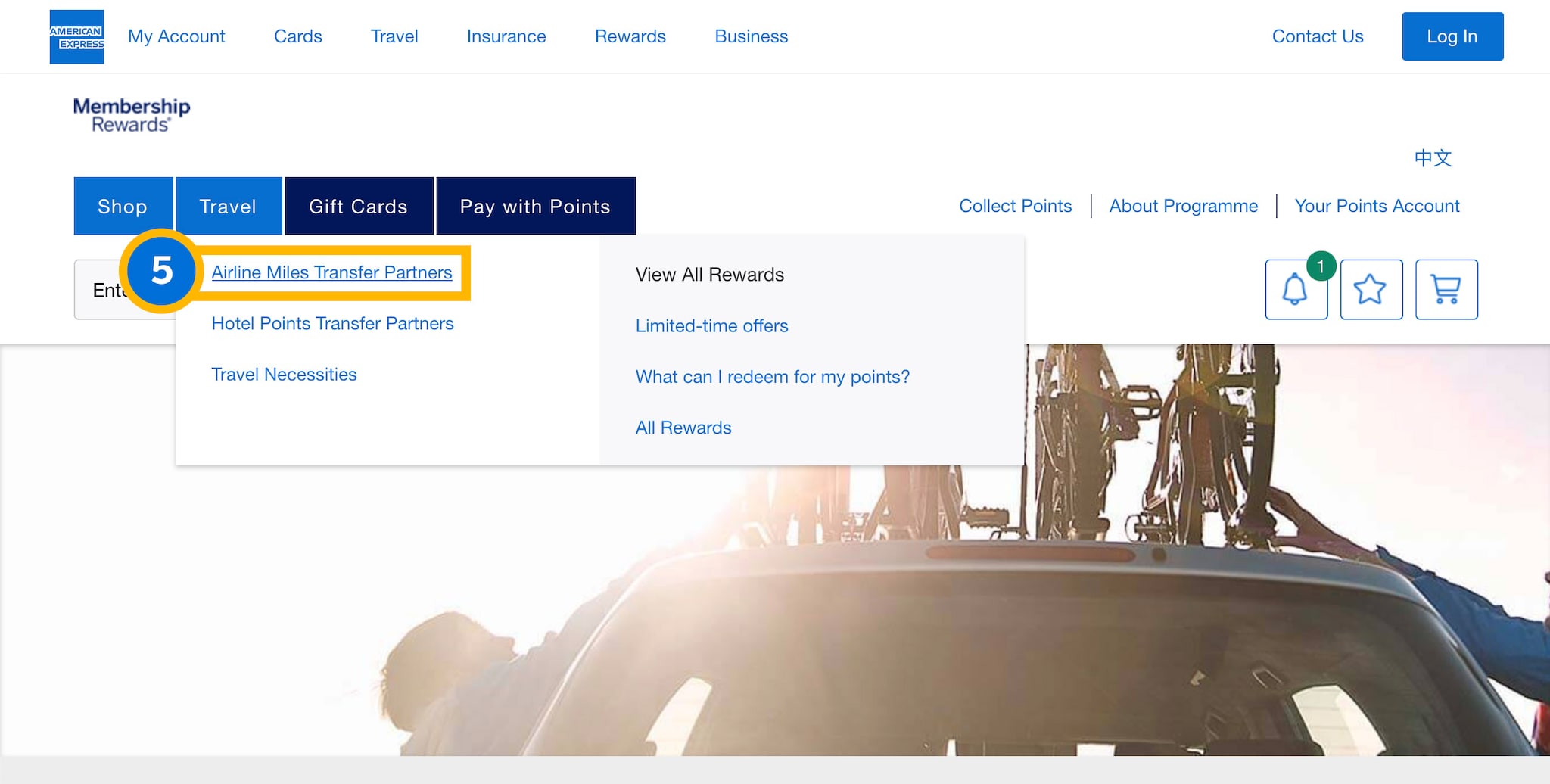
- Choose the airline partner where you wish to transfer your points
- Fill out the required information (partner account number, amount of points to be transferred, and Card details), then click “Transfer My Points”.
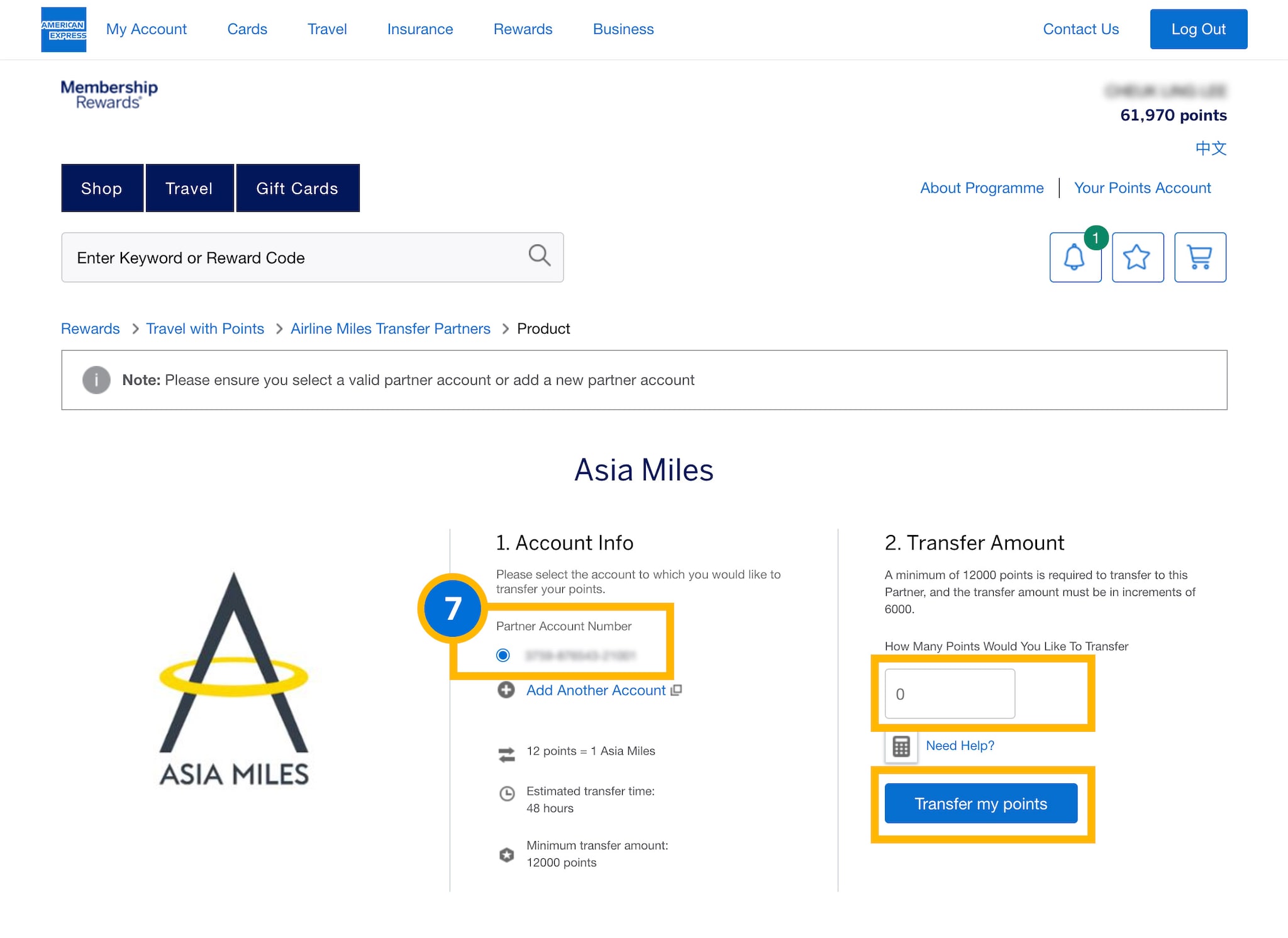
- On the home screen, click “Menu”
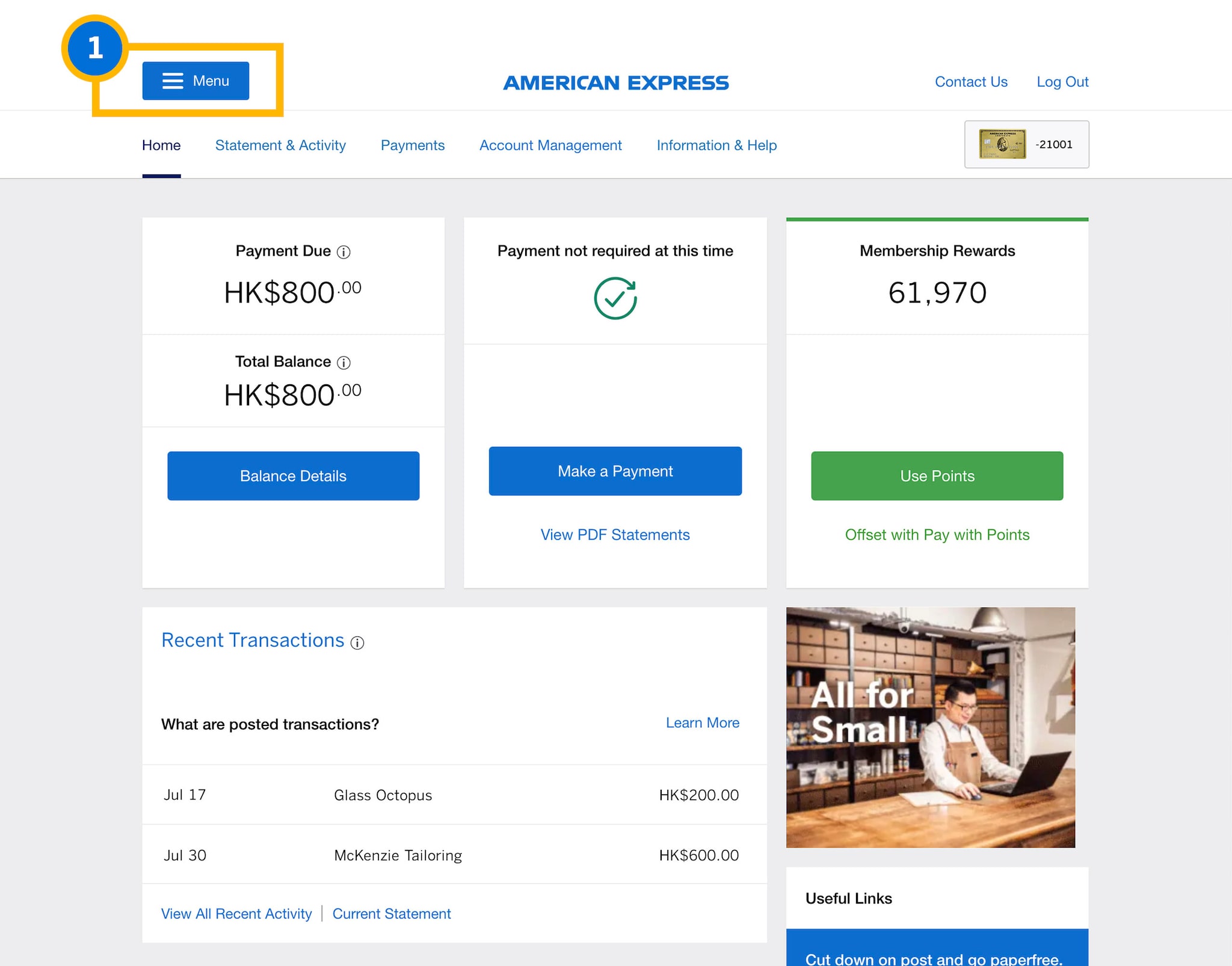
- From the drop-down menu, click “Rewards”
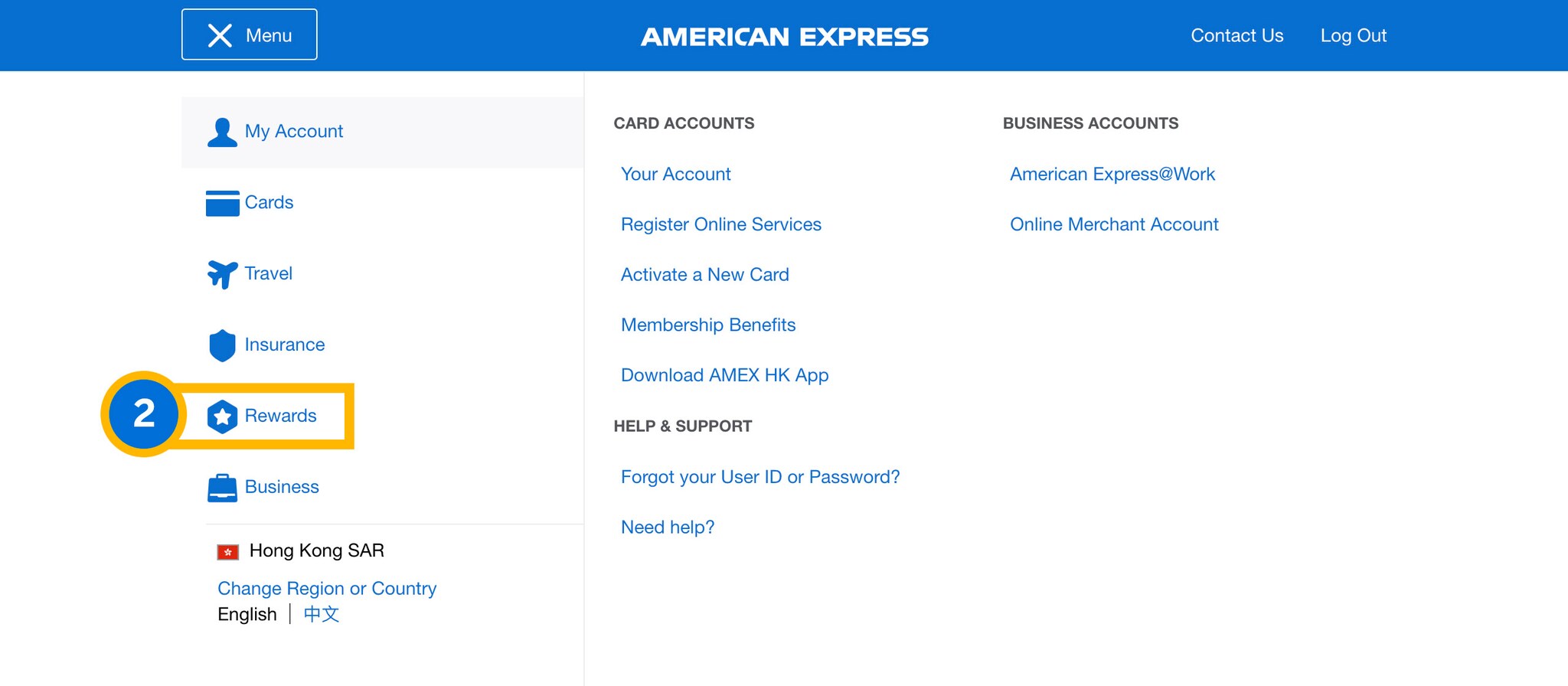
- From the “Rewards Option” select “Shop Gift Cards and Rewards”
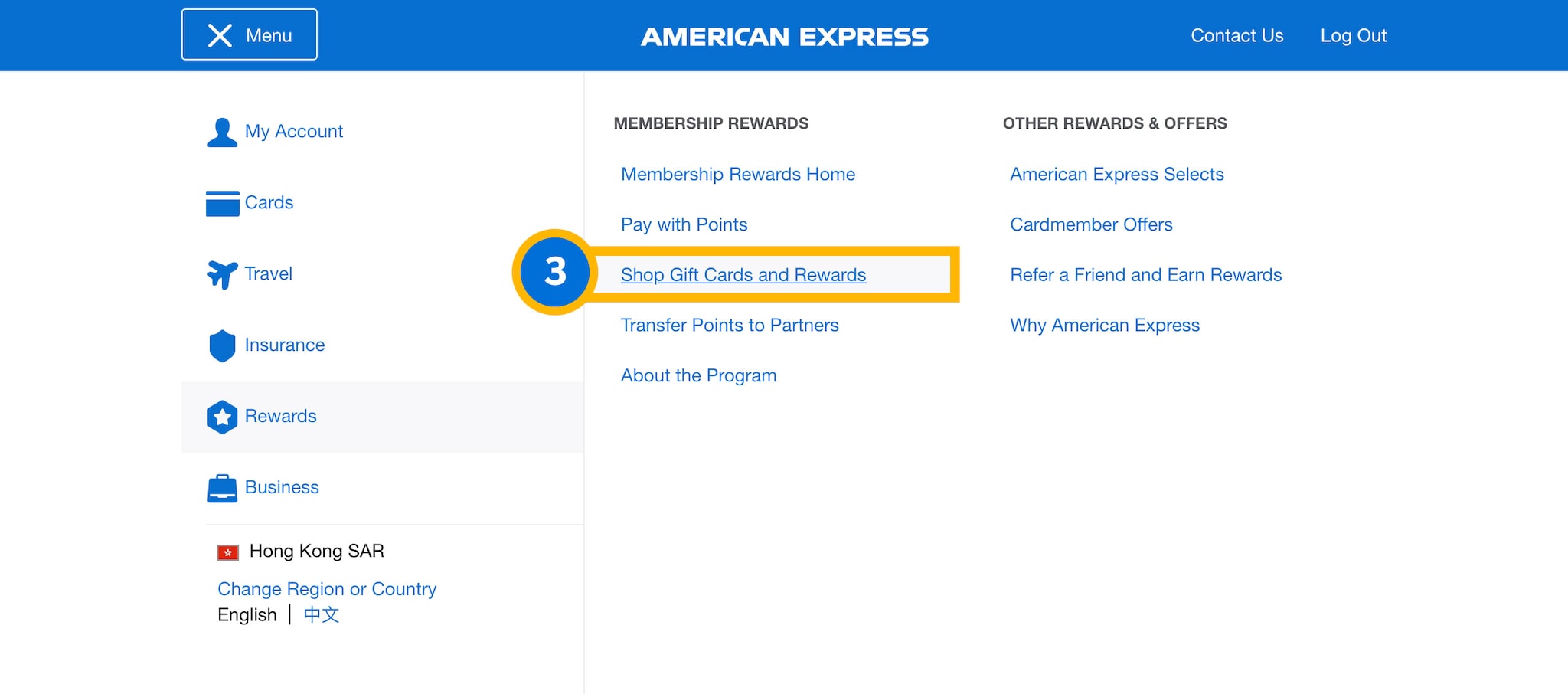
- Click on “Gift Cards” and select the options you wish to redeem
- Under desired Gift Card, select “Buy Now”
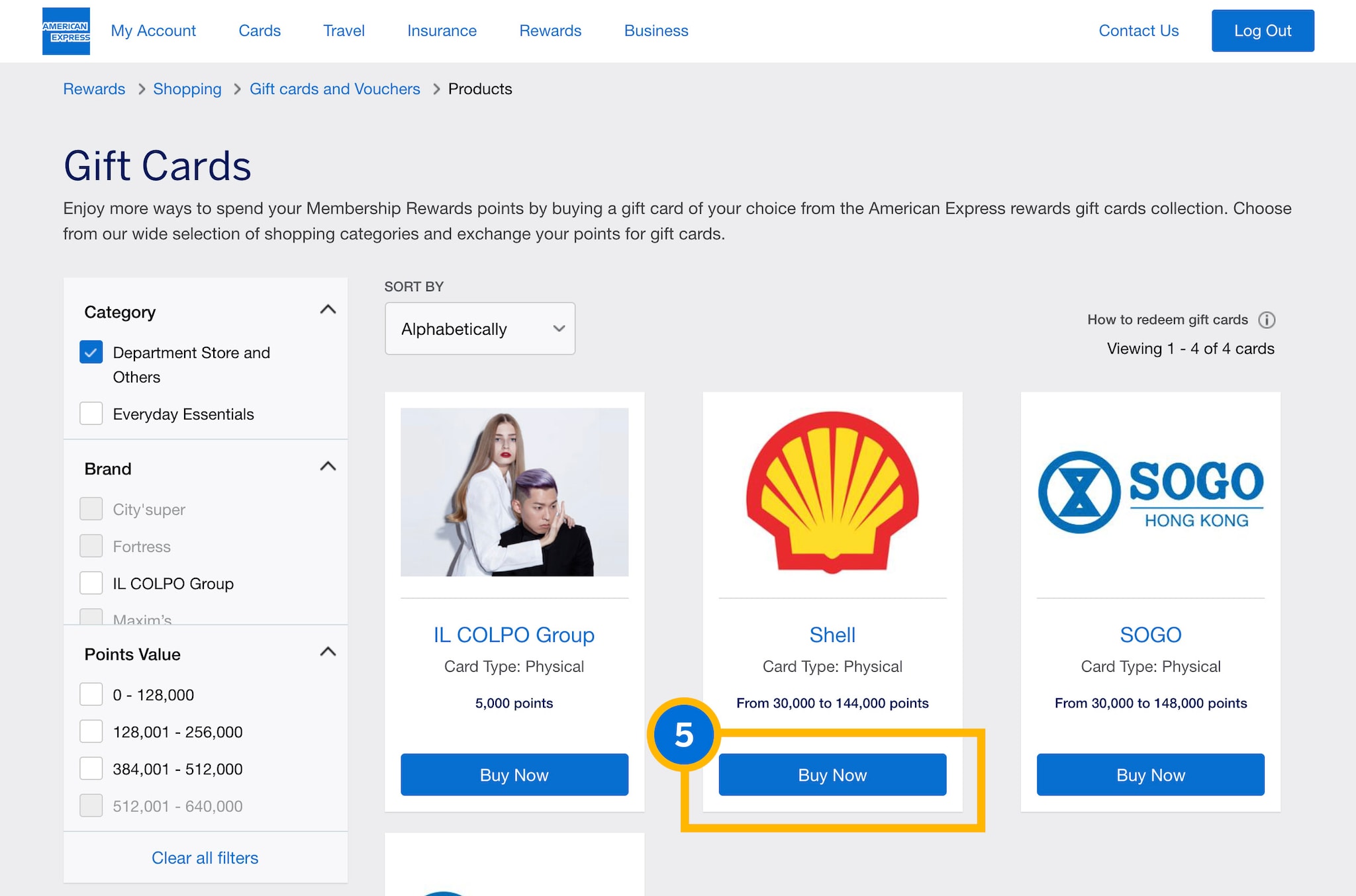
- Choose desired denomination / dollar value, input quantity, and select “Add to Cart”
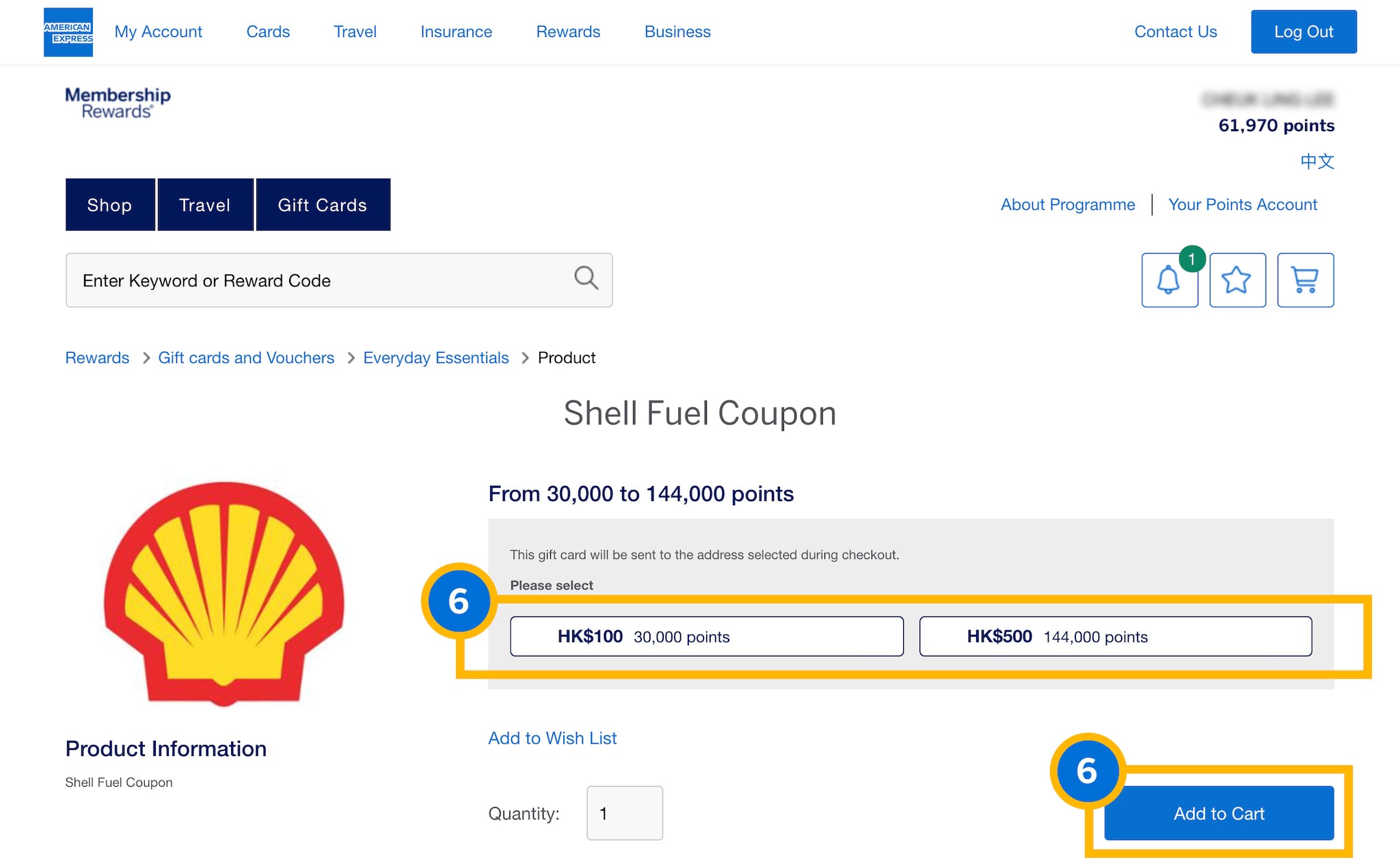
- Once done choosing Gift Cards to redeem, click on the cart icon to select “View Cart & Check Out”
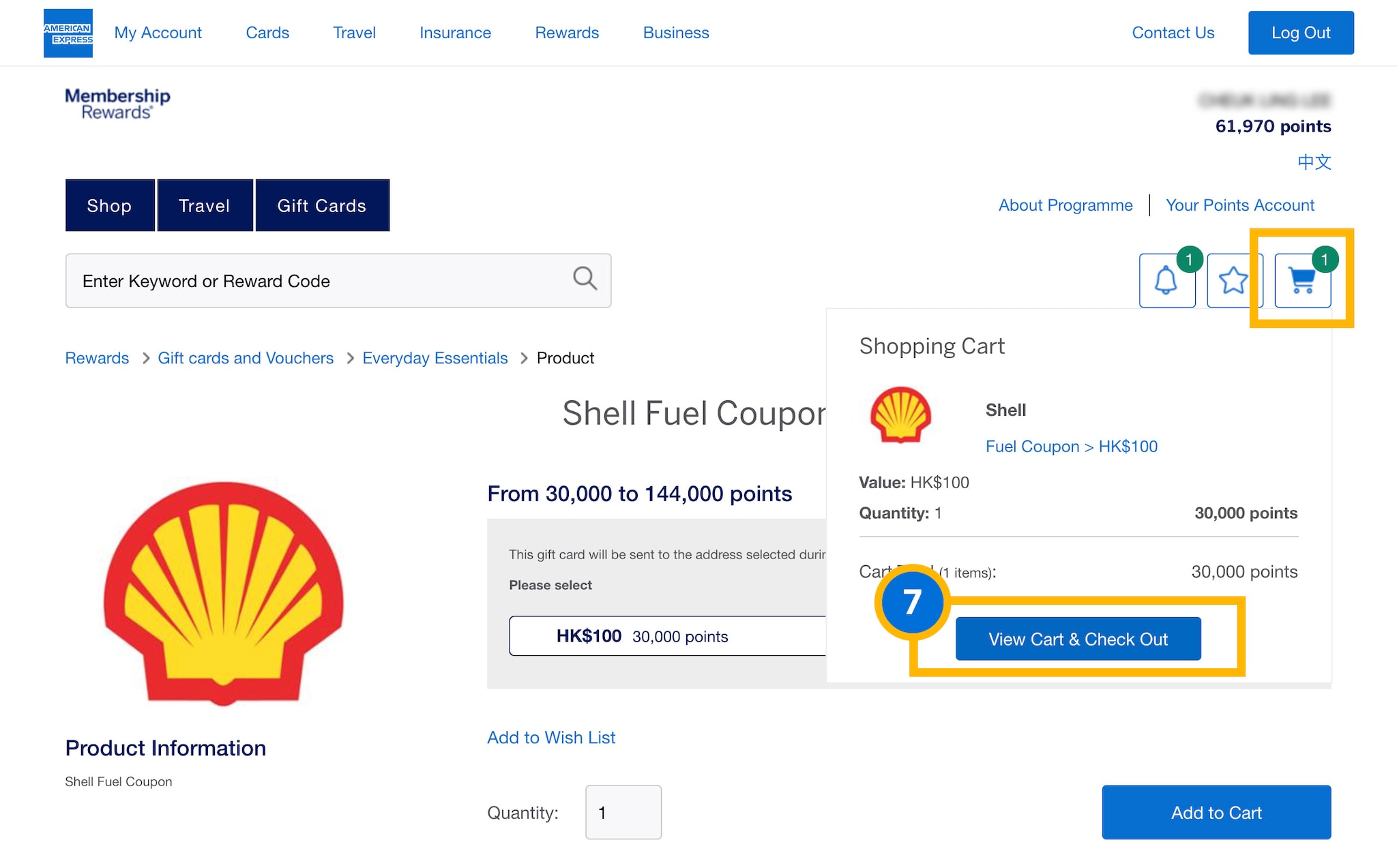
- Select “Account Management” tab on the home screen
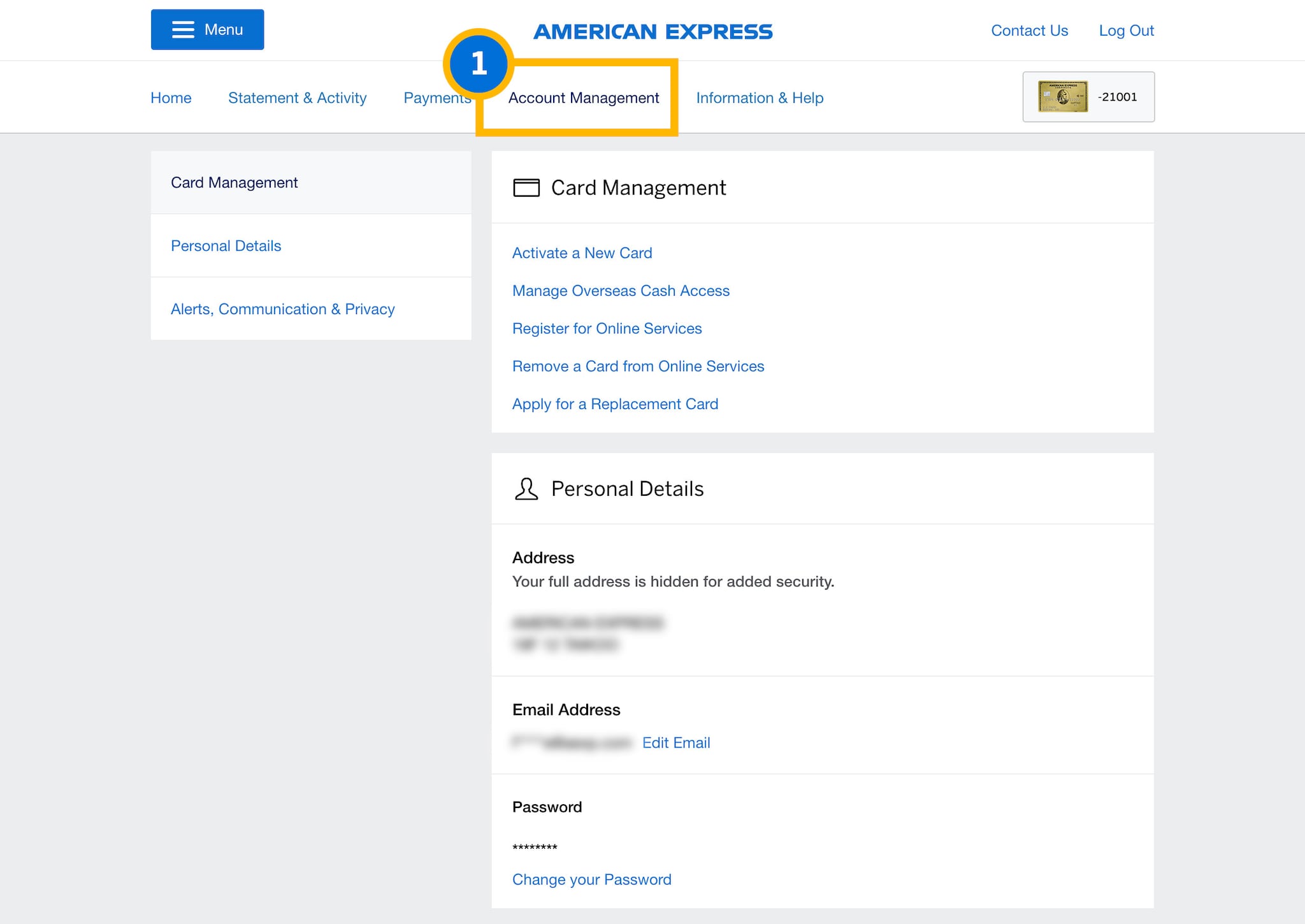
- From the left column, select “Alerts, Communications & Privacy”
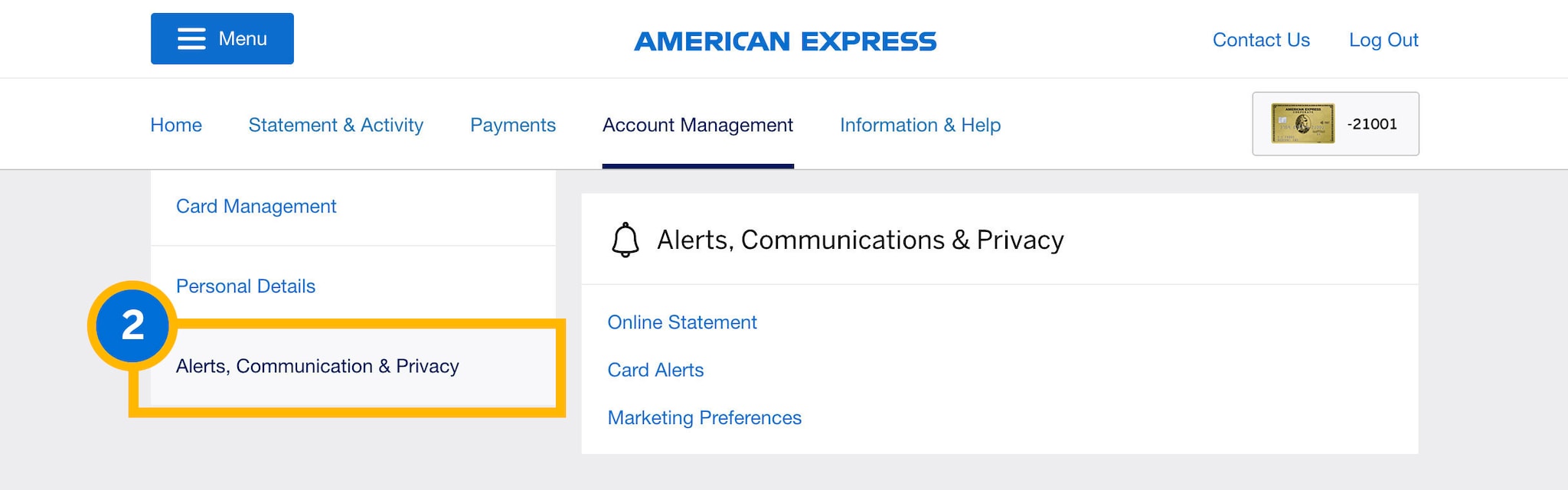
- From the options on the right side of the screen, select “Card Alerts”
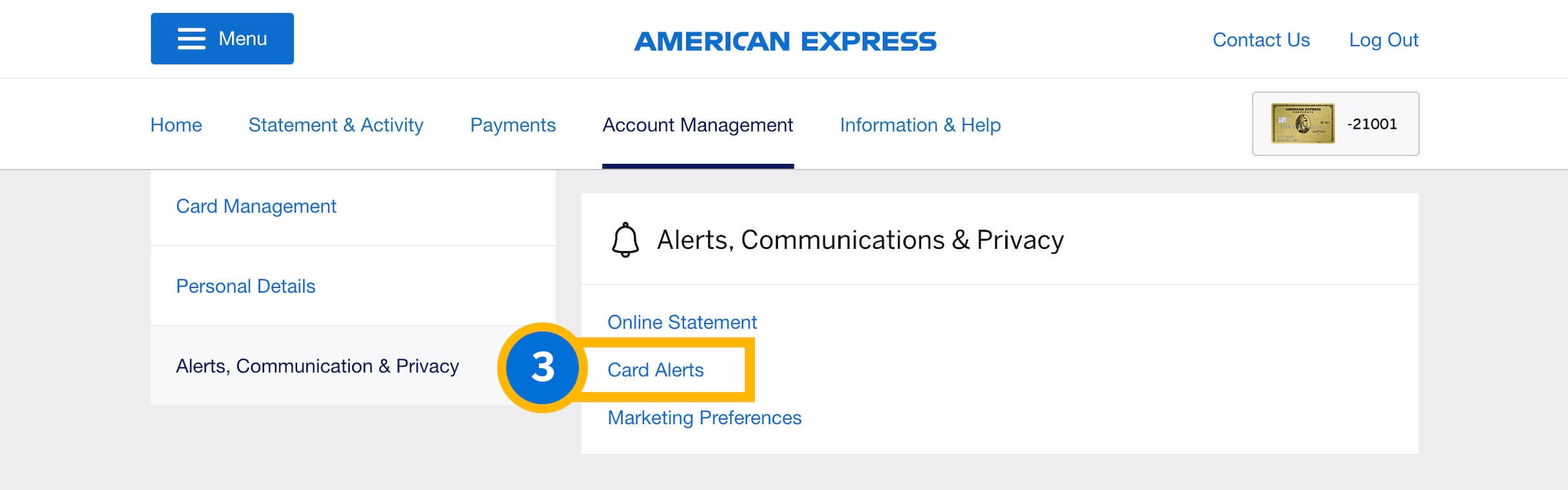
- Choose your preferences on which reminders you would like to receive, and mode of notification(s), then at the bottom of the screen, select “Confirm”