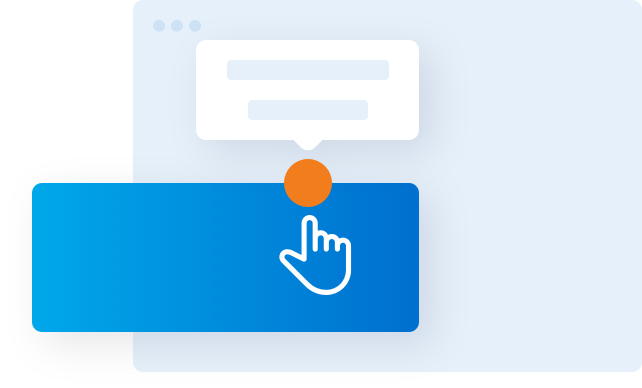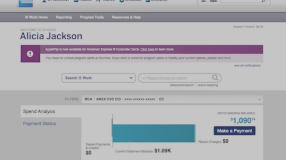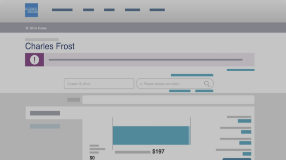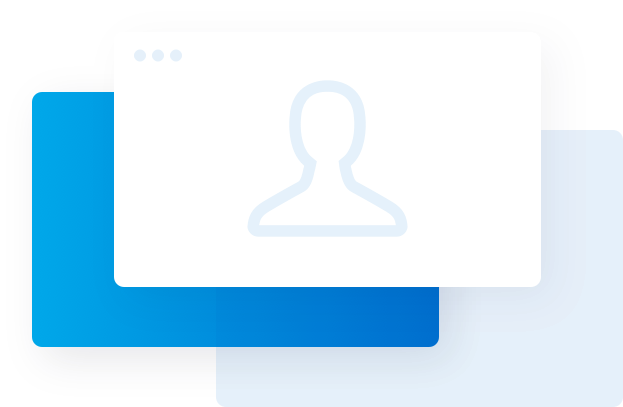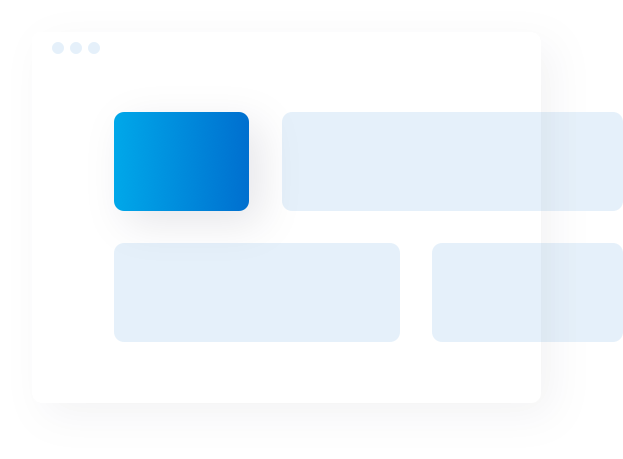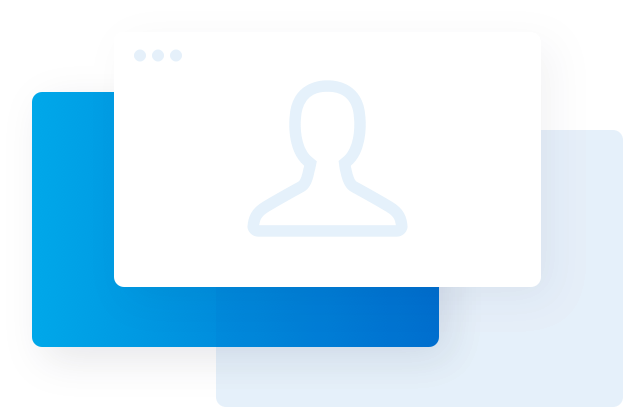For the purpose of these Special Provisions, American Express means American Express and American Express Travel Related Services, Inc.
2. Registration of Authorised Users
In relation to the Services, the Company shall agree to these Special Provisions and apply for the registration for use in the following manner and American Express shall approve the application, upon which the registration for use shall be completed:
- @ Work Online Application The Authorizing Officer shall take procedures on behalf of the company through "@ Work Online Application on the Web; and
- American Express shall register when the Company applies for the establishment of its account.
If the Company desires when applying for the establishment of its account, American Express shall register the Authorizing Officer stated on the "American Express Account Application" as an Authorised User.
3. User ID and Password Management
- The Company is responsible for properly managing the user ID(s) and password(s) for the Services assigned to each Authorised User by American Express. Authorised Users may not under any circumstances assign or rent their user IDs or passwords to any third party or share them with any third party.
- American Express may deem any login with a user ID and password combination that matches the registered information to be a use by the user himself or herself who has registered such user ID, and any results arising from such use and any and all liabilities arising therefrom shall belong to the Company.
- American Express shall not be liable for any loss or damage arising from the use or misuse of any user ID or password.
4. License Rights and Terms
- Pursuant to these Special Provisions, and only during the term of this Agreement, American Express hereby grants each Authorised User a limited, non-transferable, non-exclusive license (“License”) to permit Authorised Users to access and use the Services to which the Company has been granted access solely for the purpose of managing its own American Express related data and accessing or creating reports relating thereto, and performing various procedures related to a Card as set forth under these Special Provisions.
- American Express shall retain all rights to and in the Services, including, but not limited to, patents, copyrights, trade secrets, and other proprietary rights. Neither the Company nor its Authorised User may download @Work. In addition, in using the Services, American Express prohibits Authorised Users from:
- removing any copyright or other proprietary legends from the Services;
- sub-licensing, leasing, renting, assigning, transferring or distributing the Services to any third party;
- altering, modifying, copying, enhancing or adapting the Services;
- attempting to reverse engineer, convert, translate, decompile, disassemble or merge the Services with any other software or materials; or
- otherwise creating or attempting to create any derivative works from the Services.
- Notwithstanding the foregoing, Authorised Users may download JAVA Applets as applicable based on the Services selected and may download, keep or merge reports generated by Authorised Users through the Services. American Express retains all proprietary rights to the format and arrangement of any and all reports generated through the Services. This license granted under these Special Provisions shall terminate upon termination of the Account agreement(s).
5. Obligations of the Company
The Company shall comply with all applicable laws with respect to the Services, including, but not limited to, laws related to the export of technical or personal data. The Company shall only use the Services with the content and data for which the Company has necessary rights.
6. Termination of Agreement
- Either party may terminate this License for any reason or no reason by giving the other party thirty (30) days prior written notice. American Express may immediately terminate this License upon written notice to the Company if:
- the Company fails to pay any applicable fee by the due pursuant to the terms of this Agreement;
- the Company or any Authorised Users breach any obligation set out in these Special Provisions; or
- the Company or any Authorised Users otherwise breach any other terms contained in this Agreement
- Upon the expiration or termination of this Agreement for any reason, the Company shall:
- immediately require that all Authorised Users cease using the Services;
- promptly pay any applicable fees accrued but unpaid as of the expiration or termination date; and
- within fifteen (15) days after expiration or termination that the Company and its Authorised Users destroy or return, any American Express documentation and confidential information in the Company’s possession or control to American Express. This requirement applies to copies in all forms, partial and complete, in all types of media and computer memory, and whether or not modified or merged into other materials. Notwithstanding the above, the Company may download, keep or merge reports generated by the Company through the Services. American Express retains all proprietary rights to the format and arrangement of any and all reports generated through the Services. All terms relating to an American Express Corporate Card or Corporate Purchasing Card account agreement will survive the termination or expiration of this License.
7. Service Interruptions
American Express reserves the right to conduct scheduled and unscheduled maintenance. American Express will provide notice of maintenance when reasonably possible. The Services may experience unanticipated downtime or interruptions.
8. Disclaimer of Warranties
American Express and its third party suppliers and licensors do not warrant that the Services will meet the Company's requirements or that access to the Services, or the operation of the Services will be uninterrupted, secure, errorfree, that all errors will be corrected, or that the data and/or reports generated by the Services will be accurate. The Services are provided “as is” and to the extent permitted by law, American Express and its third party suppliers and licensors specifically disclaim all representations or warranties of any kind, expressed or implied, including without limitation any implied warranty of merchantability, fitness for a particular purpose, title, non-infringement or accuracy.