@ Work Reporting

We’re updating how you access your Customized Reports in American Express® @Work
Beginning May 13, 2022, you’ll no longer be able to access your new Customized Reports in the “Available Reports” section. Instead, the reports will automatically be saved to your "My AutoSaved Templates" folder for 15 days.
For More Details, Click here.
@ Work Reporting Guided Tour
Take the Guided Tour to understand how to use each feature in @ Work Reporting.

Video Tutorials

@ Work Reporting tool and make use of all the features and benefits of reporting within @ Work.

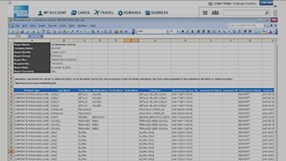
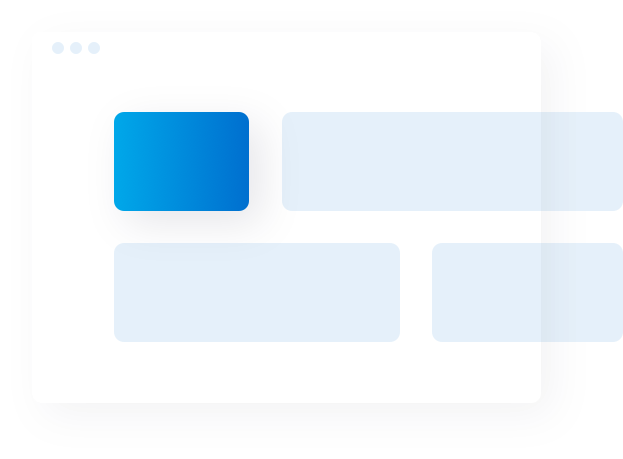
Robust Data Insights for Your Programme
This powerful tool enables your Company to query, filter, and sort your Corporate Card information to meet your expense management needs.
@ Work Reporting is a fully interactive web-based reporting solution that gives you the power to review and manipulate your Corporate Card data.
- Interactive Dashboards
- Preformatted Standard templates
- Customisable Report capabilities
Resources
Download this PDF to access the available templates of various reports in @ Work Reporting.
Learn how to navigate through the @ Work tool and use the various reports. Follow these step-by-step instructions to view or build the report of your choice.
Can't find what you are looking for?
Get Support
Get in touch with our support centre to find answers to your questions.




