Using Google Wallet™
Add your American Express® Card to Google Wallet and tap to pay with your mobile device everywhere Google Pay™ is accepted. Google Pay is a fast, simple, and secure way to make contactless payments in store, online, and in-app.
High-value purchases
Use mobile payments for large or small purchases. Pay by following the prompts on your device and Card reader.
Worry-free shopping
Make secure transactions with four layers of fraud protection. We've got your back, every step of the way.
Life should be rewarding
Earn and enjoy the same great rewards when you shop using your American Express with Google Pay.
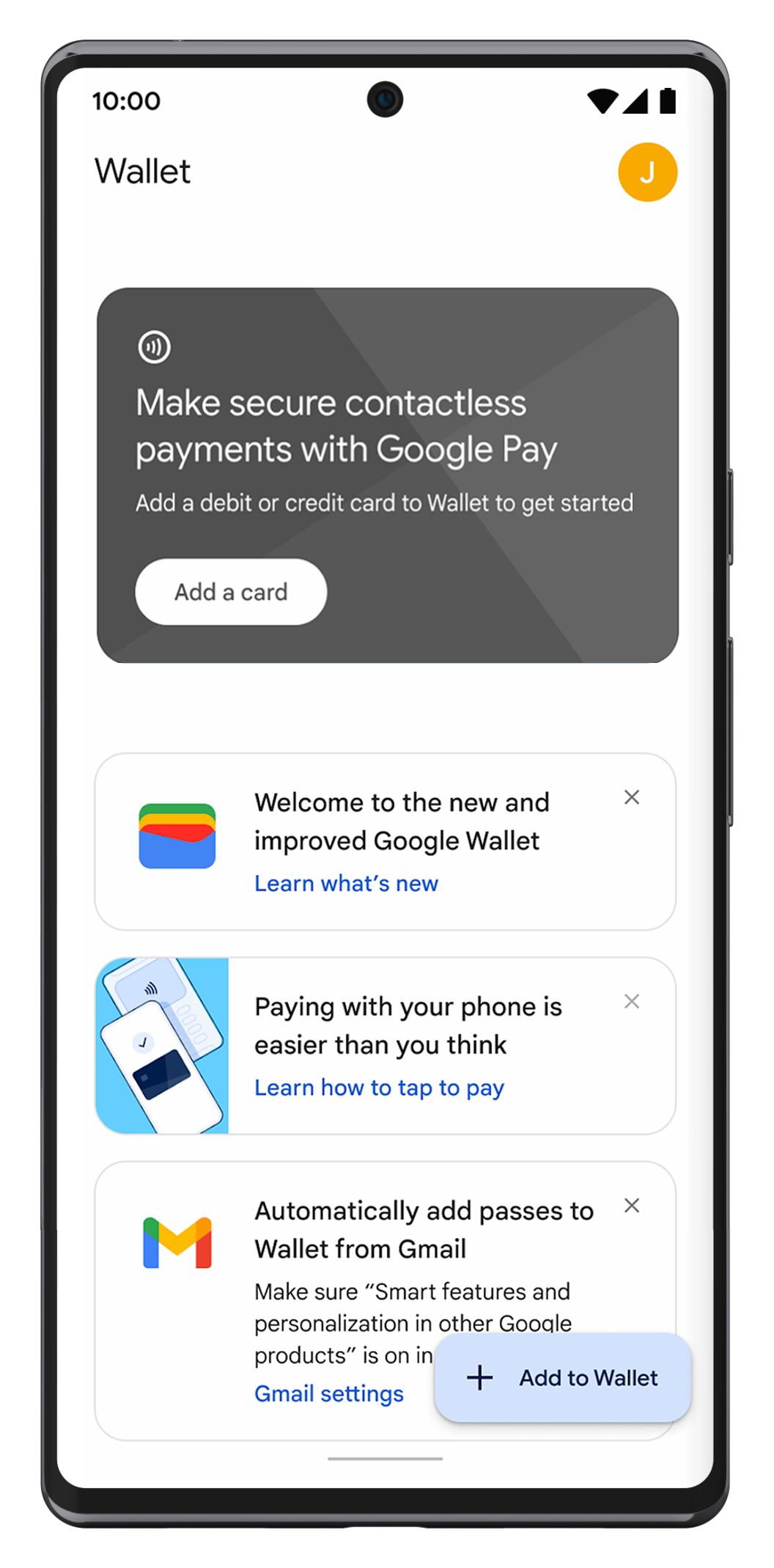
Download the Google Wallet app and select ‘+’.
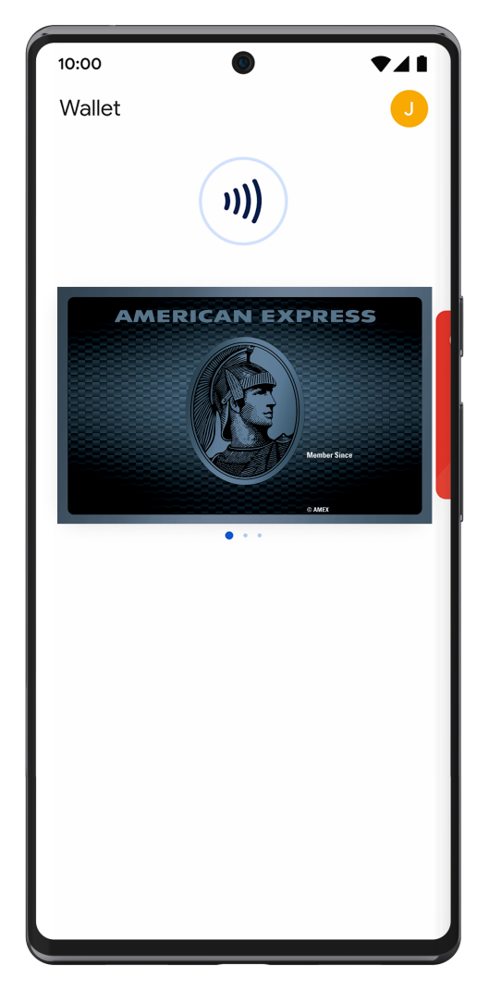
Add your Card by scanning it or entering the Card details. For security purposes, we may ask you to enter a One-Time Password to confirm your identity.
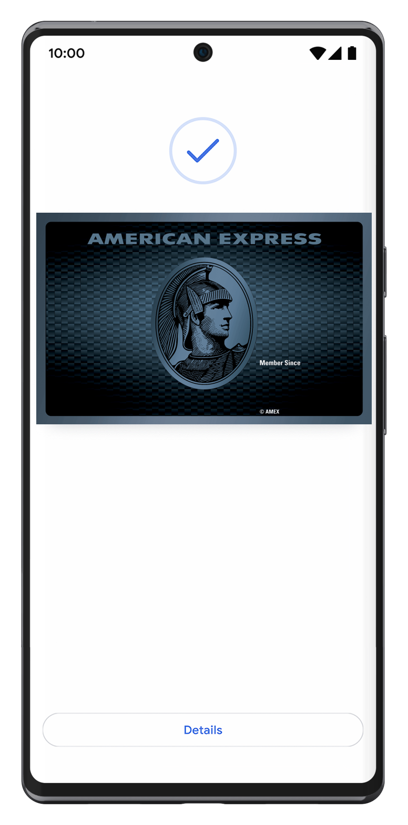
Then that’s it. You're done.
How to use Google Wallet
Follow these simple steps to use Google Wallet at any place that welcomes American Express contactless payments; in-store, online, or in-app. You can now easily close off any business deals, pay for your groceries, or a new pair of trainers with your Google Wallet.
In-store purchases

Wake your device and hold it near the reader.

If or when prompted, enter your PIN, pattern, or fingerprint.

Wait for the device to beep or vibrate, then look for the ‘checkmark’ on your screen.

In-app or online purchases
Make easy payments on your next in-app or online purchase on your web browser. Once you've loaded your American Express Card on to the Google Wallet app on your compatible device, you can use it to make swift, secure, and instant payments in-app or online. You can select Google Wallet at the checkout and complete the payment using the pattern, fingerprint or the PIN number you set.
On the go?
Step out the door with just your phone. You can use Google Pay on eligible bus, train, metro, light rail, or ferry services across the Opal and Translink network. Simply tap your Card or mobile device on the reader as you enter and as you get off to enjoy Opal benefits plus American Express rewards.
Learn More
Mobile Wallet Security
Make easy cashless transactions that are safe and secure by using Google Wallet. Pay on the go and be in absolute control by authorising each payment you make.
To learn more about Mobile Wallet Security Click here
Frequently Asked Questions
- How does Google Pay work?
To make an in-store payment using Google Pay, wake up the device and tap the top of your device on the reader at a merchant where American Express Cards are accepted. You may be prompted to authenticate the payment by providing your PIN, passcode, pattern, or fingerprint to authorise the transaction. To make a purchase in participating apps, select the "buy with Google Pay" button when you reach the checkout screen. - How much can you spend in a Google Pay transaction?
With Google Pay, you can make simple and secure mobile payments for any amount, the same as your physical card. Please follow the prompts on the terminal. Check in-store for more details. - Which American Express Cards can be added to Google Wallet?
All Australian American Express issued Cards can be added to Google Wallet. This includes American Express issued Personal, Small Business and Corporate Cards.
Requires any NFC-enabled (Near Field Communication) Android device running Lollipop 5.0 or higher. Google Wallet and the Google Logo are trademarks of Google LLC.
Google Wallet allows you to transact using a bank-issued virtual account number representing a credit or debit Card you register with Google Wallet (a “Virtual Account Number”), a transit agency pass you register with Google Wallet (a “Transit Pass”), and a digital wallet or account that you have with a company other than Google and link to Google Wallet in order to enable additional payment functionality (a “Linked Third-Party Account”).
Virtual Account Numbers, Transit Pass, and Linked-Third-Party Accounts (collectively, “Payment Instruments”) may be used: (i) at participating merchant or transit locations, using an eligible NFC mobile device (which may include an eligible Android Wear device) and either the Google Wallet application that resides on your mobile device or the Google Wallet functionality in your Android device’s settings, or (ii) online through certain merchant apps, websites, and other interfaces (Transit Passes excluded).
Click here to know more.






