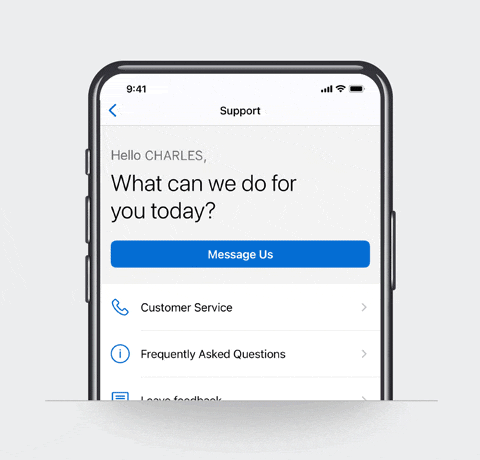Text MOBILE to 297687 to receive a link on your mobile phone to download the Amex App.
Std message and data rates may apply

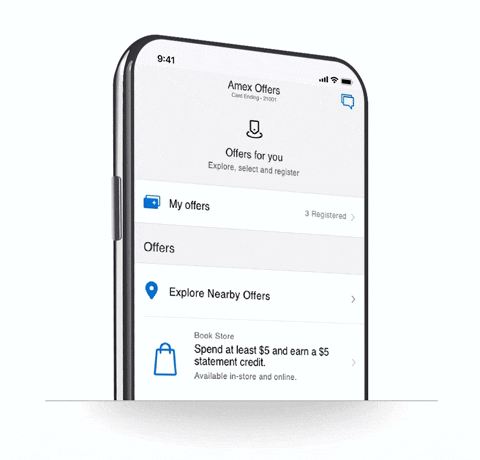
Make everyday purchases more rewarding with Amex Offers
With one tap, register your eligible Card and get rewarded for qualifying purchases at the places you love to shop, dine, and travel.2
Cover it with points with Use Points for Purchases
Tap to turn your Membership Rewards® points into statement credits towards eligible purchases charged to your Card.3
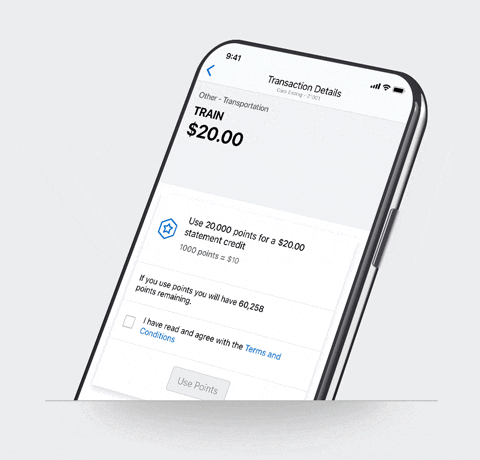
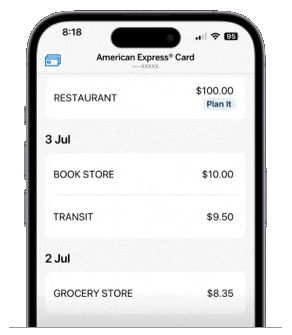
Pay your way with Plan It™
Choose an amount or purchase you’d like to pay in installments with a fixed monthly fee.4
Freeze your Card
Temporarily freeze your eligible Card to help prevent it from being used for select new purchases, without replacing your Card.5
Quickly access your account
Log in using biometric authentication like Touch ID6, Face ID7, and Fingerprint Login for Android™.
Manage your PIN
Choose, view, and change your PIN through the app.
Multi-Card Carousel
-
-
Go paperless
Enrol eligible Cards to access your statement electronically with Online-Only Statements and receive monthly statement ready alerts.
-
Take travel benefits with you
Book hotels, flights and more with American Express Travel through the app. Plus, if eligible, see and search for nearby airport lounges and get notifications if they're available.⁸
-
Tap and pay with your phone⁹
Use your eligible Card with Apple Pay¹⁰, Google Pay¹¹, or Samsung Pay¹² for a convenient way to pay on the go.
-
Opt-in to alerts
Receive account alert push notifications for purchases charged to your Card¹³, payment reminders, balance updates and more.
-
Add additional Cards
Share many of your American Express Card benefits with your loved ones or your employees by adding additional Cards to your account.¹⁴
-
Refer a friend and get rewarded
As a Basic Cardmember, introduce your friends and family to the benefits of being a Cardmember and you could both get rewarded if they’re approved.¹⁵
-
Activate your Card
Instantly activate your new or replacement Cards.
-
Browse through your statements
View up to six months of statements and search through your Card’s transactions.
-
Freeze Card is available for eligible Cards. Open the Amex App and log in to get started. Don't have an Online Services account yet? Register here.
1. Go to the Account tab. Under the Account section, tap on Freeze or Unfreeze a Card.
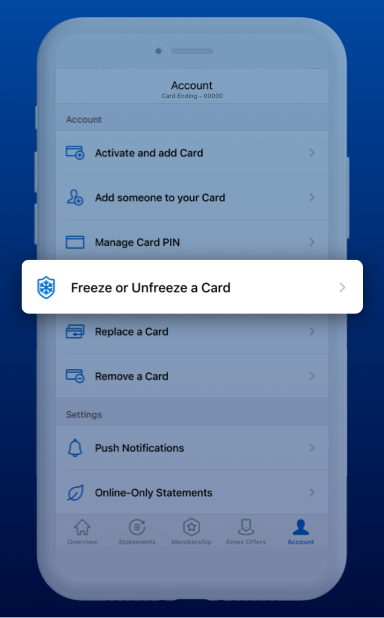
2. If you have multiple Cards on your account, select the Card you would like to Freeze. If not, proceed to Step 3.
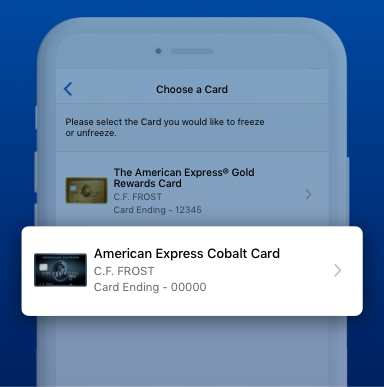
3. Once you’ve reviewed the Terms & Conditions, switch the Freeze Card toggle to the right to enable. You’ll see the Freeze Card icon appear at the top left of your Card’s image while the Card is frozen.
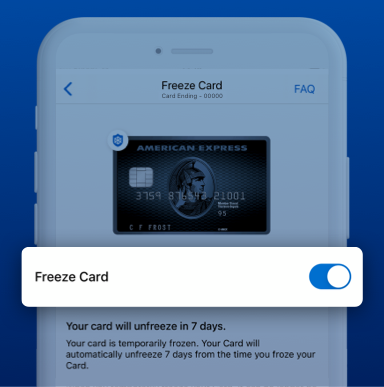
To unfreeze your Card, return to this screen at any time and move the Freeze Card toggle to the left to turn it off.
All done! Remember, your Card will automatically unfreeze after 7 days.
Enrolling in Online-Only statements is available for eligible Cards. Open the Amex App and log in to get started. Don't have an Online Services account yet? Register here.
1. Go to the Account tab. Under the Settings section, tap on Online-Only Statements and answer the security question(s).
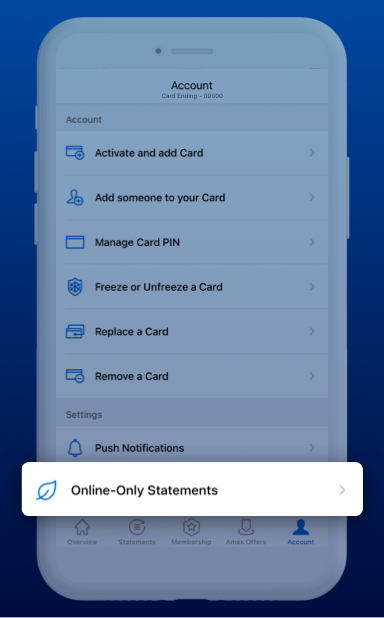
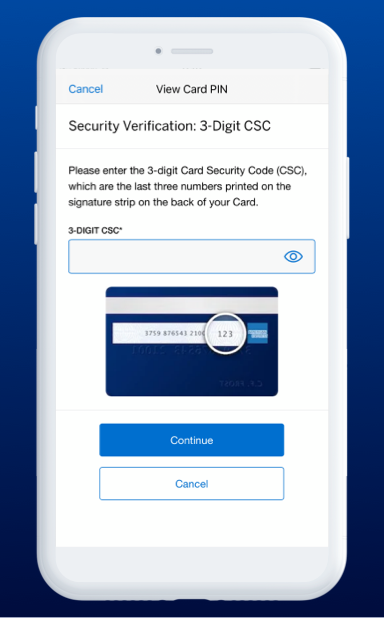
2. Once you’ve reviewed the Terms & Conditions, switch the Enroll in Online-Only Statements toggle to the right to enroll.
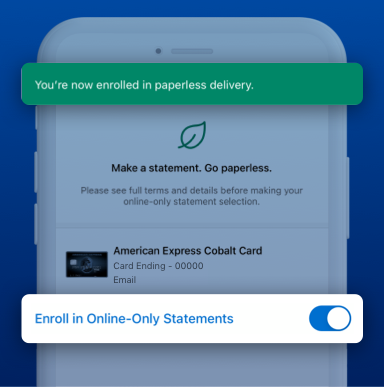
You’ll see the green confirmation banner, “You’re now enrolled in paperless delivery”, at the top of your screen.
All done! If you have multiple Cards, repeat these steps for each Card.
Plan It™ is available for eligible Cards. Open the Amex App and log in to get started. Don't have an Online Services account yet? Register here.
1. Look out for the Plan It badge to locate eligible purchases to split into plans.
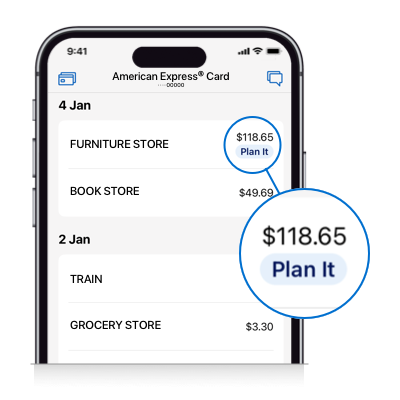
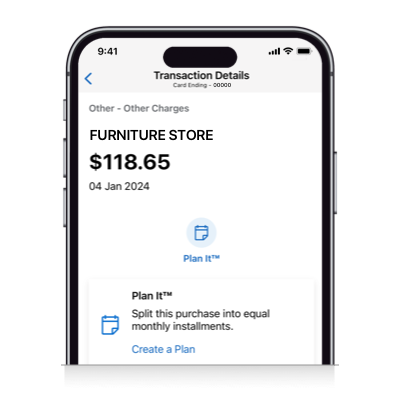
2. Select from 3 plan options that work for you, and tap Continue

3. After reviewing the Terms and Conditions of your plan, tap Continue and checkbox before tapping Submit.
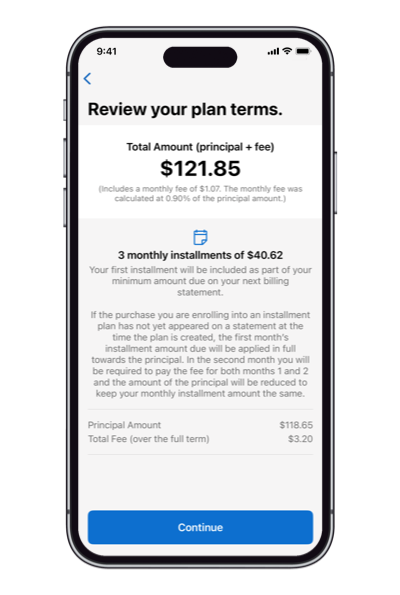
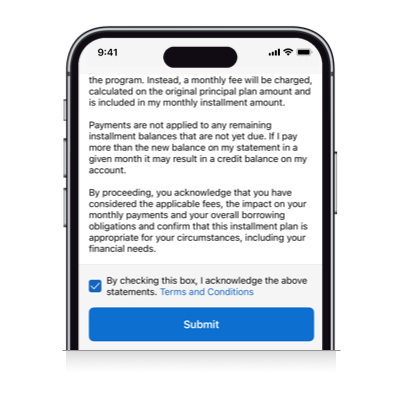
4. All done! The total remaining balance of any active plans will appear on the Plan It home screen after tapping the entry point under Statements.
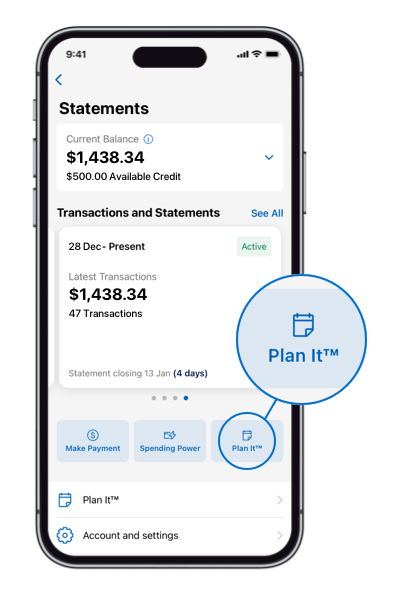
You can also see what monthly plan options could be available on your Card using the Plan It™ Calculator.
Using points for purchases is available for eligible Cards. Open the Amex App and log in to get started. Don't have an Online Services account yet? Register here.
1. In the Overview tab, tap on an eligible posted transaction.
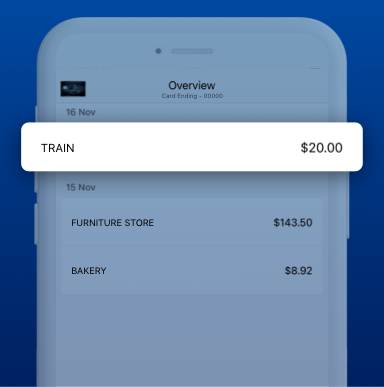
2. On the Transaction Details screen, tap on Use Points and review how many points are required for a statement credit and how many points will remain on your account if you use points.
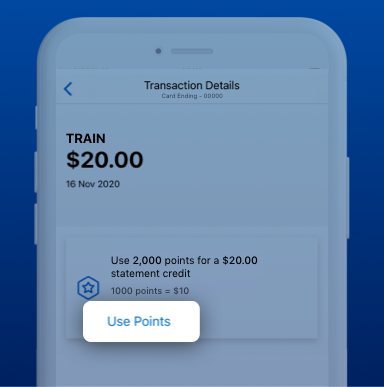
3. Once you’ve reviewed the Terms & Conditions, select the check box to confirm and tap Use Points to proceed.
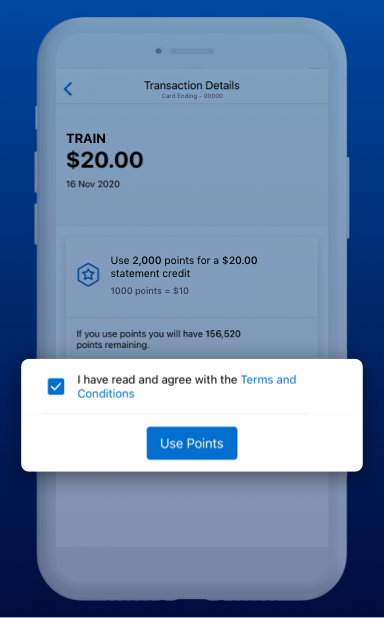
4. A message will appear confirming your points redemption.
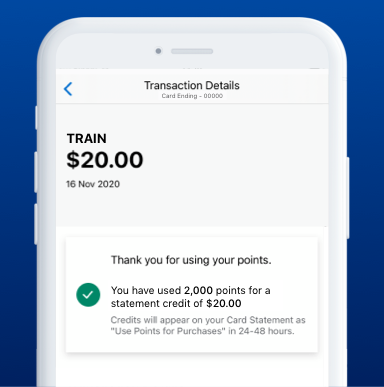
All done! Statement credits will typically be applied to your account in 24 - 48 hours.
Open the Amex App and log in to get started. Don't have an Online Services account yet? Register here.
To view your PIN, continue to Step 1. To change your PIN, proceed to Step 4.
1. Go to the Account tab. Under the Account section, tap on Manage Card PIN.
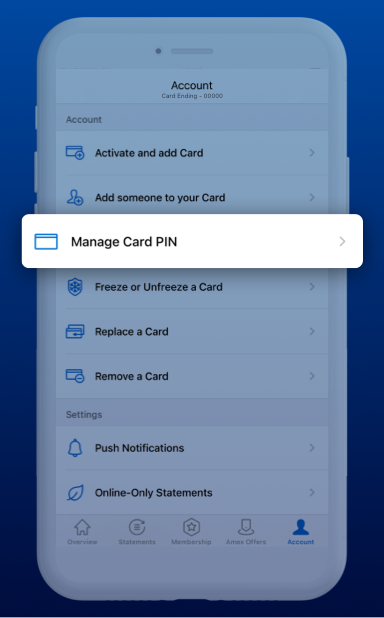
To view your PIN:
2. Select View PIN and answer the security questions(s).
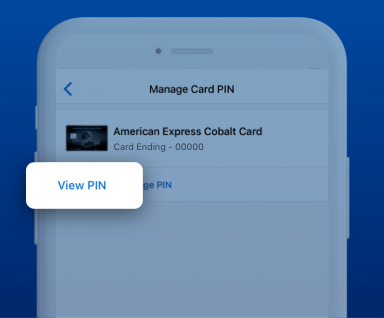
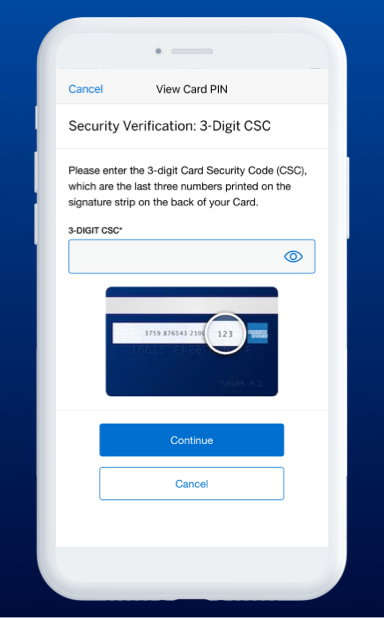
3. Tap Show PIN.
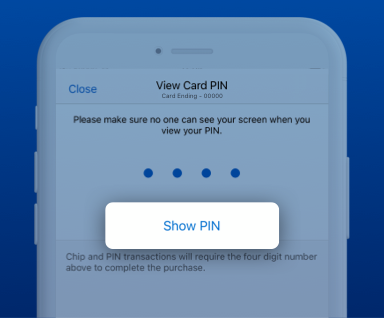
All done! Your PIN will automatically hide in 10 seconds or, if you're done, you can select Hide PIN.

To change your PIN:
4. Go to the Account tab. Under the Account section, tap on Manage Card PIN. Select Change PIN and answer the security question(s).
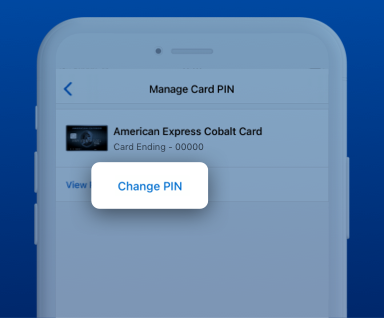
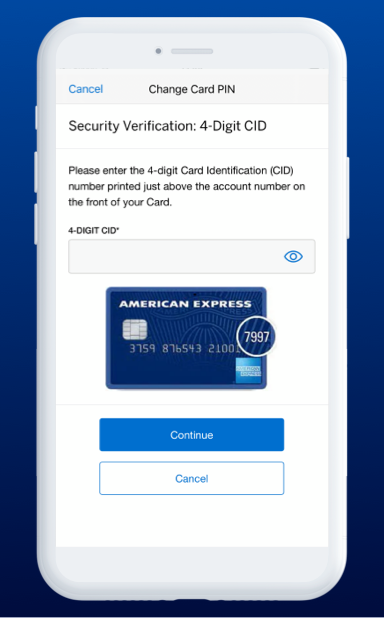
5. Once you've reviewed the steps required to change your PIN, tap Continue, then enter your current PIN on the next screen.
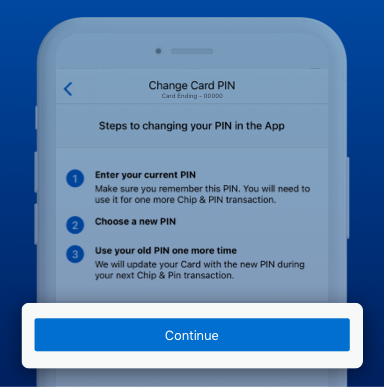
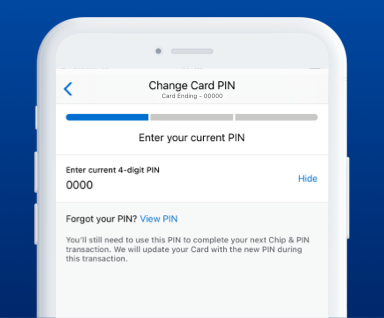
6. On the next screen, enter a new PIN.
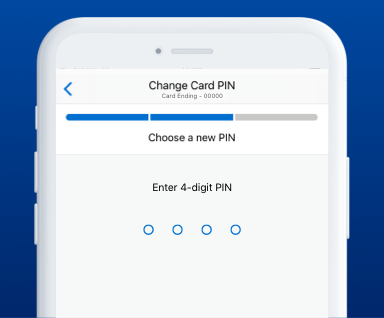
7. You will be asked to re-enter your new PIN to confirm.
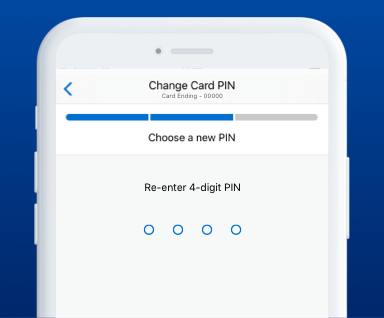
8. Tap Done to continue.
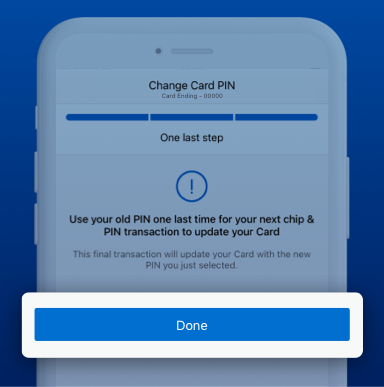
All done! Remember, use your old PIN one last time for your next chip & PIN transaction to update your Card's PIN. If you have multiple Cards, repeat these steps for each Card.
The latest version of the American Express App is available for iPhone and Android devices only. Find the Amex App for iPhone and Android in the Apple App Store and Google Play Store, respectively.
Certain app features may not be available if you have an older version of the Amex App installed on your phone.
Once you have the Amex App downloaded on your iPhone or Android device, simply open the app and log in using your Online Services user ID and password to get started. If you do not already have an Online Services account, you can create one here.
The Amex App and app features are only available for American Express Consumer, Small Business or Corporate Cards that are not cancelled or suspended and that are issued by Amex Bank of Canada. Prepaid cards and products (such as the American Express Gift Card) as well as Corporate Purchasing Cards, Global Dollar Cards and Corporate Meeting Cards are not eligible.
American Express Online Terms and Conditions
1. Mobile Messaging is available for eligible Cards only and operates 7 days a week from 8 am to midnight EST. Any account with a Centurion® Card is not currently eligible.
2. Eligible Cards will vary by offer and are subject to change. Select Canadian American Express Cards issued by Amex Bank of Canada and cards issued by a licensed third-party issuer (as applicable) are eligible Cards for the offer. The following cards are not eligible: American Express Corporate Cards, American Express® Gift Cards and Prepaid Cards. Offers are subject to terms and conditions and full program terms.
3. You can redeem Membership Rewards points for a statement credit towards an Eligible Purchase charged to an Eligible Card. You must redeem a minimum of 1,000 points per redemption. Statement credits on your Card Account should not exceed the aggregate amount of the Eligible Purchase(s) on your Eligible Card. You can register for Online Services to view your Eligible Purchases and to redeem online. Only Eligible Purchases posted to your Card Account during the last 3 months, up to 150 most recent Eligible Purchases, will be displayed for redemption. If you wish to redeem points towards an Eligible Purchase within the last 12 months that is not displayed online, please contact us at the number listed on the back of your Card. All Eligible Purchases: 1,000 points = $10 statement credit. For full Membership Rewards Program Terms and Conditions, visit membershiprewards.ca or call 1-800-668-AMEX (2639). Small Business Cardmembers, please call 1-888-721-1046.
4. Available to eligible American Express Personal Lending Cards in select Canadian provinces. When you create an installment plan, you will be charged a monthly installment fee. The monthly installment fee percentage will be disclosed to you during plan creation. This is not a promotional or special rate offer. The fee charged is comparable to the interest you would have paid if you carried this balance on your account, without being in an installment plan. Please see the American Express Installment Program section in your Cardmember Agreement or the Plan It™ Terms and Conditions for more details.
5. Available to American Express Consumer and Small Business Cards. Not applicable for all new purchases. The following purchases do not qualify and will still be processed even if the Cardmember has frozen the Card: automated or pre-authorized payments, recurring bills or subscriptions, transactions on any Supplementary Cards if only the Basic Card is frozen (each Supplementary Card must be frozen separately), mobile wallet transactions (including adding a Card to a mobile wallet), using the Card for online payments at merchants where the Card is stored on file or set up as the method of payment, and offline and delayed authorizations (such as purchases made aboard airlines). After freezing the Card, it will automatically unfreeze after 7 days.
6. Eligible on iPhone 5s and above with iOS 8 or higher.
7. Eligible on iPhone X and above with iOS 11 or higher.
8. Available on eligible Cards.
9. At participating American Express contactless merchants on eligible devices. Transaction limits may apply.
10. Eligible Cardmembers with an eligible Apple device will be able to add their American Express® Cards to Apple Pay through their device settings. Prepaid Cards and products (such as the American Express Gift Card) are not eligible. In order to use Apple Pay for contactless payments, you will need an iPhone 6 or later running on iOS 9.0 or above (“Eligible iOS Devices”), or an Apple Watch that is paired with an iPhone 5 or later.
11. An Android device running on Kitkat 4.4 or higher is eligible for Google Pay.
12. Available on eligible Samsung devices. In order to use Samsung Pay, please visit samsung.ca for a list of supported devices.
13. Eligible Cardmembers only. By turning on purchase notifications, you will receive a notification when there is purchase activity on your Card. Purchase activity includes purchases made with your physical Card or mobile wallet, as well as pre-authorizations made on your Card by merchants like gas stations and hotels, which are temporary and subject to change. If you already have purchase notifications for an eligible Card enabled with a mobile wallet on your device, you may receive multiple notifications. You can adjust your notification preferences from the Amex App and other mobile wallets at any time.
14. Account must be in good standing. An additional Card is a Supplementary Card. Supplementary Cardmembers must be at least 13 years old. Maximum of 9 Supplementary Cards per account for Consumer Cards.
15. Terms and conditions apply. Not all Card products are eligible for a referral bonus. For details, visit americanexpress.com/en-ca/referral.
Additional Disclosures
Apple, the Apple logo, Touch ID, Face ID and iPhone are trademarks of Apple Inc., registered in the U.S. and other countries. App store is a service mark of Apple Inc.
Android, Google Pay, and Google Play are trademarks of Google Inc.
© 2020 Samsung Electronics Canada Inc. All rights reserved. Samsung is a registered trademark of Samsung Electronics Co.,Ltd., used with permission. All other brand, product, service names and logos are marks and/or registered trademarks of their respective owners.
*iOS and Android devices only. See amex.ca/mobile for operating system information. Message and data rates may apply. Text STOP to cancel.
®, TM: Used by Amex Bank of Canada under license from American Express.