Chip and PIN
Chip & PIN technology is an established standard for safety and security for Card transactions.
A Chip and PIN Card not only ensures greater security of Point-of-Sale (POS) Card transactions, but also provides enhanced protection against fraud from lost, stolen and counterfeit Cards.
Your PIN is key to authorizing Card transactions and ensuring that your Card remains secure. You will be required to select a PIN of your choice when you recieve a new or replacement Card.
Once your PIN is selected, you can view and change your PIN on your Online Services Account or via the Amex App.
How to use your Chip and PIN Card
Step 1:
Ensure the merchant inserts your Card into the terminal and keeps it there for the duration of the transaction.
Step 2:
Key in your 4-digit PIN to authorize the transaction.
Step 3:
You'll be given a receipt as payment confirmation.

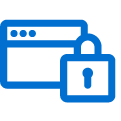
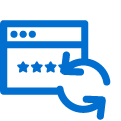
1. Create PIN
You can create a PIN of your choice by any one of the following methods:
Using the Amex App
- Click on 'Manage Card PIN' on the 'Account' tab and select the 'Create PIN' option.
Using American Express Online Services
- Log in or register for American Express Online Services Account
- Click on the 'Account Management' tab and select the 'Create PIN' option
OR
Via the Interactive Voice Response System (IVR) on the American Express helpline no. mentioned on the back of your Card (more information in FAQs).
2. View PIN
If you forget your PIN, you can view it by:
Using the Amex App
- Click on 'Manage Card PIN' on the 'Account' tab and select the 'View PIN' option
OR
Using American Express Online Services
- Log in or register for American Express Online Services Account
- Click on 'Account Management' tab and click on 'View PIN' option
3. Change PIN
You can change your PIN using either of the below methods:
Using the Amex App
- Click on 'Manage Card PIN' on the 'Account' tab and select the 'Change PIN' option
OR
Using American Express Online Services Account
- Log in or register for American Express Online Services Account
- Click on the 'Account Management' tab and select the 'Change PIN' option
Please note, you may be prompted to answer certain security questions to verify your identity.
Never share your PIN with anyone,
including family, friends or retailers.
(We'll never ask you for your PIN,
either.)
Don't write your PIN
down anywhere.
Shield your PIN when entering it
at a ATM or shop.
A PIN or Personal Identification number is your digital signature. To seamlessly continue using your Card for your purchases, choosing a PIN is a mandatory requirement in India.
You can create a PIN of your choice by any one of the following methods:
1. Using the Amex App
a) Select 'Account' tab
b) Click on 'Manage Card PIN' under 'Account Management'
c) Click on ‘Create PIN’ to create your Card PIN
2. Using American Express Online Services
a) Login or register for American Express Online Services Account
b) Click on the 'Account Management' tab and select the 'Create PIN' option
c) Enter and confirm your new PIN
OR
2. Via the Interactive Voice Response System (IVR) on the American Express helpline no. mentioned on the back of your Card
If you forget your PIN, you can view it online by:
1. Using the Amex App. Click on 'Manage PIN' on the 'Account' tab and select 'View PIN'
2. Logging into Online Services Account. Go to the 'Account Management' section and click on 'View PIN'.
You can change your PIN using either of the below methods:
1. Using the Amex App
a. Go to the Account tab
b. Select 'Manage Card PIN' under 'Account Management'
c. Select 'Change PIN' option
OR
2. Logging in to your Online Services Account
a. Go to 'Account Management' section
b. Click on 'Change PIN' and follow the steps as prompted
You will be asked some security questions, this will likely include verification through a One-Time Password, follow the journey as promoted on screen to change PIN successfully.
No, you can choose any combination of 4 digits as you prefer. Please remember that the PIN should be easy for you to remember; however difficult for someone else to guess.
In case you forget your PIN, you can view it using Amex App or using Online Services as per steps described above.
Your transaction will be declined if you use an incorrect PIN. In case you have forgotten your PIN, please visit Online Services to View PIN and follow the prompts on screen.
Once you have remembered your PIN, your card is good for use for future transactions.
Please be aware that all your American Express cards will need a PIN. You can choose the same PIN on multiple cards, however each cardholder (including your Supplementary Card holders’) must choose their own PIN.
Please note - it is advisable to have different PINs for different Cards for security reasons.
Selecting a PIN on behalf of your supplementary cardholder is not permitted. Your supplementary cardholders will need to select a PIN by logging into their own Online Service Account or calling the helpline number printed on the back of the American Express Card.
You can view your PIN instantly by either of the following methods:
1. Using the Amex App
- View PIN using the 'Manage Card PIN' option under 'Account Management' of the Account tab
2. Logging on to your Online Services Account
- Once logged in, click on 'Account Management' and then click on 'View PIN' tab to see your PIN
Yes, if you are enrolled for cash withdrawal facility, your existing Card PIN will work for both cash withdrawals as well as in-store purchases.
No, online transactions with your American Express Card do not need a PIN. You may be required to authenticate your online transactions via SafeKey authentication process.
RBI regulation in India requires you to select a PIN as soon as you receive your American Express Card. If you do not select a PIN, you would not be able to use your American Express Card for any POS transanctions.
Yes, you need to authorise all in-store purchases using a PIN. Please note that Contactless Card or NFC payments do not require a PIN to authorize a purchase.
Note: Contactless card payments are acceptable up to Rs 5,000 in India. For purchases above Rs 5,000, PIN authentication will be required.
*Please be advised that few of our merchant terminals are still undergoing the upgrade process, to support Contactless Transactions upto ₹5000, without PIN authentication. We regret inconvenience, caused, if any, during this transition period
No, if your previous Card already had a PIN in use - you no longer need to choose another PIN. You will get an option to retain the same PIN or to select a new one while placing the request.
In case you had not chosen a PIN on your previous card, you can visit the Amex App or visit your Online Services Account to select a PIN or call the helpline number written on the back of your Card.
Yes, you can use the PIN immediately to make purchases in store.
Yes, you should be able to use your American Express Chip & PIN Card to authorize transactions in India and abroad. If the local standard of payment in the country you are visiting is Chip & PIN, then you should be able to use your card in the same way as you use in India. Please follow terminal / merchant instructions.
Once you have changed your PIN, activate your new PIN by inserting your Card in to a terminal and completing a Chip & PIN transaction with your new PIN, or by using your Card at an ATM using your new PIN.
No, contactless transaction post changing your PIN will not activate the new PIN for your Card. Insert your Card into a terminal and make a Chip & PIN transaction to activate your new PIN.
Your PIN change will then be completed. Alternatively, you can activate the new PIN via an ATM withdrawal.



