At Checkout: Plan It® by American Express
You can choose Plan It at checkout on AmexTravel.com, making it easy for you to pace out your payments. Split the cost of your flight and pre-paid hotel bookings of $100 or more, when purchased separately, into equal monthly installments with a fixed fee — and still earn rewards on your American Express Card like you usually do.*


Use Plan It at checkout
Select 'Monthly Installments with Plan It' as your Payment Method. Plan It is already available on your
American Express Card.
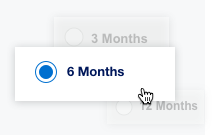

Choose your monthly payments
Choose a plan option that works for you and see upfront exactly how much you'll pay each month.
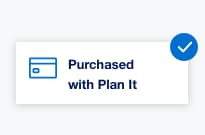

Complete your purchase
The monthly Plan It payment will automatically be included in your Minimum Payment Due each month on your Card statement.
*Terms and Conditions
Purchases that are $100 or more may be eligible for Plan It® at checkout on AmexTravel.com. If you check out using Plan It, your purchase on AmexTravel.com will be automatically placed into a payment plan, subject to a plan fee. The plan fee is a fixed finance charge that will be charged each month that the corresponding plan is active. Your plan will typically be set up on your Account within 48 hours of the purchase but may take up to 5 days. If the merchant submits your purchase as multiple separate amounts you will have multiple plans created on your Account.
At checkout, you will be offered 1–3 plan duration options. The plan duration options can vary based on a variety of factors such as the purchase amount, your Account history, and your creditworthiness. If you are enrolled in an intro or promotional APR, you may see limited plan duration options during the intro or promotional period when you use Plan It on your Account. If you create a plan during an introductory or promotional APR period, your plan fee will be based on the introductory or promotional APR as long as the plan is created before 11:59pm MST on the last day of the introductory or promotional period. After a plan is paid in full, it will be removed from your Account in the next billing period.
Your ability to use Plan It at checkout will be based on a variety of factors such as your creditworthiness, and your Credit Limit or Pay Over Time Limit, as applicable. The Pay Over Time Limit applies to the total of your Pay Over Time, Cash Advance, and Plan balances. We may not be able to create a plan if it would cause you to exceed your Pay Over Time Limit or cause your Plan balance to exceed 95% of your Account Total New Balance on your last billing statement. We will not be able to create plans if at the time the plan is requested or at the time the plan is set up on your Account, your Pay Over Time feature is suspended or your Account is canceled. We will also not be able to create plans if, at the time the plan is requested or at the time the plan is set up on your Account, one or more of your American Express Accounts is enrolled in a payment program, has a payment that is returned unpaid, or is past due.
Plan It is available on Card Accounts issued by a U.S. banking subsidiary of American Express, excluding Accounts that do not have either a Credit Limit or the Pay Over Time feature. Only the Basic Card Member or Authorized Account Managers on the Account can create a plan. Prepaid Cards and products, American Express Corporate Cards, American Express Small Business Cards and American Express-branded Cards or Account numbers issued by other financial institutions are not eligible.
Learn more about Plan It: americanexpress.com/planit



