Reviewing Closed Disputes
Once a Dispute is closed, it is archived in the "Closed Disputes" table.
Within the table, you can filter by Location, Date, and More.
You can also download the contents of the table in the following formats: .XLSX, .XLS, and .CSV.
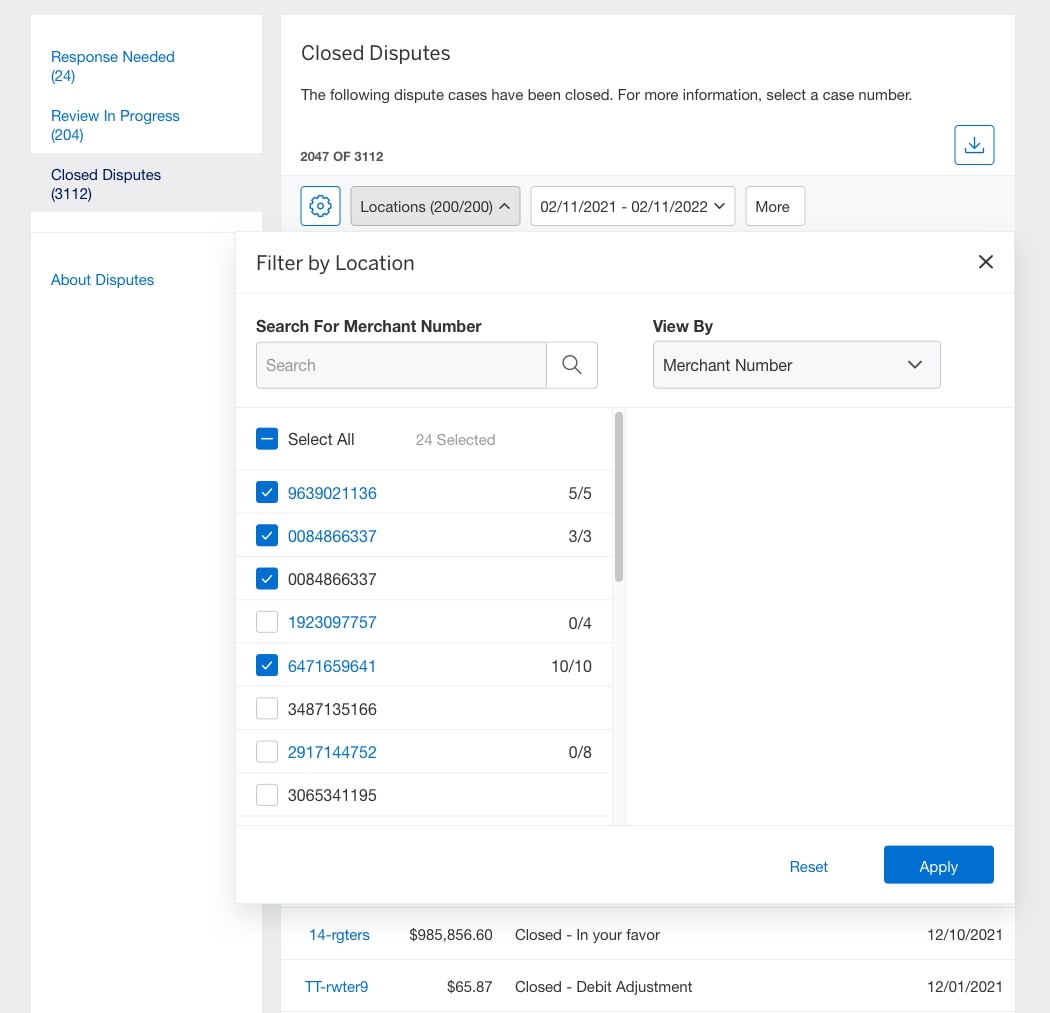
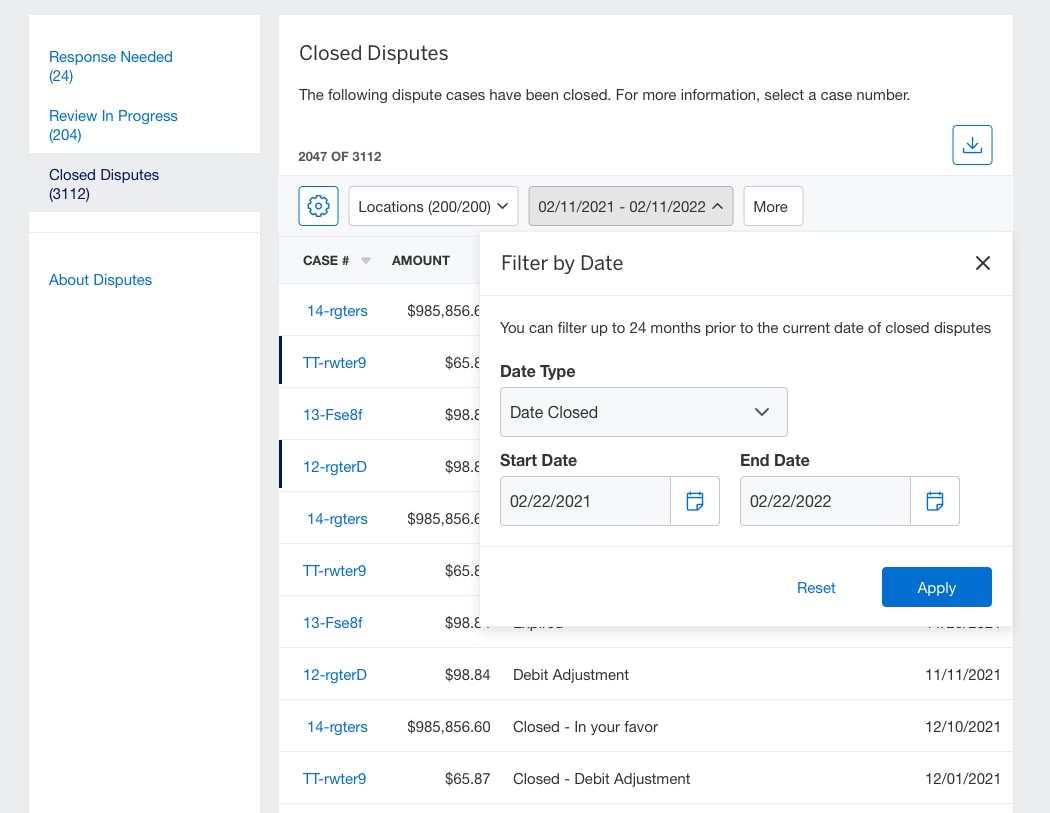
Win/Loss Report:
In the "Closed" tab, you may download a Win/Loss Report that will allow you to track your Dispute outcomes in a specific period of time. The information in the report will reflect any filters you have applied in your table, besides the date filter. We store up to 10 reports at a time and they will reside in the “View Reports” tab.
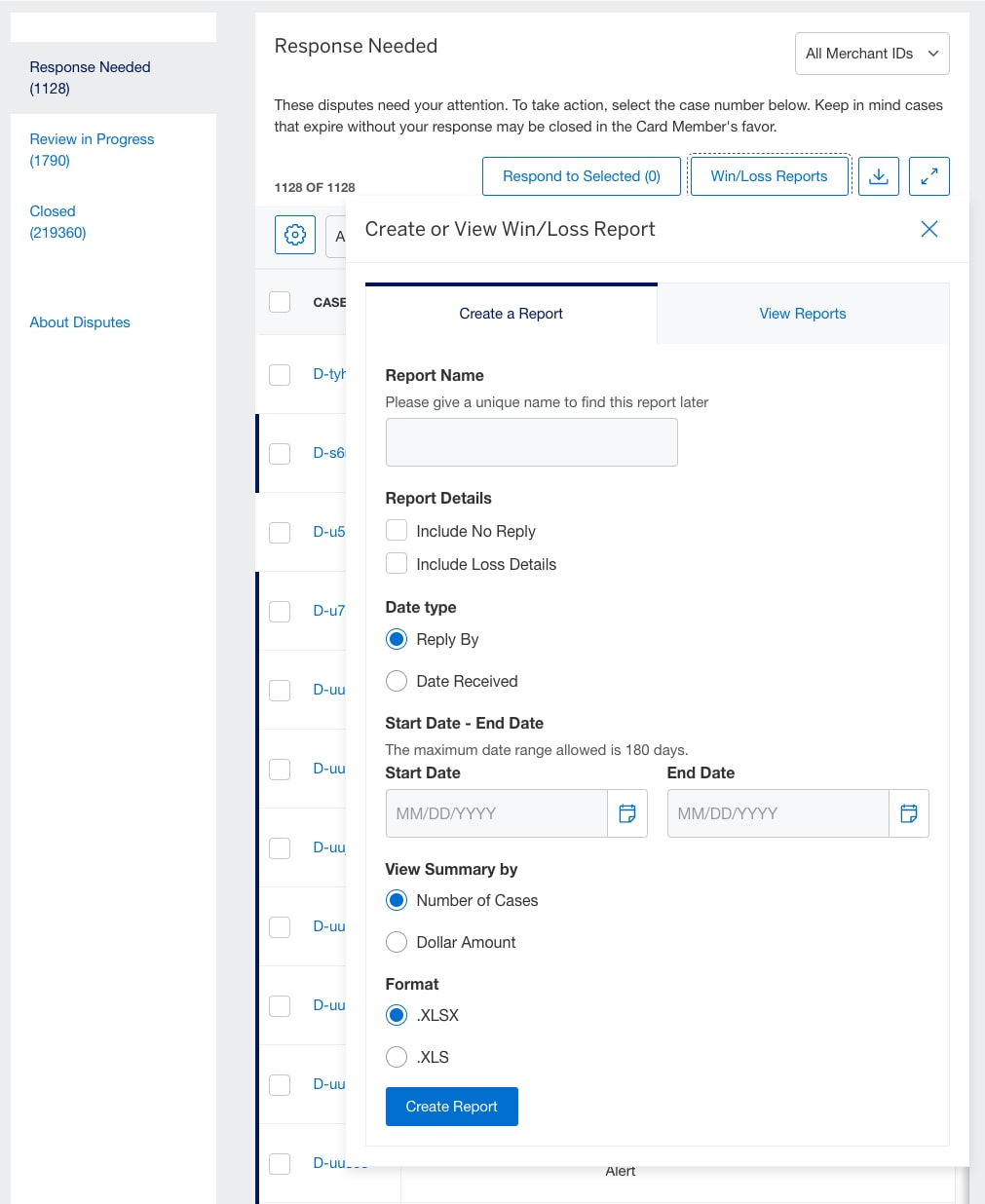
Contact Us
Live Chat
Click the 'Chat' button once you've logged in to your Merchant Account to chat with a member of our service team.
Mon-Fri, 8:00am to 6:30pm ET
Call Us
Our Merchant Customer Care Professionals will assist you Mon-Fri, 8:00am to 8:00pm ET



