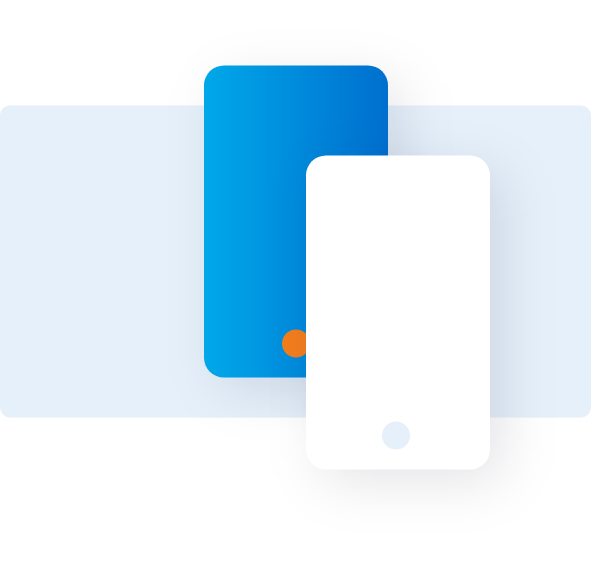Avoid Late Fee
Follow these instructions to use OneSight to help avoid late fees on your Card1.
OVERVIEW
NAVIGATION


Click on the OneSight link on the @ Work2 homepage.


Click on ‘Address Delinquency’ under My people section.
ADDRESS DELINQUENCY
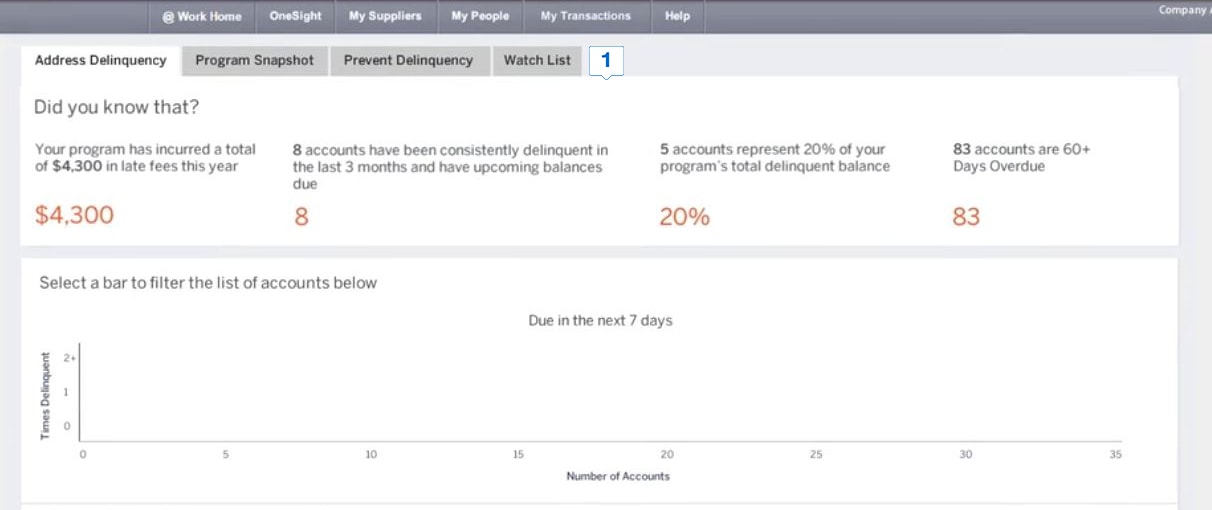
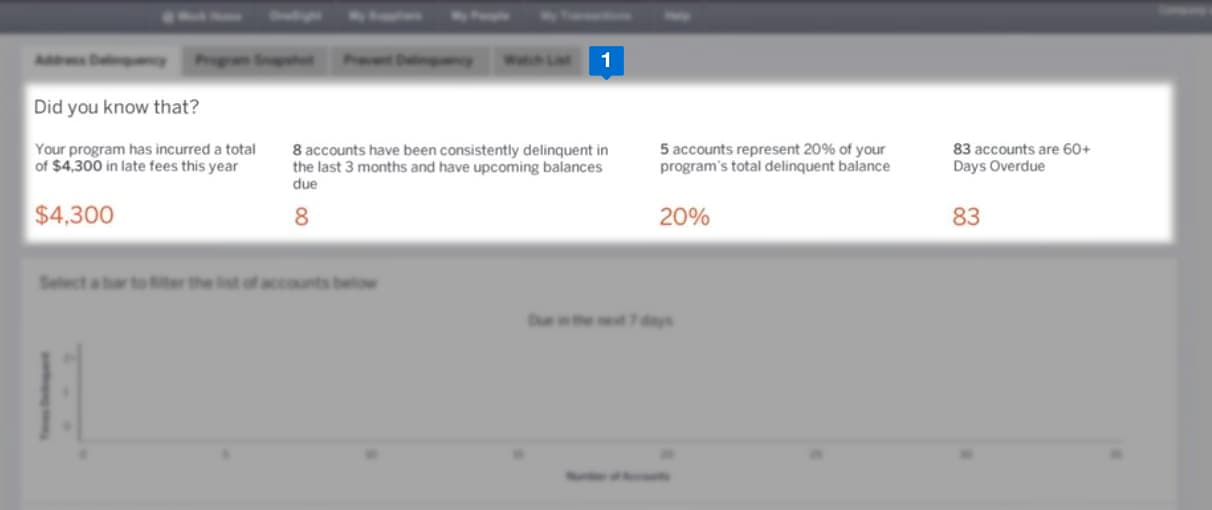
The first tab is Address Delinquency where appear you can see important program like logistics.
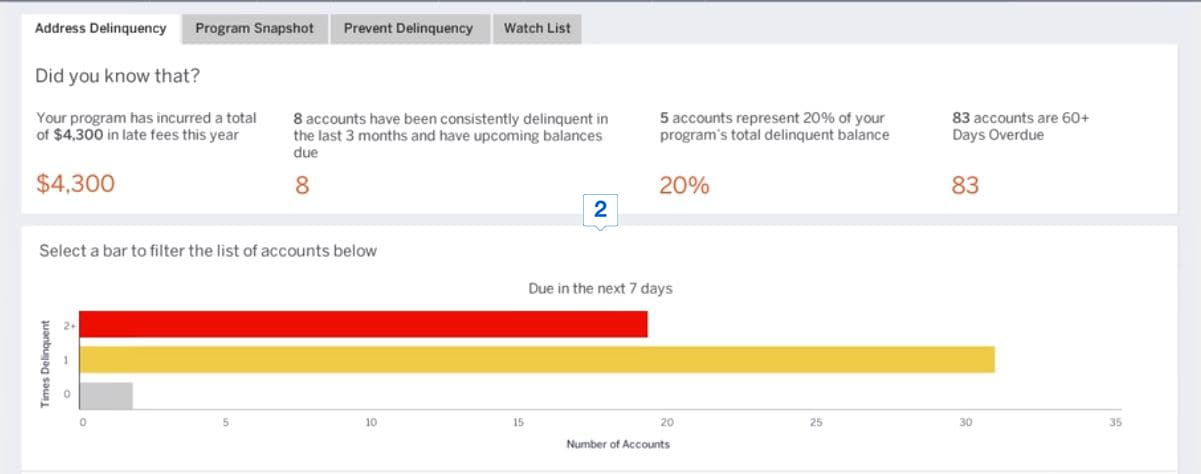
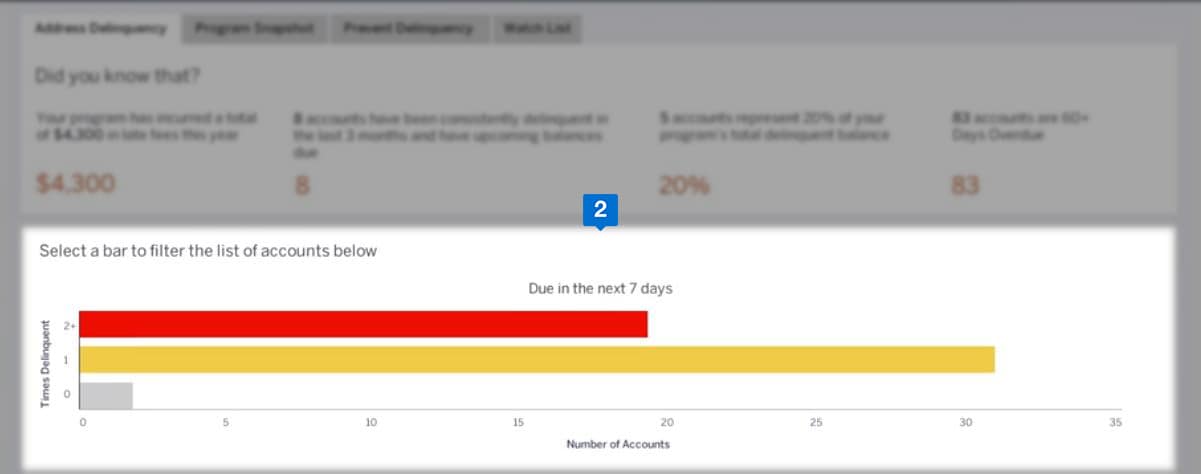
Review the chart to view the accounts due in the next seven days so you can address the ones that require your immediate attention
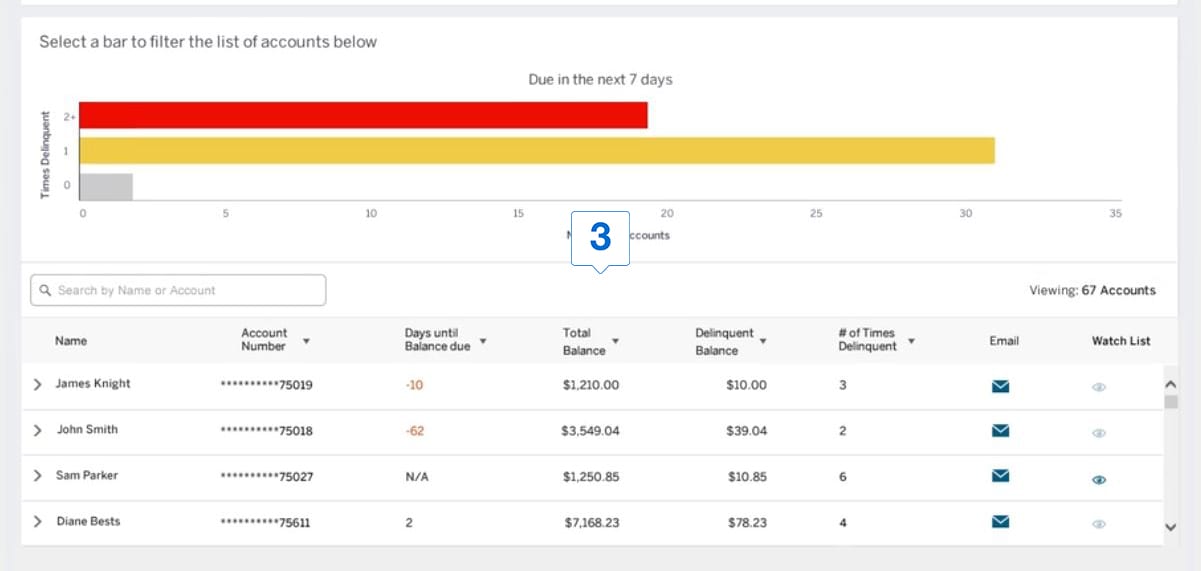
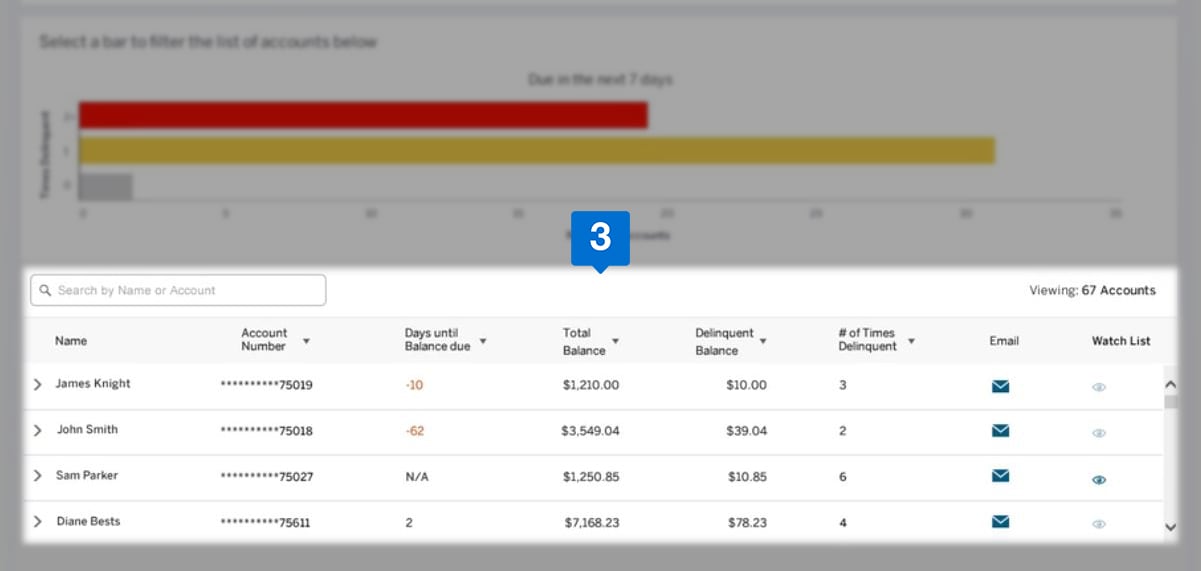
Below the graph, you can view a list of Card Member names and details like due date, amount owed, and the number of times they have been delinquent.
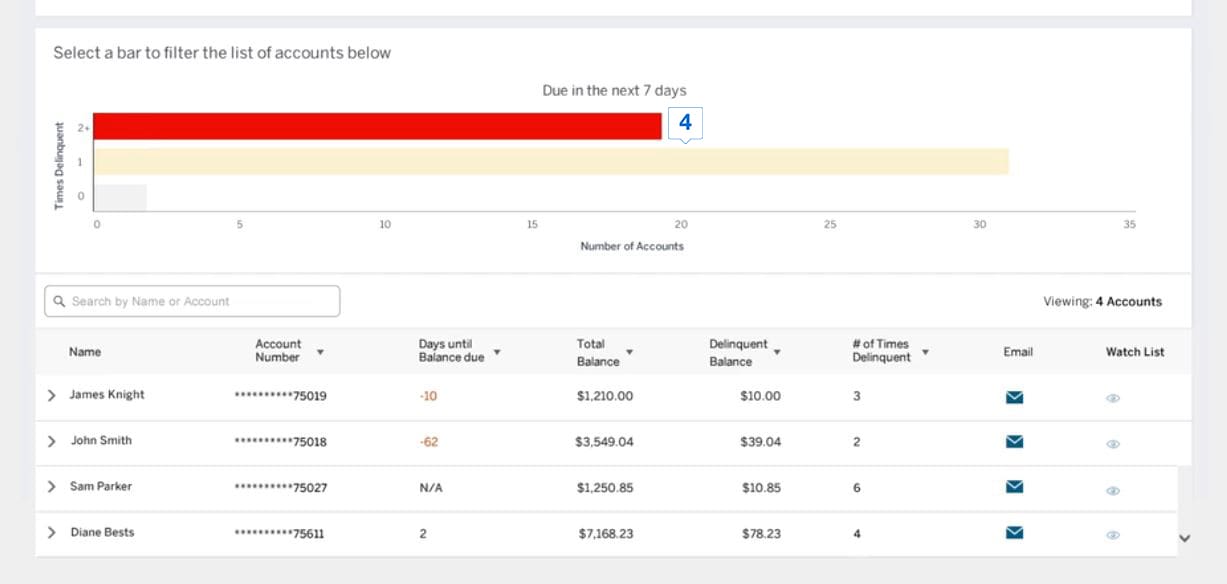
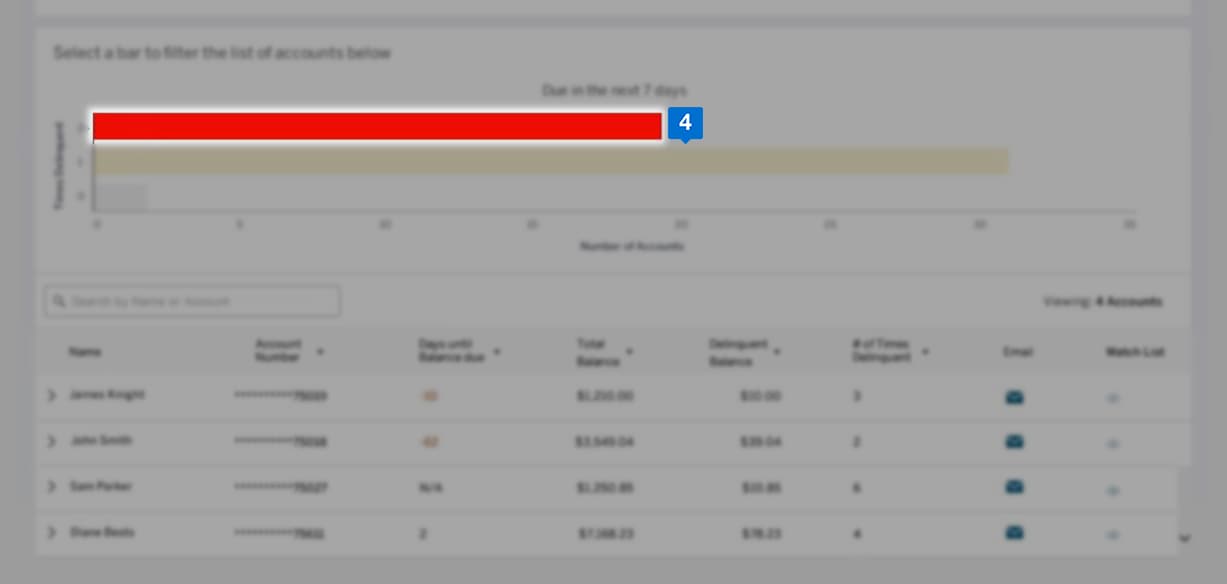
When you click on any bar in the graph you will see all the Card Members account that correspond to that bar
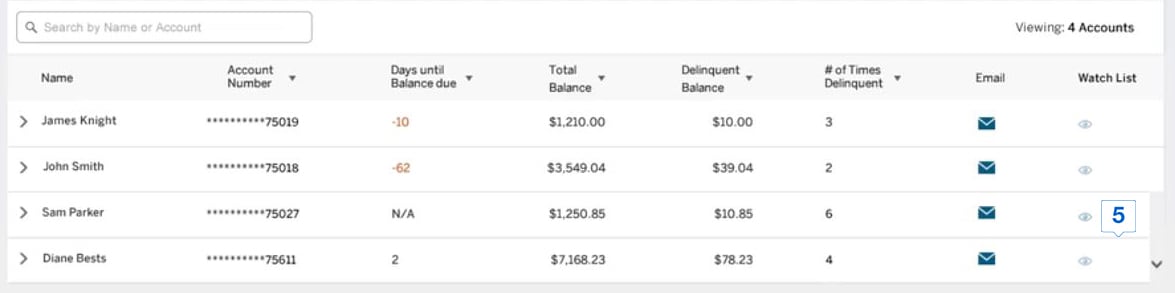

To monitor an account, click on the eye icon next to it, to add that account to your watch list.
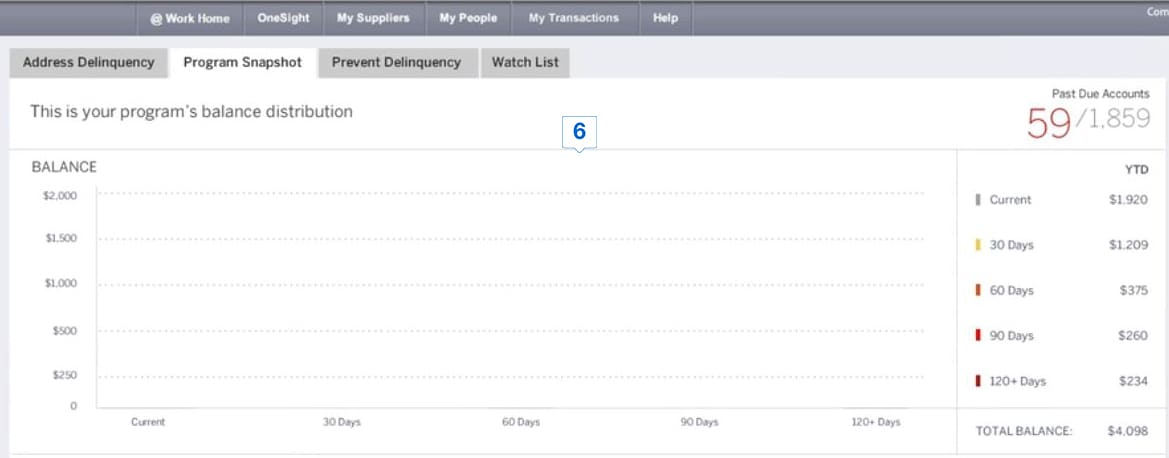
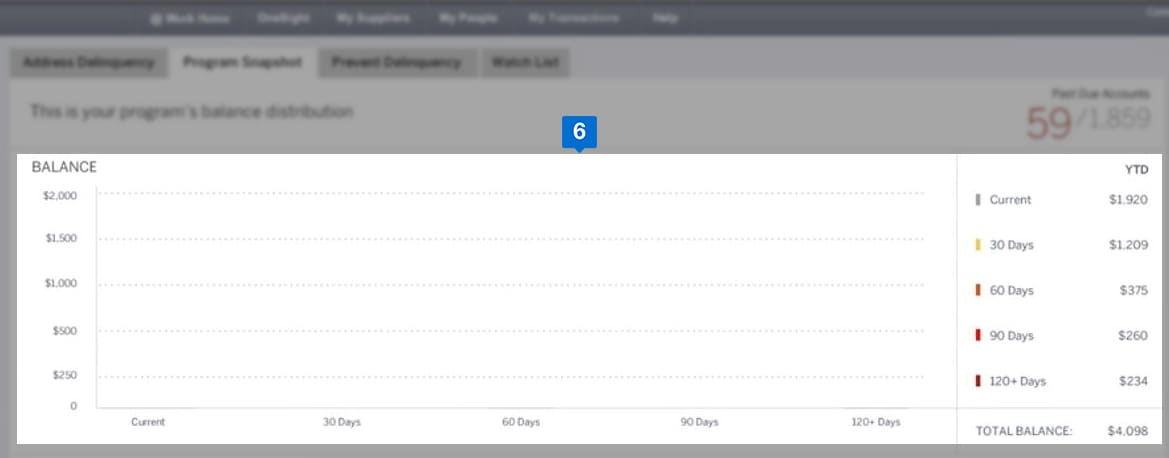
The Program Snapshot tab shows your accounts delinquency balance distribution.
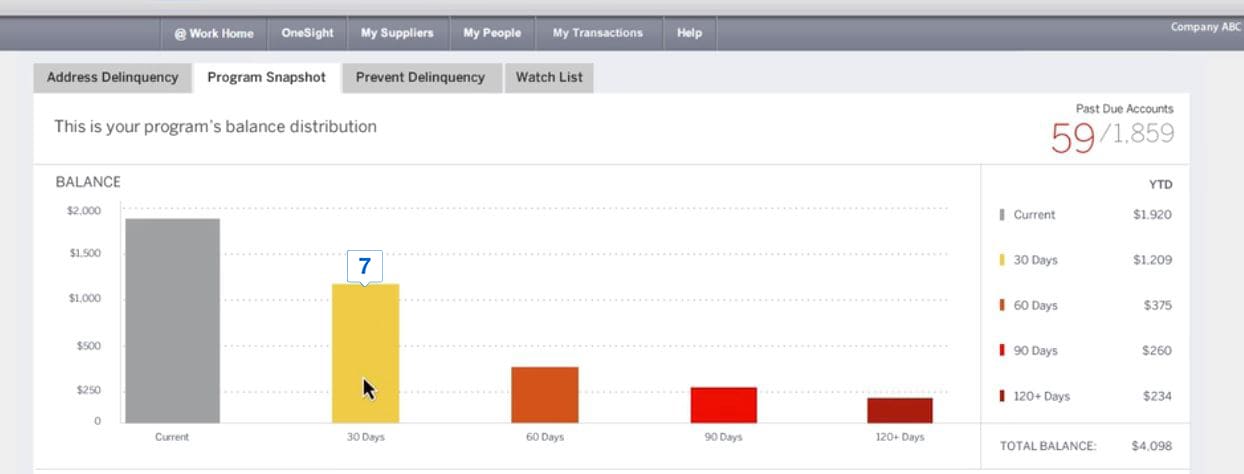

You can see what’s current, what’s 30 days overdue, what’s 60 days overdue and so on.
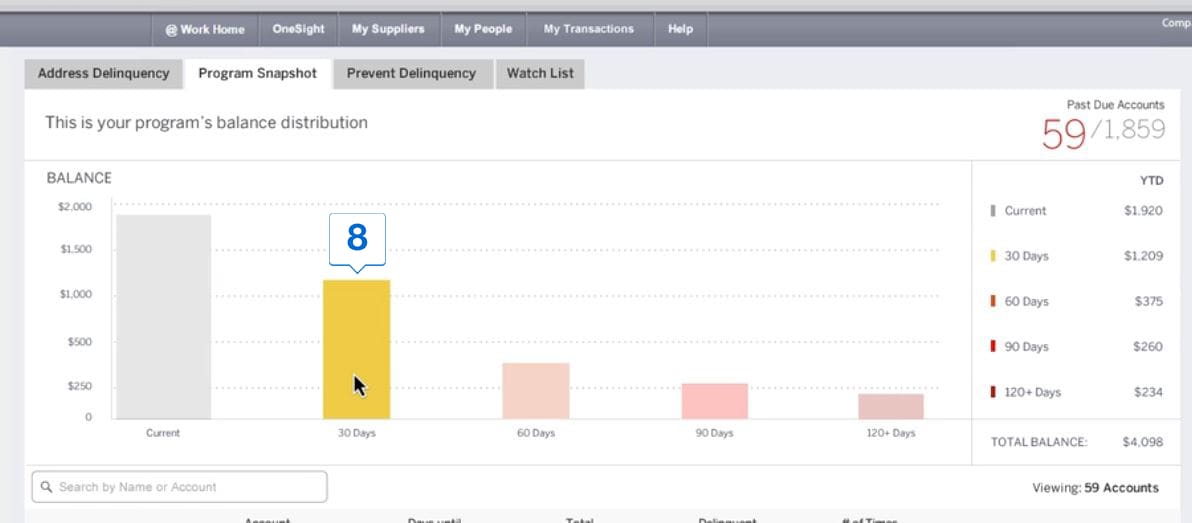
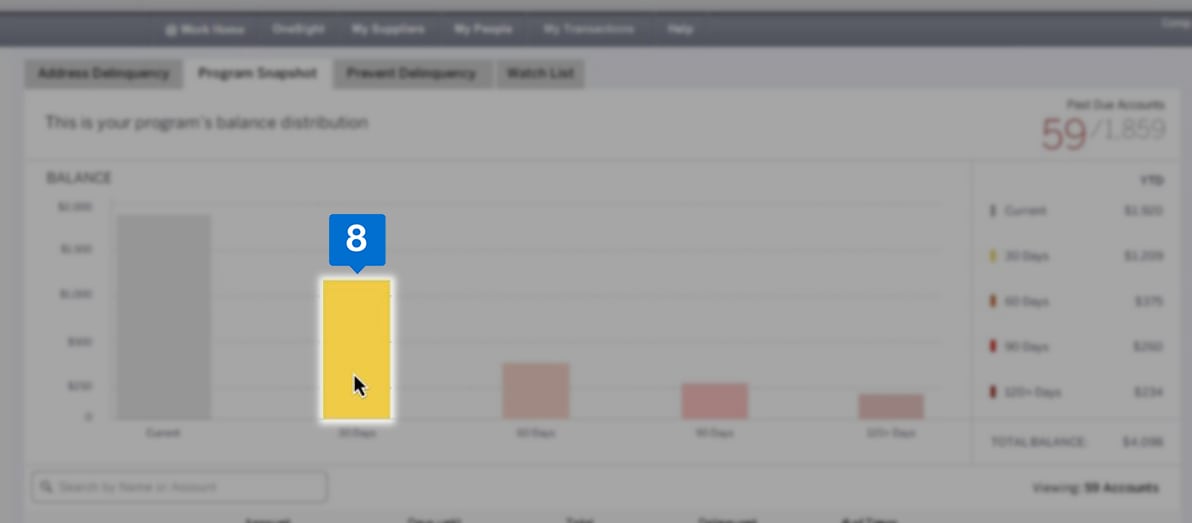
Click on any bar and the data changes to show accounts corresponding to that bar.



On the watch list tab, you can see the accounts that are being monitored.
Click on the email icon next to a Card Member account to send an email.
Terms & Conditions
1OneSight® is available in the United States only. To get access to OneSight® and its tools, you must be enrolled in American Express @Work® and @Work Reporting. To enroll, your company’s Program Administrator should call 1-888-800-8564.
2Use of American Express @ Work ® is restricted to employees, contractors and/or agents that the Company, and its representatives designate for the sole purpose of performing online account queries and maintenance, including accessing and/or creating reports relating to the Company's American Express® Corporate Card programs. @ Work is available to all companies with an American Express Corporate Card program.
Enrollment is required. To enroll in @ Work please contact your American Express Representative or call 1-888-800-8564.
© 2021 American Express.