How Amex virtual card number works
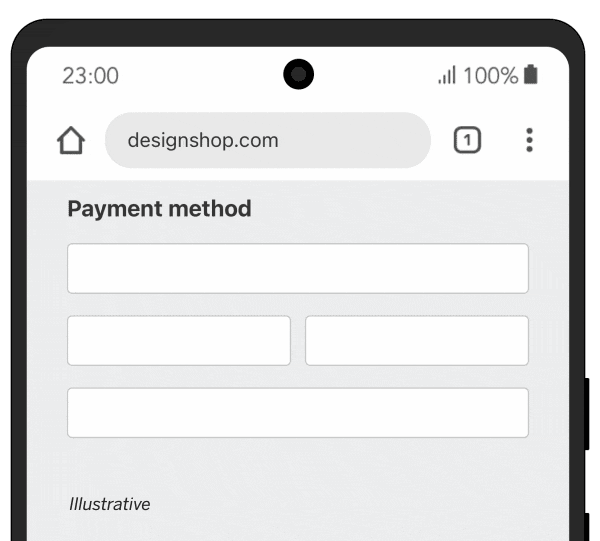
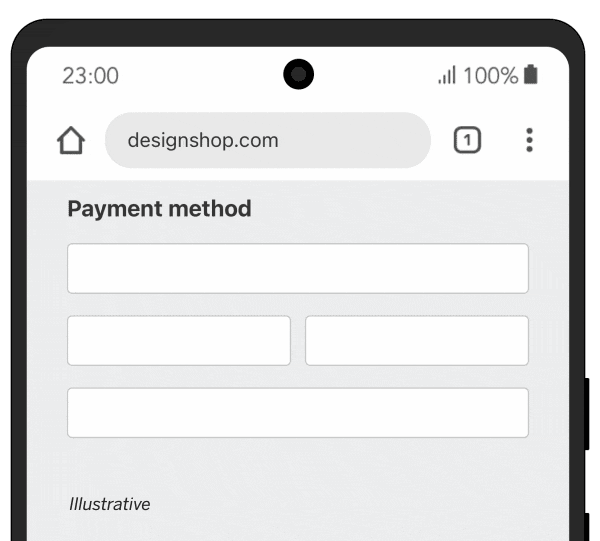
Added security
Instead of sharing your real Card numbers with merchants, unique Amex virtual card numbers are created for an extra layer of privacy and security.
Faster checkout
Whatever you're shopping for using Google Chrome, your Amex virtual card number streamlines your checkout experience.
Easier payments
Don't have your Card handy? No problem. You don't need to enter your security code.
Here's how to enroll your American Express Card
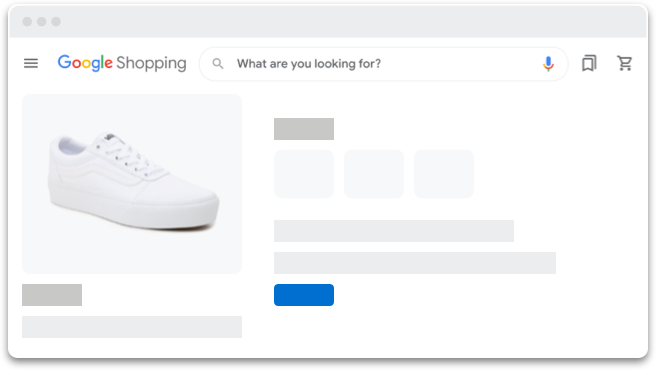
1. Check out online from a Google Chrome browser
On your desktop or Android mobile device, or where available, in Android apps, complete any purchase using your Amex Card at checkout.
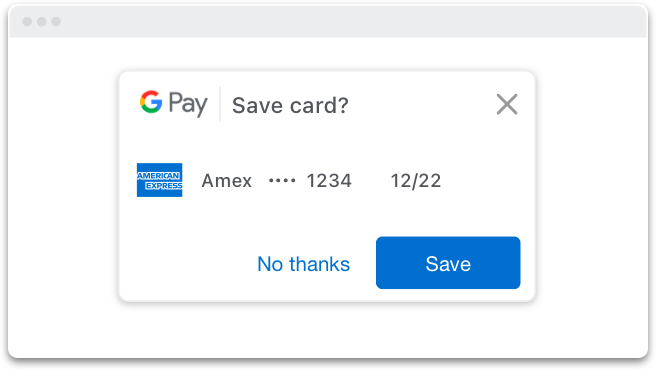
2. Save your Card to your Google Account
Follow the on-screen instructions to save your Amex Card to your Google account.
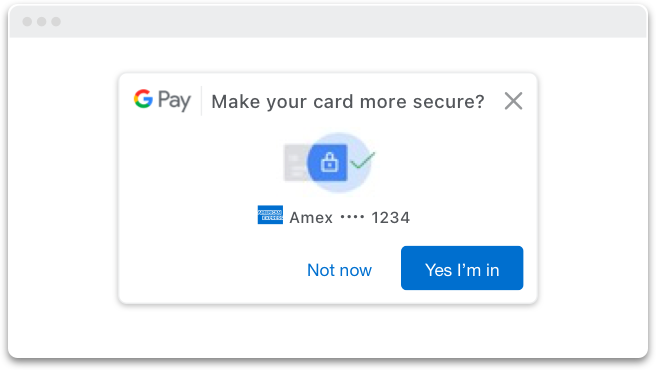
3. Enroll your Card for an Amex virtual card number
After you confirm your enrollment, you’ll receive an email from American Express indicating that your Amex virtual card number is ready to use whenever you shop from a Google Chrome browser on your desktop or Android mobile device, or where available, in Android apps.
Here's how to enroll your Amex Card
Enroll your Card in three easy steps
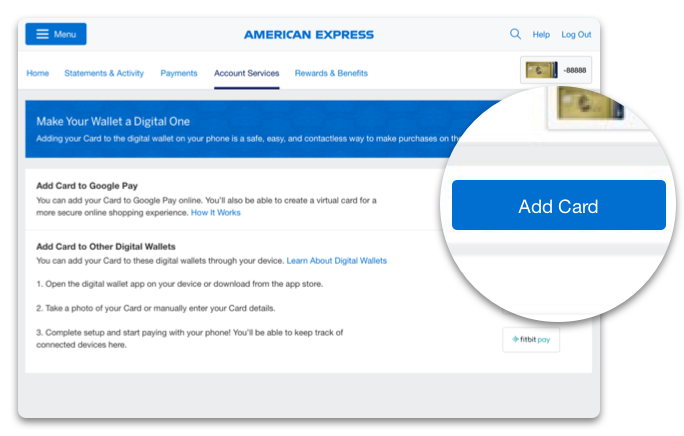
Add your Amex Card to Google Pay™
via your Amex online account
Begin by selecting “Add Card” in your "Digital Wallets & Payment Features" page.
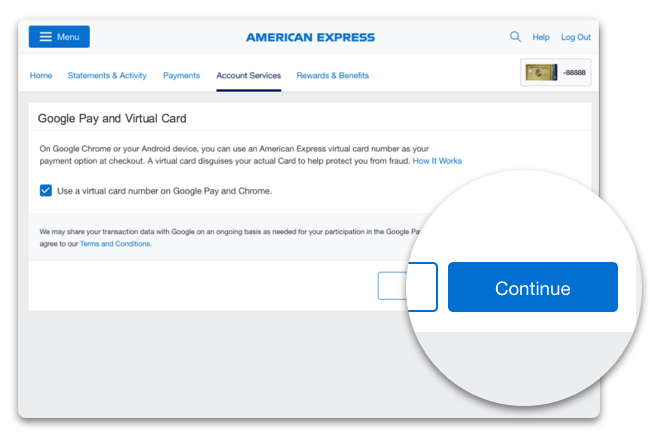
Link your Google Account
Choose “Virtual Card and Google Pay” and select "Continue." Then, sign into your Google Account and follow Google’s on-screen instructions to add your Card to Google Pay* and to generate an Amex virtual card number.
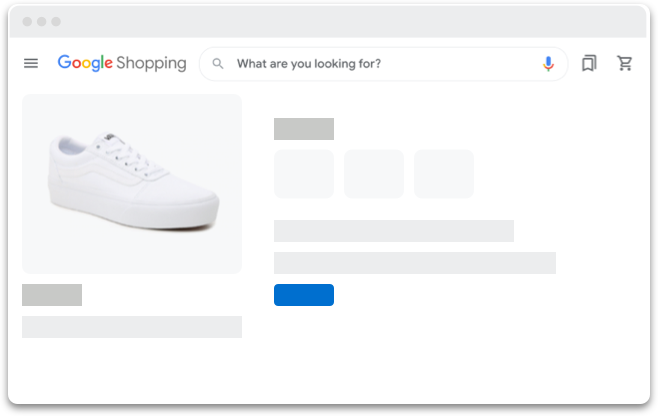
Shop online with your Amex virtual card number
After you confirm your billing address, you'll receive an email from American Express confirming that your Amex virtual card number is ready to use whenever you shop from a Google Chrome browser on your desktop, Android mobile device, or Android app.
Enroll for an Amex virtual card number at checkout
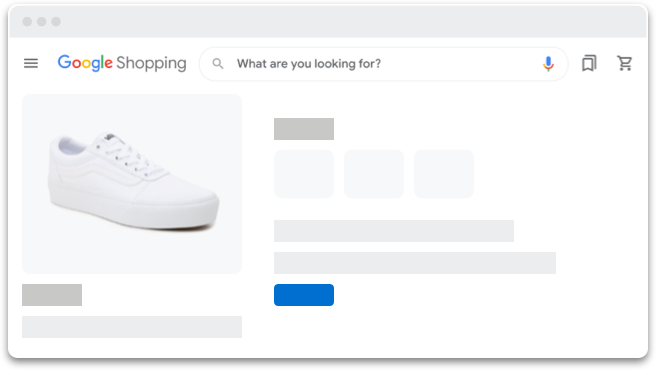
Check out online from a Google Chrome browser
On your desktop, Android mobile device, or Android app, complete any purchase using your Amex Card at checkout.
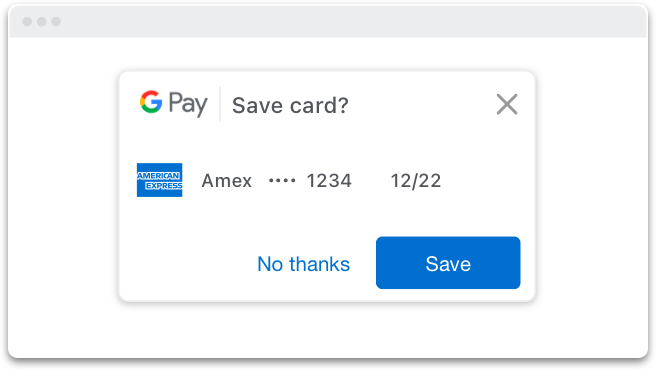
Save your Card to your Google Account
Follow the on-screen instructions to save your Amex Card to your Google Account.
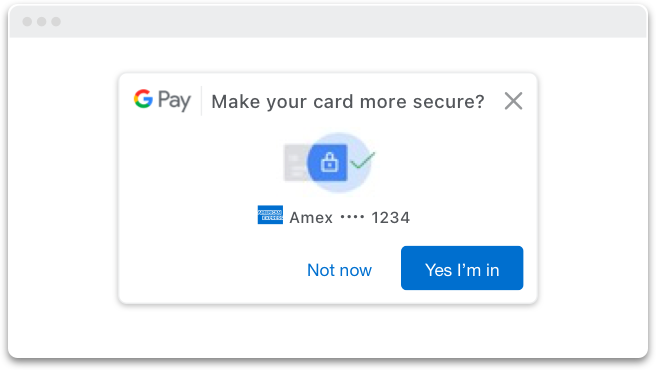
Enroll your Card for an Amex virtual card number
After you agree to the terms, you'll receive an email from American Express confirming that your Amex virtual card number is ready to use whenever you shop from a Google Chrome browser on your desktop, Android mobile device, or Android app.




