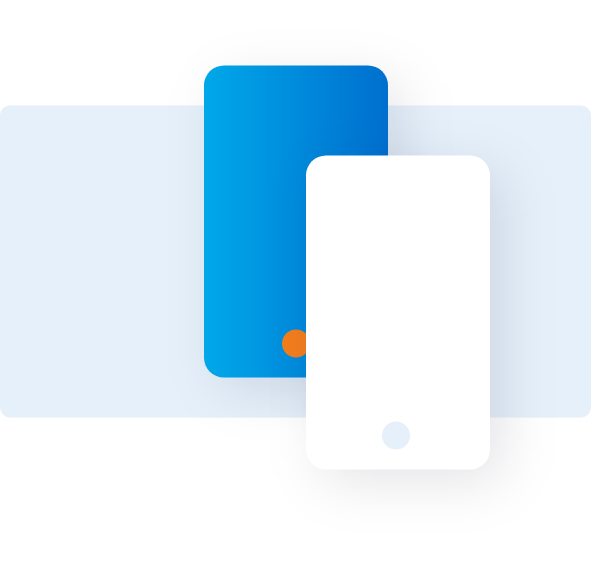Download and format statements
Follow the simple instructions below to download and format statements quickly.
OVERVIEW

On the homepage, click Search @ Work1.

The drop-down menu will give you different options to find Card Member accounts.

To view all transactions and statements of an account, click See All.

Use the filter and drop-down menu options to narrow down your search.

The statements tab allows you to view and download statements in pdf or csv formats.


You can also request archived statements. Program Administrators can download statements up to seven years in the past with no fee.

You can select up to twelve statement archives at a time.

Requested statement archives will be available to download for fifteen days.
Terms & Conditions
1Use of American Express @ Work ® is restricted to employees, contractors and/or agents that the Company, and its representatives designate for the sole purpose of performing online account queries and maintenance, including accessing and/or creating reports relating to the Company's American Express® Corporate Card programs. @ Work is available to all companies with an American Express Corporate Card program.
Enrollment is required. To enroll in @ Work please contact your American Express Representative or call 1-888-800-8564.
© 2021 American Express.